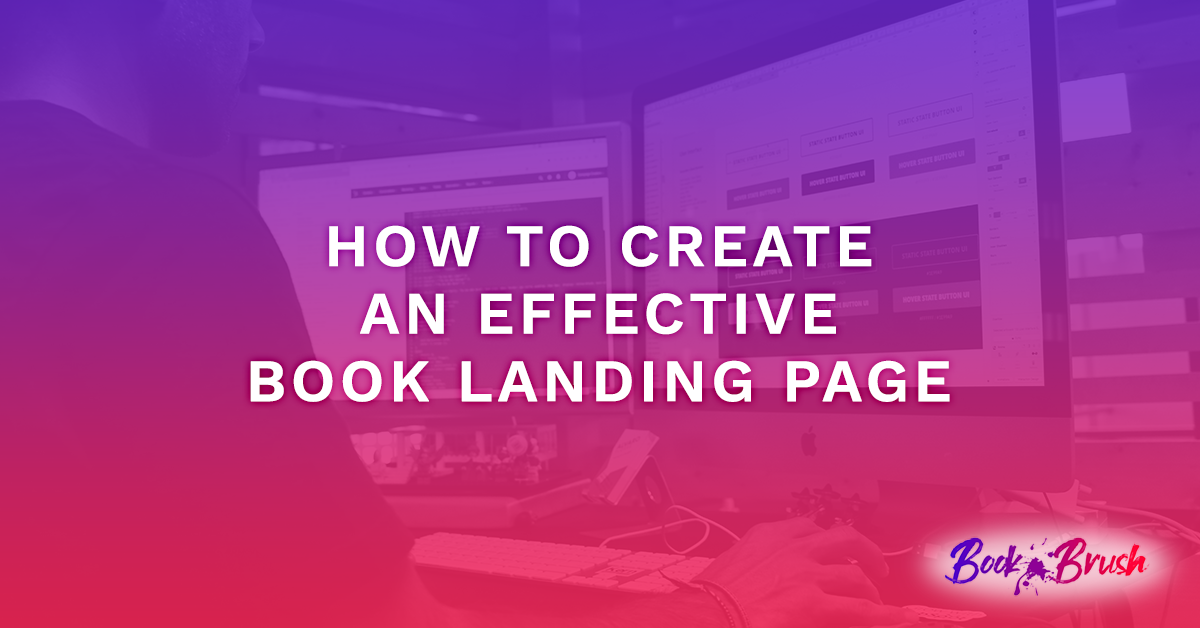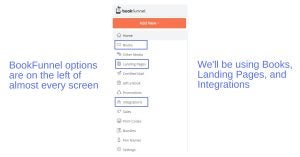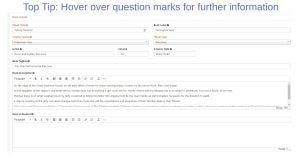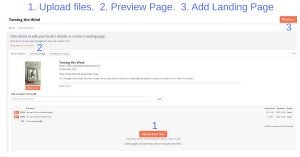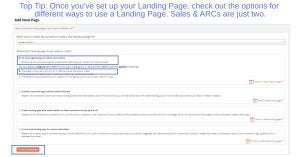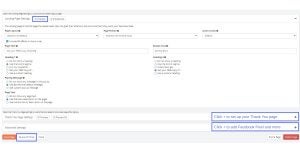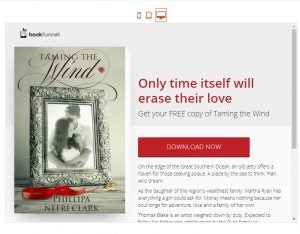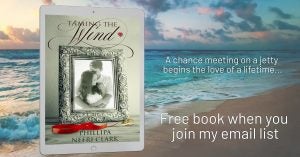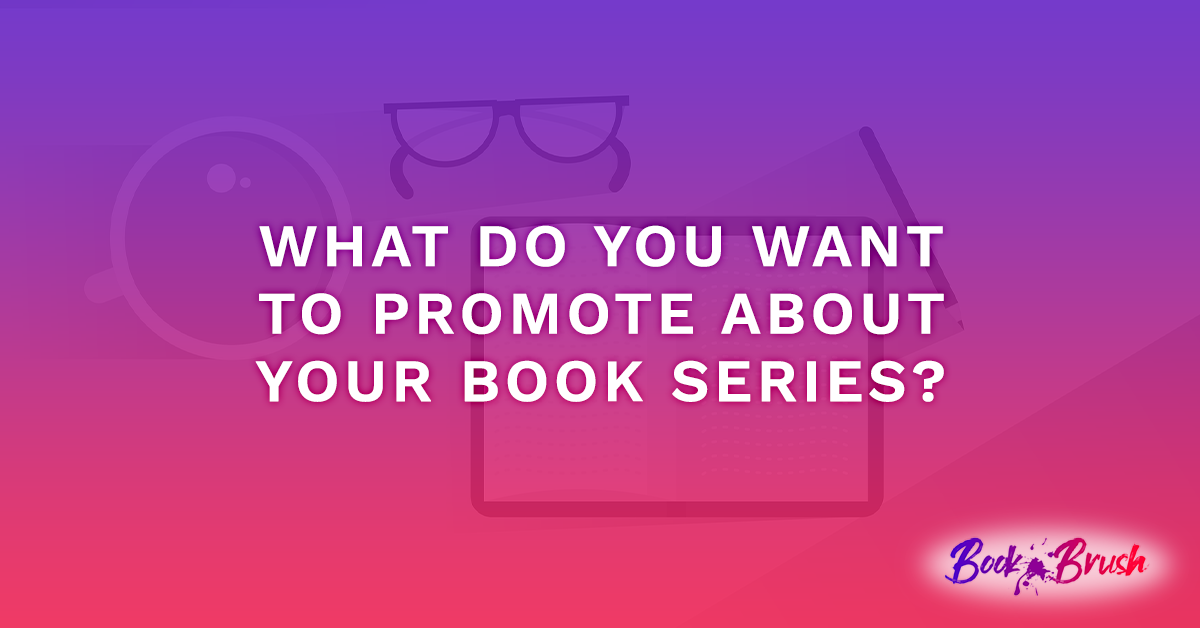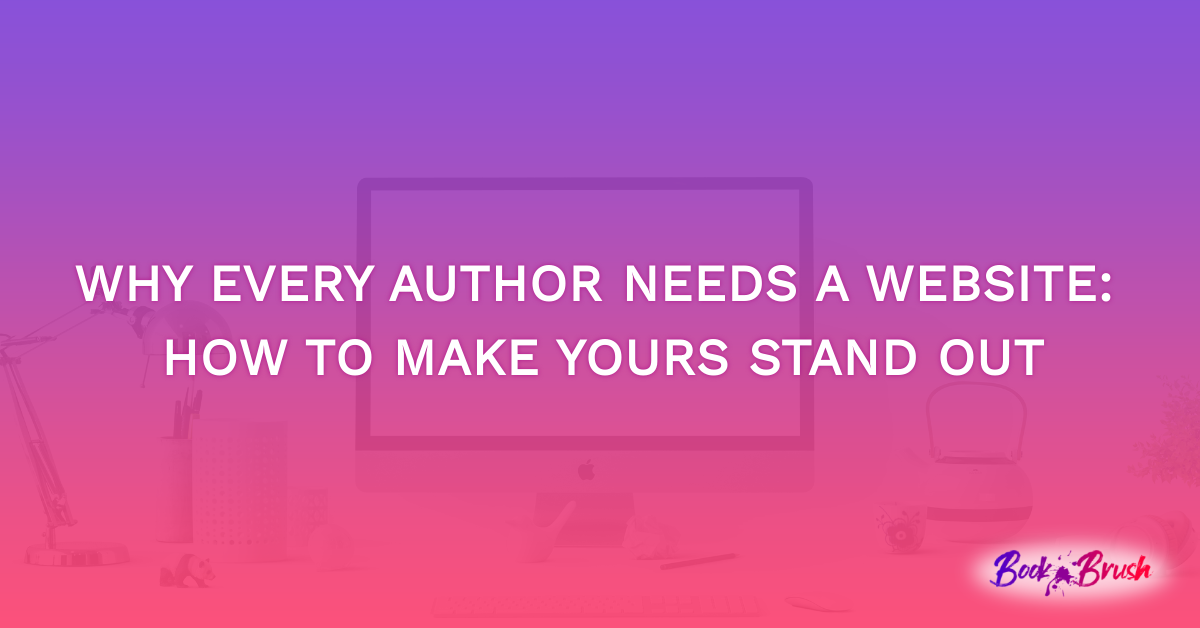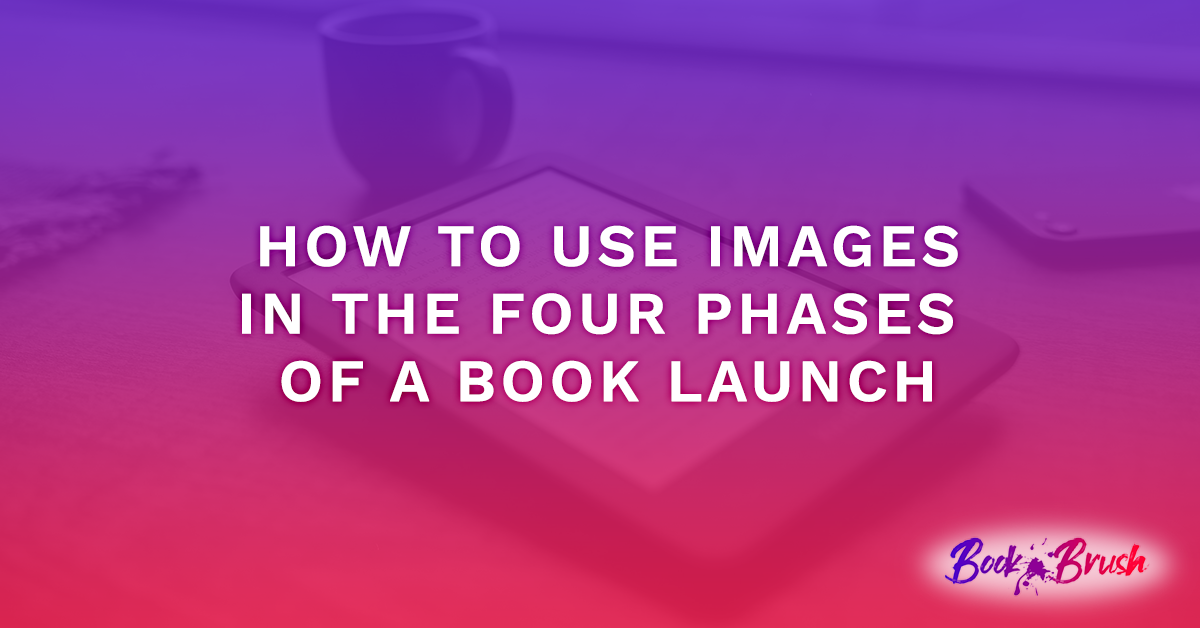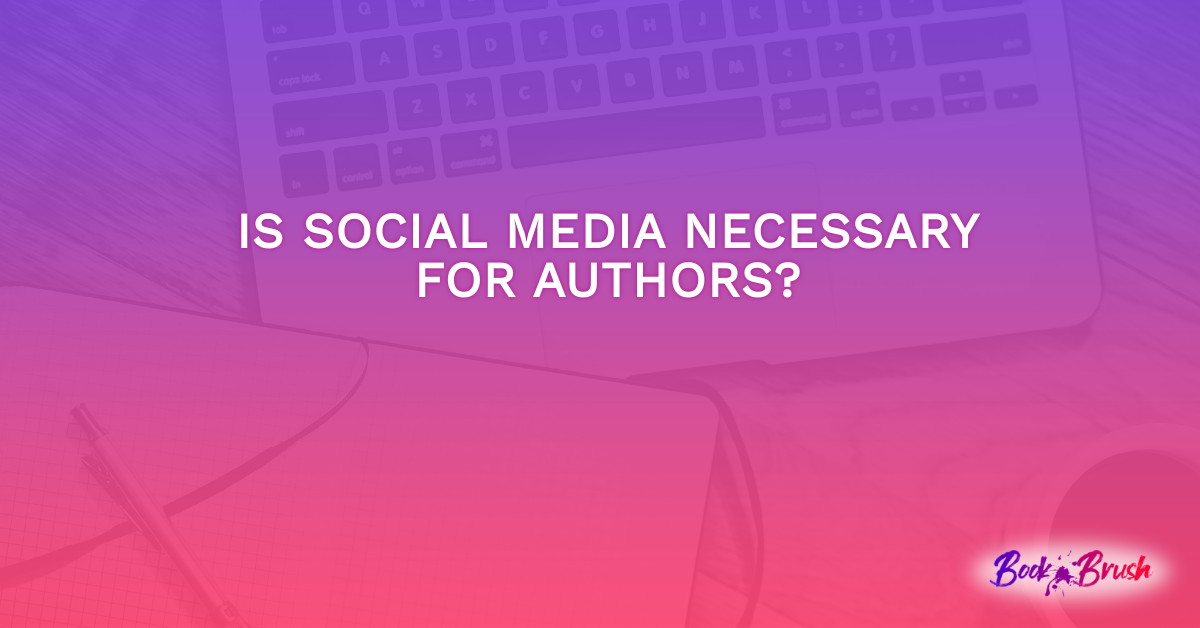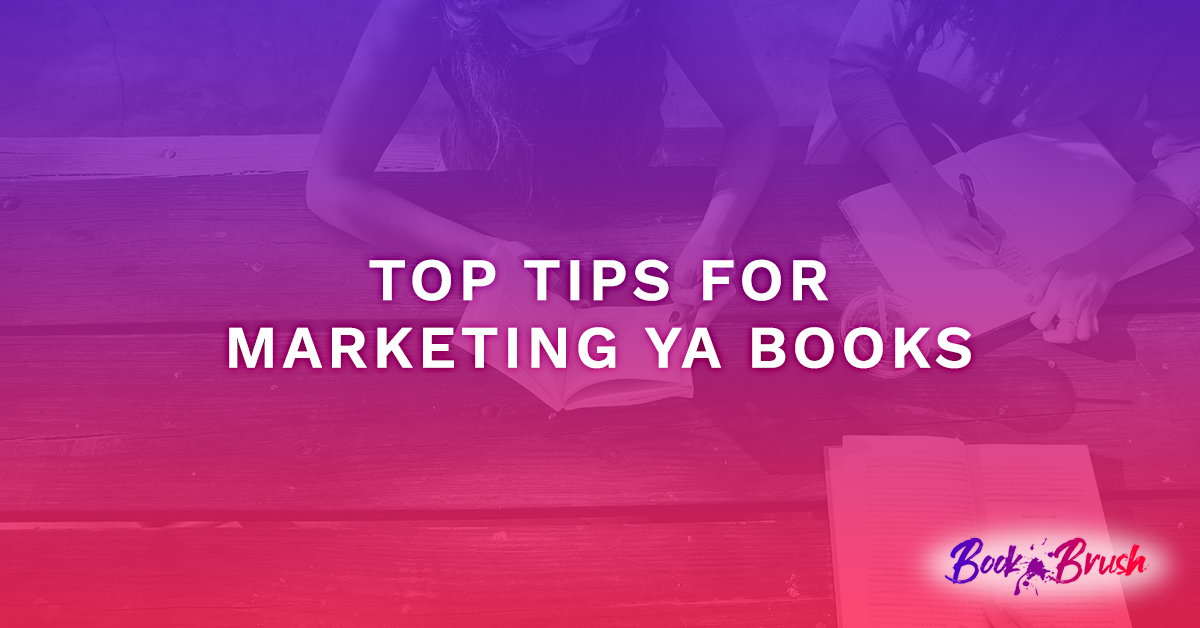Building a very special readership
Did you know one of the most effective ways to build a readership – one which grows with you and is loyal to your brand – is with an email newsletter? Receiving an email from a beloved author is a highlight for many readers. It gives them insight into your world and reminds them about your books in a personal way.
Not sure how to design an amazing newsletter? 5 Tips for Designing Author Newsletters.
How do you find readers who want to subscribe to your newsletter list? What would encourage a new-to-you reader to join up? A free example of your writing is a brilliant introduction and that is where landing pages come in.
What is a landing page?
It is simply a page where you send traffic (potential super-fans) to receive some kind of offer, or reader-magnet. These might include:
- A free book
- Bonus content
- Competition
- Sneak peek at a cover
But what makes a landing page effective?
For the reader it must be easy to use with no barriers. A clear call-to-action wrapped up in an attractive message will encourage them to stay long enough to click on your offer. A quick and no-fuss download of that offer seals the deal.
For you, effective is one that does what it should. Once you get the reader there, the page must be foolproof in capturing the email address for you and also delivering the offer to your new reader.
Getting started.
If you already maintain a newsletter, your provider may have their own tools to explore. I love the simplicity and versatility of BookFunnel, so will show some examples of how I set up a landing page there.
The minimum you need to begin:
- A newsletter platform (there are many that offer free start up plans such as Mailerlite, Mailchimp, SendFox etc)
- A free book or sample of a book to offer
A website is ideal to also capture subscribers but you can run a newsletter without one.
First, create a BookFunnel account.
There are three levels of membership starting from just $20 a year. I pay $100 a year so I have access to the features I need (and there have a great deal more than landing pages). They offer a 30-day money back guarantee to let you see for yourself how much you can get from BookFunnel.
Once you have your account set up, go to the dashboard where there is a list of options.
Giving your book a page.
It is quick and easy to do this step. You’ll need you book’s ASIN (from its Amazon page) and a copy of the blurb which can be cut and paste into the book description field.
- Select BOOKS from the menu
- Select ACTIONS on the right of the screen
- Select ADD NEW BOOK. This opens a new screen
- Complete all the information as demonstrated
- Click CREATE BOOK once finished to go to another screen
Completing your book.
You can upload multiple file types and your cover in this screen.
- Add each file of your book you wish to make available, plus the cover
- Check PREVIEW PAGE to ensure cover and description are there
- Under ACTION, click ADD LANDING PAGE
Creating the landing page.
This is a multi-purpose page which you can return to time and again to create new pages with different purposes. To set up a subscriber magnet, select these options:
- An email signup page to collect new readers
- The reader is required to join my list in order to receive the book or media
Click CREATE LANDING PAGE at the bottom. This will take you to the OPT-IN page.
Customizing your Landing Page.
Choose a name for the OPT-IN PAGE to remind you, at a glance, of its purpose. Then complete the fields as below.
- Expiration Date and Download Limit can be left blank unless you are setting an end date or wish to limit free downloads
- Reader must sign up for a list to get the book (MAILING LIST ACTION)
- Confirm the reader’s email address before receiving the book (SIGNUP OPTIONS)
- If you address the reader by name, select relevant choice (SIGNUP OPTIONS)
The INTEGRATION LIST requires a choice to proceed. If you haven’t integrated BookFunnel with your email provider then do so now. (info further down). Alternately, you can choose ‘No list, export CSV only’. This is the only option if you are on the $20 annual plan. You simply download the file every so often and can then upload it to your newsletter provider. Integrations just makes it more seamless.
Making your Landing Page perfect.
Almost done! Still on the OPT-IN PAGE, click + for LANDING PAGE SETTINGS to access a new drop-down section. As before, hovering over the question marks gives you a quick tip on each process.
The PREVIEW button to check until you are happy with the result, remembering to ‘x’ out of that screen to return to this one so you don’t lose your progress. You can change just about everything on there so play with it until it makes you want to sign up to your own list.
The remaining + signs at the bottom rights let you customise the THANK YOU page and ADVANCED SETTINGS allows you to add a Facebook Pixel if you have one.
Remember to save and close!
Getting the most from your landing page.
You have the page all ready for visitors. You’ve downloaded a copy to make sure everything works the way it should. It looks inviting with a strong call-to-action – Get My Book, or Download Now. You’ve checked how it looks on all device options. This is yours!
Once you start telling the world (see further down), there is a quick way to check your stats. From the DASHBOARD select LANDING PAGES and go to the magnet. Here you will see at a glance how many readers have claimed your offer, and then it is broken down into confirmed and unconfirmed subscribers. You will also find links to use and a reminder of what conditions you’ve placed on the landing page. This can change over time as your needs do.
Important Note: Not everyone decides to follow through and an unconfirmed email address is never to be added to your list as they’ve not given you permission.
A quick word on integrating your list.
From the DASHBOARD select INTEGRATIONS and then ADD INTEGRATION to see a list of those email providers who integrate with BookFunnel. If yours isn’t there, drop them a line to see if they plan to integrate or contact BookFunnel.
Easy instructions come with each of the different providers to keep things simple and quick.
I like Mailerlite for its ease of use and how it not only integrates with BookFunnel but also my WordPress website, gathering subscribers from both with little effort on my part. Check out this Book Brush blog post: Save your Sanity & Your Pocketbook with Mailerlite.
Telling the world – growing your list.
Now for the really fun part!
How far and wide can you share your new link and find a whole new world of readers?
- Backmatter – add the link to your published books with a call to action: A free book when you join my newsletter… etc
- All of your social media. Create a graphic using Book Brush with an image of the book and call to action. Pin it wherever possible, otherwise regularly repost it and remember to include the link to your magnet (like the one I made with BookBrush below)
- Bookmarks. Book Brush has templates of beautiful, customisable bookmarks. If you can, add a QR code leading to your landing page. There are lots of free QR code generators around
- Put it in your signature on emails
- Add it to business cards
- Join BookFunnel promotions which are designed for gaining new newsletter subscribers
- Do newsletter swaps with other authors and use your magnet to reach new readers
And finally…
- If you write in more than one genre, set up landing pages for each magnet
- No free books or short stories? Use a sample/excerpt instead. Even in Kindle Unlimited you can still use a small percentage of a book this way (check KU rules for the amount)
- If using a sample/excerpt, make it clear with your wording so people aren’t disappointed
- Regularly check your stats and makes sure your links are all working the way they should. Download your own magnet.
Have fun. This is a low cost way to gain new readers. It is then up to you to turn them into super-fans. I know you can!
 Article by Phillipa Nefri Clark
Article by Phillipa Nefri Clark
Phillipa lives just outside a beautiful town in country Victoria, Australia. She also lives in the many worlds of her imagination and stockpiles stories beside her laptop.
She writes from the heart about love, dreams, secrets, discovery, the sea, the world as she knows it… or wishes it could be. She loves happy endings, heart-pounding suspense, and characters who stay with the reader long after the final page. Writing mysteries makes her happy. With a passion for music, the ocean, nature, reading, and writing, she is often found in the vegetable garden pondering a new story. Find Phillipa here