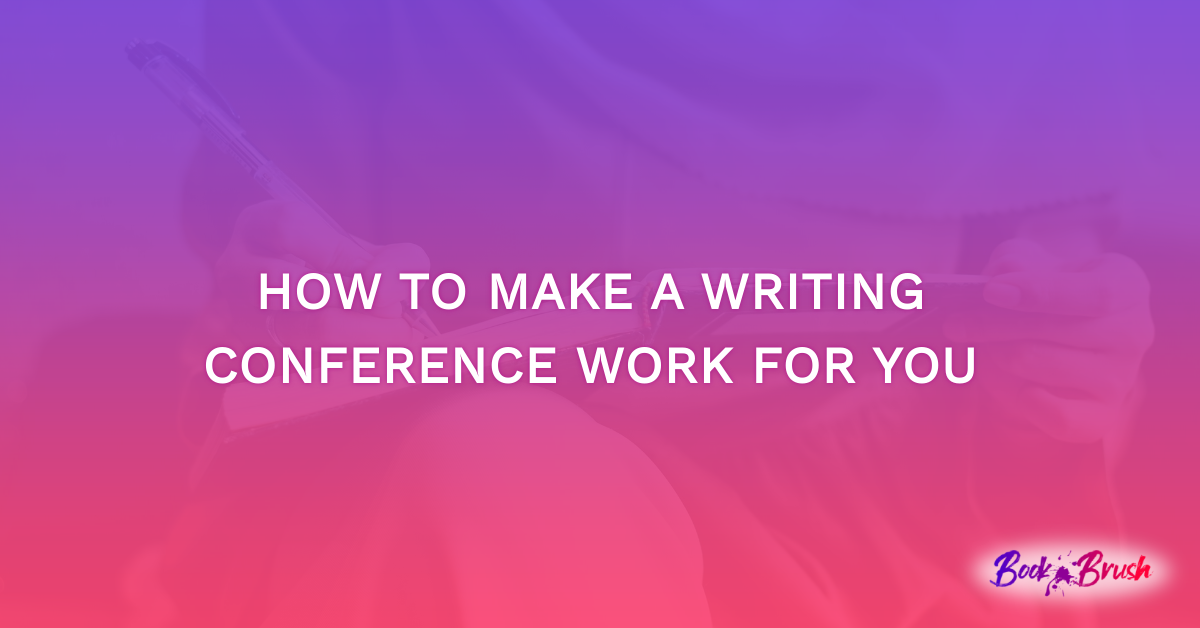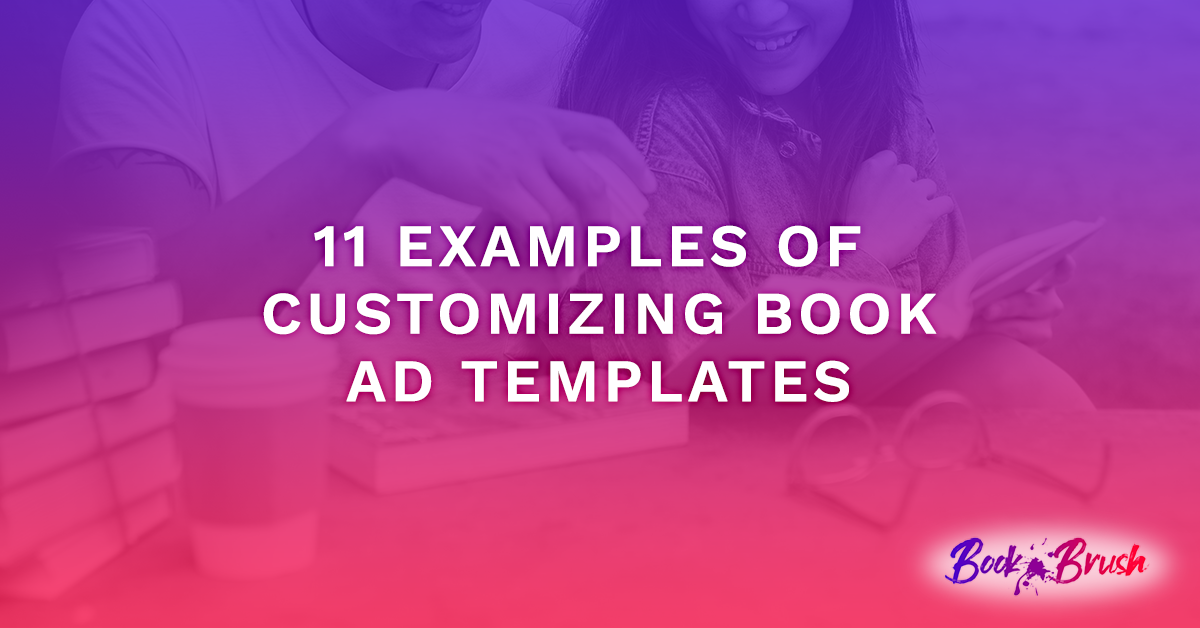I’m an author and I’ve had a newsletter for years. However, this post isn’t about writing and angsting over a newsletter, it’s about how changing to MailerLite has upped my attitude and my game.

So, let me tell you why I changed from Mailchimp and what I love about MailerLite.
I had a free account with Mailchimp, and let me state up front, this isn’t about bashing a company, it’s about what I found instead that works fabulously for me. Mailchimp was working fine.
Then came the big GDPR compliant scare. Authors scrambled to make sure their newsletters were compliant. There was a lot of misinformation floating around and some of it impacted authors very negatively. Customer service was difficult if not impossible to contact and I was frantically trying to find out what was legal, helpful and what wasn’t.
I recall talking to a writer friend, Candee Fick, who like me, is into figuring out all the ins & outs of a product. At this time, we were both nearing that 2000 subscriber’s mark which meant we would have to start paying with Mailchimp. Which would be a hit to the pocketbook.
And to make things worse, I discovered that Mailchimp had changed their focus and was no longer what I needed.
Most of my options were way too expensive. I asked my Virtual Assistant if she had thoughts about another company, and she mentioned a lot of her authors were moving to MailerLite. So, I really hunkered down and studied the company.
What I found along with their amazing customer service was instrumental in making the switch. (Hey, Candee did, too!)
Integrations
An integration is creating an efficient workflow by connecting, in this case, your MailerLite account to the most popular web services.
- I use WordPress for my website. I was able to create a custom mailing list sign-up sheet, install their WordPress widget, and add mailing list signup forms wherever I wanted on my website.
- Book Funnel is one I’ll use soon!!
- Integration is included in your paid subscription.
Here is an image of the Mailing List Sign Up form I made and integrated into my webpage.
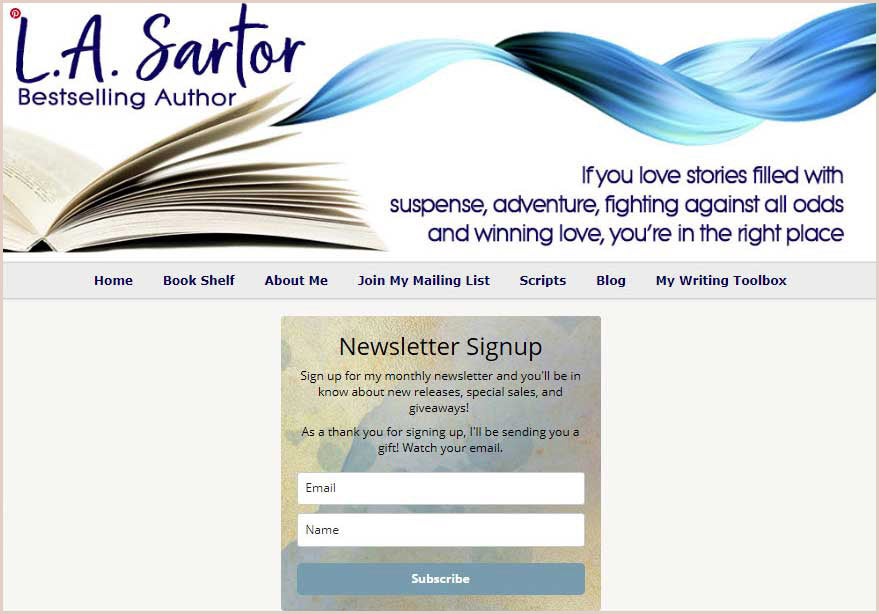
Create Landing Pages
I don’t currently use one, but I am changing that immediately. Why?
- A landing page is literally a page that is on its own, it’s not tied to your website, social media or any other DISTRACTIONS to keep people from signing up for your newsletter.
- It is simply dedicated page. Focused and complete.
- Again, this is included in your subscription. And they are simple to create with drag and drop features. (see below)
Automations
These pull everything together and make you look like a rock star. Seriously. And MailerLite has an easy and yet sophisticated and seamless way to make these workflows happen.
Example:
- Your reader signs up for my mailing list either from my web form or landing page found on your social media.
- Once they enter their information the form changes to a Thank You.
- They receive a confirmation email (you get to say what you want in the email. This is part of the Rock Star stuff.) I tell them they’ll get their free gift when they confirm.
- When the reader confirms, a form pops up and asks them to click for their gift, which then shows my gift and they can click and download it.
- Then, by my choice of date, in this case 3 days, another email goes out to remind the reader that I had sent a gift along with the link…just in case they missed the first go ‘round.
This is all simply set up by you and happens every time someone signs up for my mailing list.
- This is included in your subscription.
Groups and Segmentation
Say you write romance and cozy mysteries…how do you get the right newsletter to the right group?
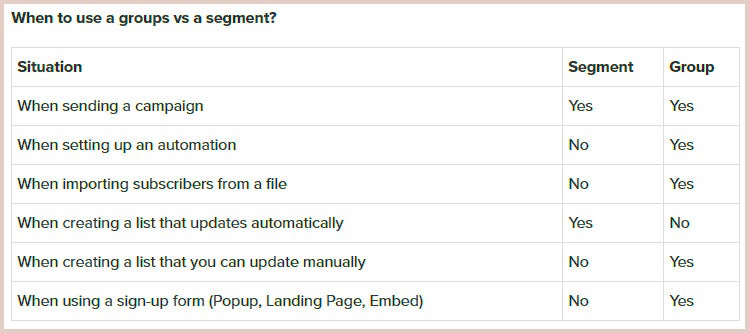
- You offer your potential newsletter subscriber the choice to sign up just for one or both or all on newsletter sign up form.
- You can do this using a group (s) which you design on your template and then when you send a campaign you can use automation for this group so you can send the right newsletter to those people. Also, your automation op-in sequence can be tailored to whatever group(s) they’ve picked.
- It’s easy to do and a great way to tailor what you offer in your newsletter to the right audience and keeping them as loyal readers. Isn’t that what we all want?
Drop and Drag Templates
Woot!! By the way, Candee loves this feature. “The drag-and-drop editor makes it simple to create beautiful newsletters and by saving one as a template, I’ve got consistent branding in my messages without having to start over every time.”
I couldn’t have said it better myself.
Here is an image of a landing page I just started (I added my header) and so far, it’s taken less than three minutes.
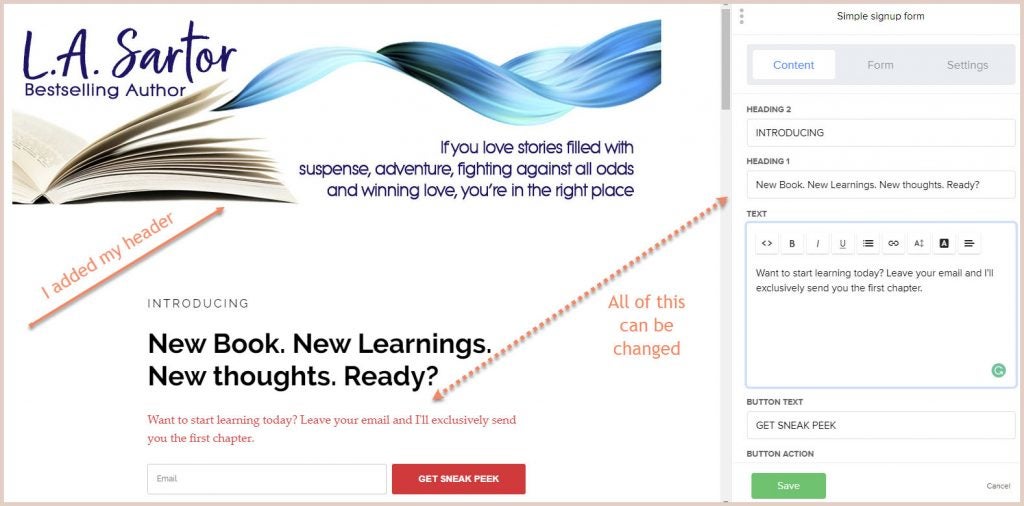
One Final Observation
Although I’ve barely scratched the surface of how MailerLite can help you create useful and beautiful forms, there is one difference in their approach to subscribers that seals the deal.
They call your subscribers Unique Subscribers. And you can have as many Unique Subscribers as you want, you’re only limited to the number of subscribers per email you can send by the subscription level you’ve picked. Your emails are unlimited!!!
Why the name MailerLite?
“Why Lite? People often ask why we’re called MailerLite, especially since we offer powerful solutions that are far from “lite” versions. Lite is more than part of our name, it’s our way of thinking.
It informs our Values, inspires our People and distinguishes our Products.
The dictionary defines Lite as “Denoting a simpler or less challenging version of a particular thing.” We believe in a customer-friendly approach that removes complexity while still offering advanced features.
Everything we do at MailerLite is designed to provide intuitive solutions for complicated tasks. Here’s how we keep it Lite in every aspect of our business.” ~ MailerLite
MailerLite and Me…
MailerLite is anything but light. I’m glad I made the switch. Their customer service is incredible, either by chat or email. I’ve used it and the service is stellar.
And MailerLite keeps changing, moving forward offering new templates and easy to understand menus, and helpful videos.
All of this allows me to create a newsletter that is beautiful, speaks to my style while the mechanics behind the scenes is seamless and offers powerful tools. MailerLite and me, a perfect combination.
![Leslie Sartor photo]() Article by L.A. Sartor
Article by L.A. Sartor
I started writing as a child, really. A few things happened on the way to becoming a published author … specifically, a junior high school teacher who told me I couldn’t write because I didn’t want to study … urk … grammar… That English teacher stopped my writing for years. But the muse couldn’t be denied, and eventually I wrote, a lot, some of it award winning. However, I wasn’t really making a career from any of this. My husband told me repeatedly that independent publishing was becoming a valid way to publish a novel. I didn’t believe him even after he showed me several Wall Street Journal articles. I thought indie meant vanity press. I couldn’t have been more wrong. I started pursuing this direction seriously, hit the keyboard, learned a litany of new things and published my first novel. My second book became a bestseller, and I’m absolutely on the right course in my life.
Please come visit me at www.lasartor.com, see my books, find my social media links, and sign up for my mailing list. I have a gift I’ve specifically created for my new email subscribers. And remember, you can email me at Leslie@LeslieSartor.com
Note: Some of the links we provide in this guide are affiliate links for Book Brush. What that means is that when you click on them we are compensated a portion of what you purchase. However, there are 2 very important items to note here. 1.) You are not charged more for these products. Our commission comes out of the profits of the companies you purchase from. 2.) Our recommendations are based 100% from our experience and not based on the fact that we get paid from them. We use the affiliate links to help fund this website and be able to update this page regularly. If you decide to purchase anything that we recommend, we would greatly appreciate you using our links to do so.
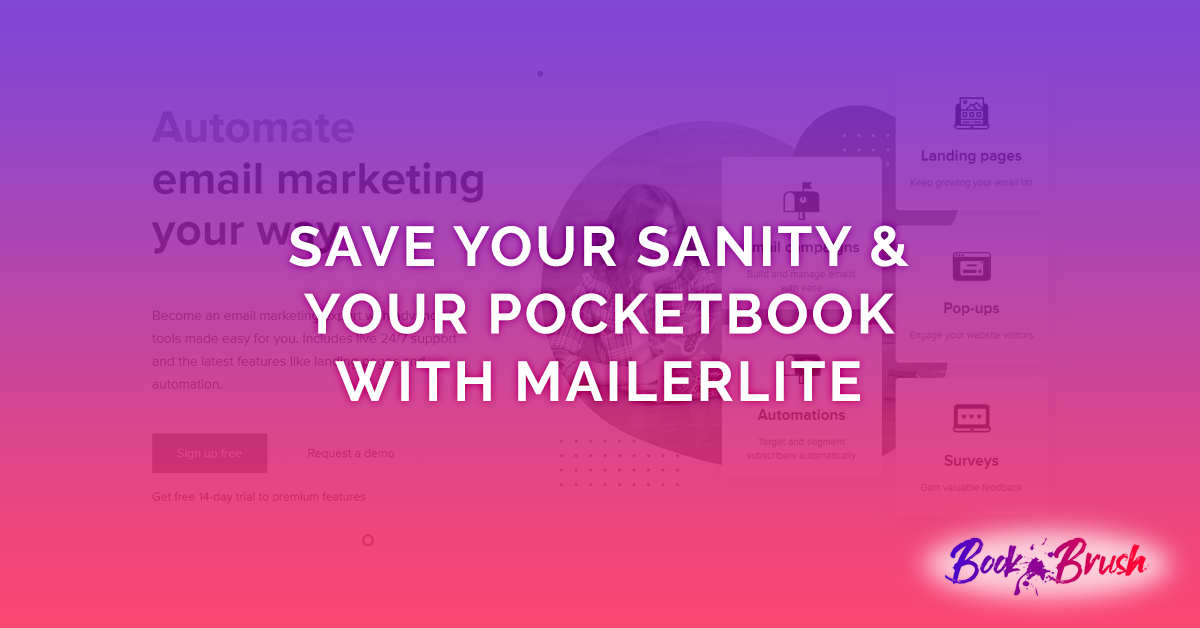
 Article by L.A. Sartor
Article by L.A. Sartor