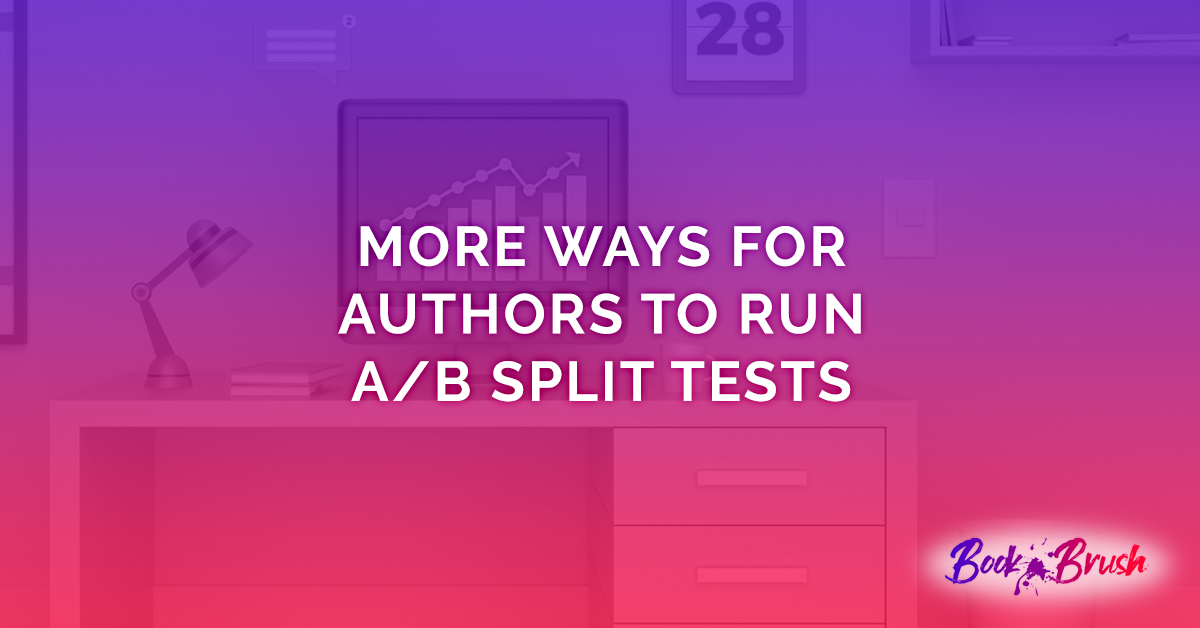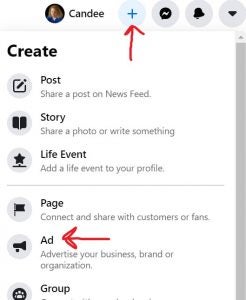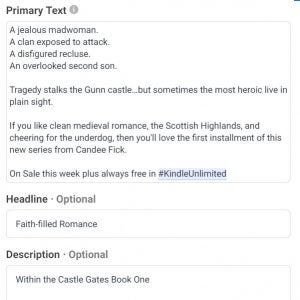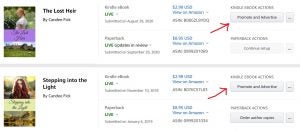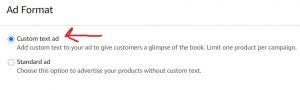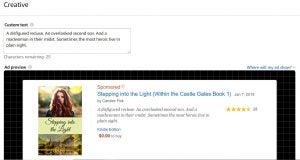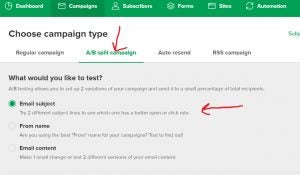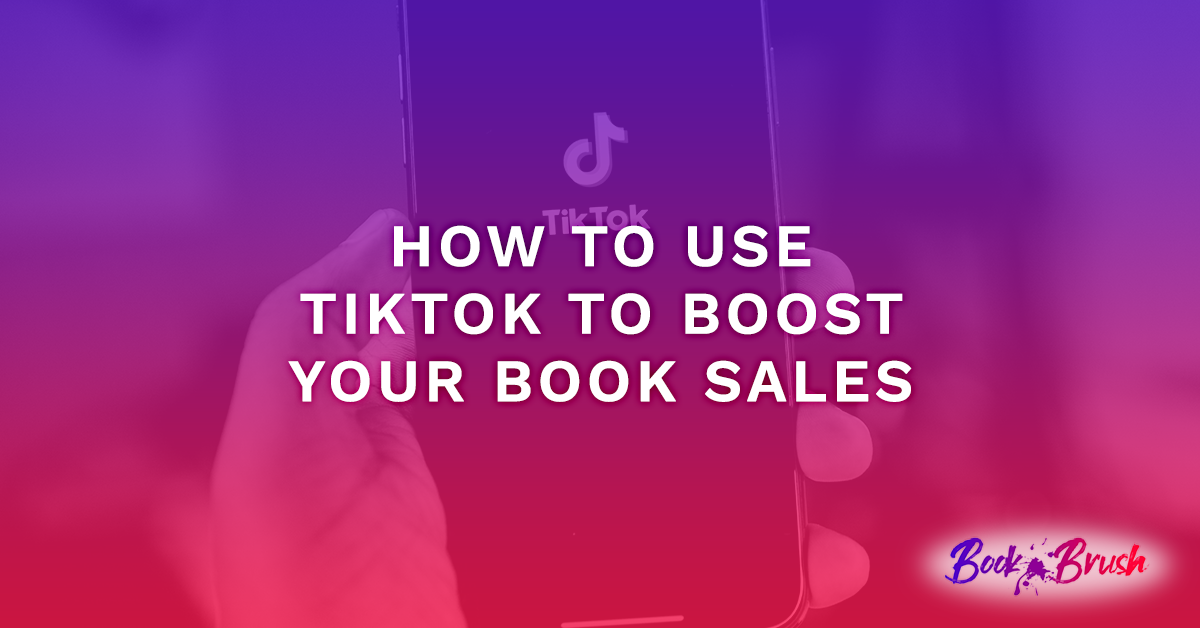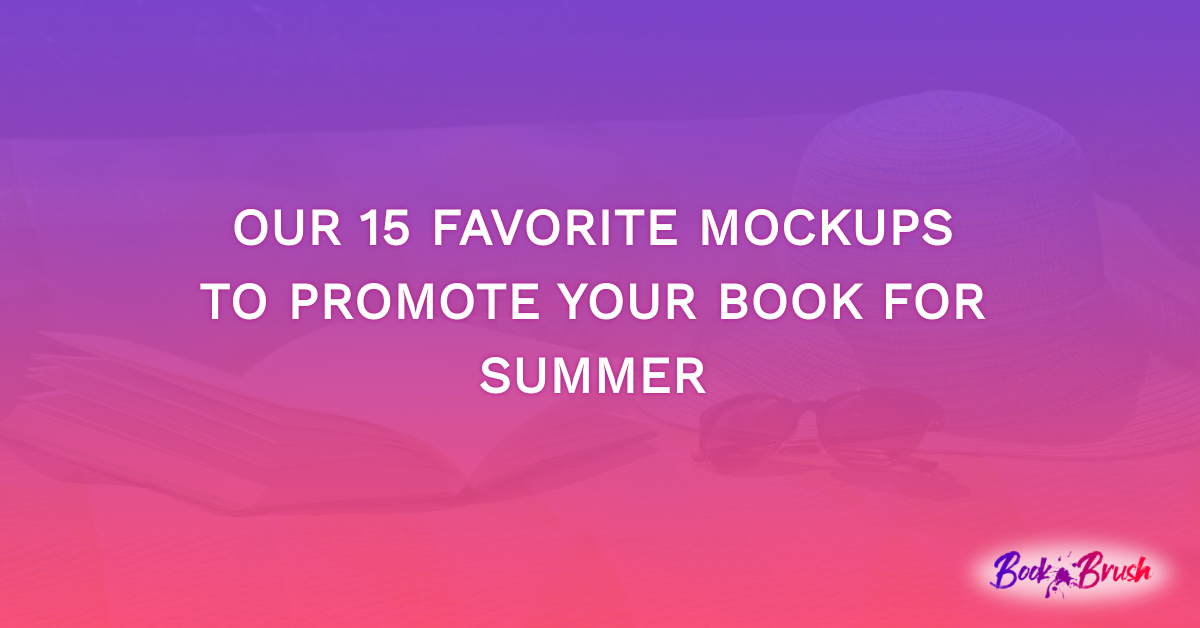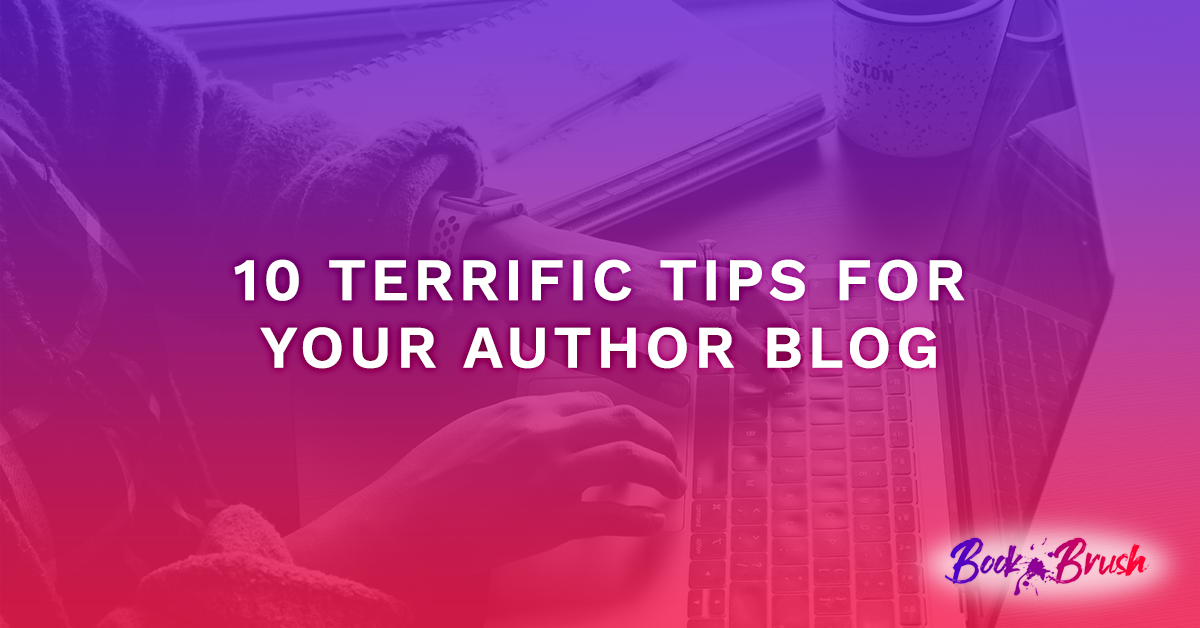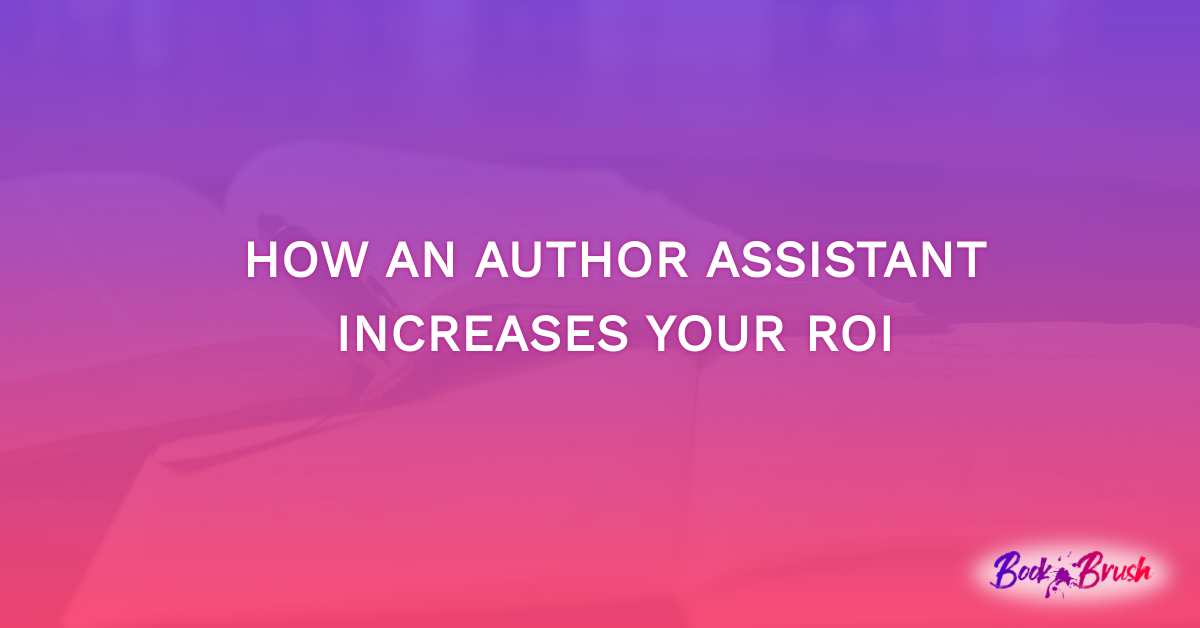Marketing for authors is a never-ending quest to get our books in front of as many readers as possible for as little money as possible. After all, we’d like to make a profit on our book sales!
So, when it comes to advertising on platforms like BookBub, it’s critical to test what works or doesn’t work when attracting readers. (If you missed the previous post, you can read here How to A/B Split Test BookBub ads.)
However, like the title suggests, BookBub isn’t the only place where authors can run A/B tests. Today we’re going to take a closer look at Facebook, Amazon, and email providers.
But first, a review
Like back in science class, we are running an experiment that needs a control group, a variable, and measurable results that can be analyzed later.
In plainer English, we will set up one ad and call it A. Then we’ll create an exact copy of the ad, change ONLY ONE thing, and call this ad B. Last, we’ll run both versions at the same time, then check the results to determine the winner.
Once we have a winner, we pause/stop the loser…then can either keep running the winning ad or make it the “A” in a new experiment as we repeat the process.
- Overall, the keys to a successful test are:
- Only test one element at a time.
- Use a low budget when testing, then spend on the winners.
- Start by testing the biggest impact item first.
Now, on to Facebook
Facebook:
First, in order to run ads on Facebook, you have to have a Page (as a business) rather than simply a Profile (like an average person). Additionally, when running ads for the very first time, you’ll need to set up an account with payment information. But once those details are set up, you’re ready to begin.
The easiest way to start a new ad is to go to the bar across the top of Facebook, click on “Create” and then select “Ad” from the dropdown.
First, pick your goal which usually is “Get More Website Visitors” although the website you’ll be sending them to is a sales page URL. Then fill in the options including a description, image, headline, button label, URL (like an Amazon sales page), audience, budget, duration, etc. You can see a preview of the ad on the same page. Then click “Promote Now” to submit your ad for review.
You can also access the Ads Manager directly to create campaigns with more detailed targeting settings among other options.
In general, as you work through the various options and screens, you will be selecting:
- Ad goal (usually Traffic to a website like an Amazon sales page)
- Name for the ad that reminds you of what you’re testing later
- Budget and duration
- Audience
- Filters to narrow that audience by targeting interests, hobbies, reading platform, etc.
- Image to display (with or without the cover but complies with their text rules)
- Headline (Bold below the image)
- Text (above the image with a “see more” prompt)
- Description (smaller font below the image)
- Target URL
- Button for the Call to Action
Note: When it comes to images, Facebook has a cap on the amount of text allowed on the image itself. Text on your book cover is not calculated. Recently, there have been indications that threshold may be eliminated, but in general, too much cluttering text can cause users to scroll on past instead of having their attention captured by the image. (Remember that Book Brush can help you create eye-catching images perfectly sized for Facebook ads!)
Now, once you have a Facebook ad running, it’s time to test.
While it’s possible to set up a test from the beginning, I’ve found the simplest way is to take an ad that you are already running or at least is in the review process. (If you are running other Facebook campaigns, make sure your test ads are not running to the same audience so as not to pollute the data).
Inside the Ads Manager Dashboard, go to the list of Campaigns and locate one you’d like to run a test on. Hover over the name of the Campaign and additional options will display. Select “Duplicate” and in the next pop-up window, one option is to select “Create a Duplicate A/B Test.”
You will then need to rename the “copy” version perhaps with a note about what you are testing, change only one thing (the Creative elements are found at the Ad level), review the rest of the settings, and click Publish. At that point you will be prompted to “Continue to Experiments” to finish setting up the test.
Or, instead of duplicating the Ad to create an A/B test, you can simply Create a New Campaign and conduct your own test manually. Like before, keep everything the same with the exception of the name and one creative element.
In a few days, come back to check the results in the Experiments tool or in the Ads Manager dashboard. The key metrics to consider are the Result Rate (i.e. number who clicked through to the Amazon page), the overall Click-Through-Rate (CTR) (i.e. those who clicked anywhere on the ad like to “see more” of the text because of your amazing first lines), the cost per click, and the cost per 1000 people reached.
Once you have determined the winning ad, pause the losing campaign and then either add more budget to the winner or duplicate it to begin another test.
In addition to sending traffic to a sales page, some authors use Facebook ads with a smaller budget to test different styles of covers or blurbs before a book launch. While you can certainly poll your audience, the true measure of success is getting strangers to click as if they were actually willing to buy your book.
In that case, you would set up your A/B ads pointing toward the URL of a landing page on your website where you could ask interested readers to sign up for your newsletter in order to get future updates for when the book is available for sale. While capturing those leads is nice, the true value lies in knowing which book cover or copy actually got readers to click through.
(Oh, don’t forget that when it comes to creating covers to test, Book Brush’s Cover Creator or see How to Create a Print Blog Post makes it easy to change font styles, colors, and background images.)
Amazon
There are millions of people on Facebook, but when it comes to finding readers who are already in prime book buying mode, there’s no place quite like Amazon. And if you are independently published, you have access to create ads that will appear in Amazon search results and on product pages.
From your KDP Bookshelf, click on the “Promote and Advertise” button to the right of a particular book, then midway down on the right side you’ll find the option to Run an Ad Campaign. Select the marketplace, click to create your ad campaign, then select the Sponsored Product option.
Like other platforms, start by naming your ad something descriptive that perhaps includes the name of the book, type of targeting, bid strategy, etc. Or in this case, the all important “Test A” label.
Due to the unique bidding algorithm that seeks to show the most relevant products to an individual buyer, ads on Amazon do not serve consistently enough to glean truly reliable A/B test results. However, do not fear. There are still a few things you can do to optimize your ad spend.
Sponsored Product ads have the Ad Format option to add “custom text” to appear along with the ad. In this case, you can compare a standard ad to one with custom text or compare two different wordings against each other.
How to test?
Like other platforms, you can duplicate an existing ad campaign by clicking “Copy” on the far-right hand side next to the ad results. That will open the settings window where you would then change the name of the ad to include “Test B” and then change only one thing.
When it comes to Amazon ads, browsers will always see the book cover, the price, and the review stars. So other than the custom text option, there isn’t much else to test from the viewer’s perspective.
However, behind the scenes you can test:
- Manually target a genre category
- Manually target competitor’s products
- Manually target a specific list of search term keywords
- Automatically target who Amazon’s data thinks would find your book relevant.
- Bids and bidding strategies
- Broad, Phrase, or Exact matches for search terms
- Ad placements
Like I said before, getting an ad to serve consistently is up to the mysterious Amazon algorithm. So just because one ad had significantly fewer impressions, that is NOT a true reflection of a reader’s preference. Not to mention that the number of sales or pages read as a result of a click on the ad seems to populate irregularly and late, if at all.
Which means you will have to look a little deeper into the numbers to determine if A or B is more effective.
Like on other platforms, the most important number to pay attention to is still going to be the Click-Through-Rate (CTR) or knowing how many people who saw that ad actually clicked. The more impressions an ad had, the more reliable this number will be, but it is still the best way to compare apples to apples.
Email Platforms
Another place that authors want readers to click is in their email inbox. After all, your carefully crafted newsletter does no good unless the reader actually opens it.
Which is why the subject line is so critical!
As an email provider service, Mailerlite (see our blog on Mailerite) has an A/B testing feature built in.
When you’re creating a new Campaign, you’ll just select the “A/B Split Campaign” option, then choose if you want to test the subject lines, from name, or email content.
You’ll then enter your two versions to compare and on the Review page, you will set the parameters including the size of the test group and how the winner will be chosen. Once scheduled, the A and B emails will go out to a percentage of your list, then after the designated time, the winner will be sent to the remainder of the list.
Once a reader has opened your email, you usually have some sort of Call to Action inside… which means there are still things you can test to see what resonates best with your audience.
- Do readers seem to click most if you have a plain email or fancy HTML?
- Do readers click links included in text, in buttons, or those embedded in images?
- Do readers tend to click the first link or the one you repeated in the postscript?
- Do more readers respond if you share personal stories, cat pictures, a glimpse into your research, or an excerpt of your upcoming novel?
Note: When it comes to testing those link locations, you’ll need to use a custom link generator or shortener like Bit.ly to create multiple versions with the same destination, then check your statistics later to see which link got the most clicks. Then in the future, you’ll know where to put links so that your audience is more likely to respond.
Conclusion:
As you can see, an author can spend hours upon hours testing and honing ads, copy, covers, email subject lines, and email content. But finding what works best with your target audience will save you time and money in the end.
All while getting your book into the hands of your ideal reader.
 Article by Candee Fick
Article by Candee Fick
Candee Fick is a multipublished, award-winning author. She is also the wife of a high school football coach and the mother of three children, including a daughter with a rare genetic syndrome. When not busy writing, editing, or coaching other authors, she can be found cheering on the home team at sporting events, exploring the great Colorado outdoors, indulging in dark chocolate, and savoring happily-ever-after endings through a good book. Find out more about her books or sign up for her newsletter at www.CandeeFick.com