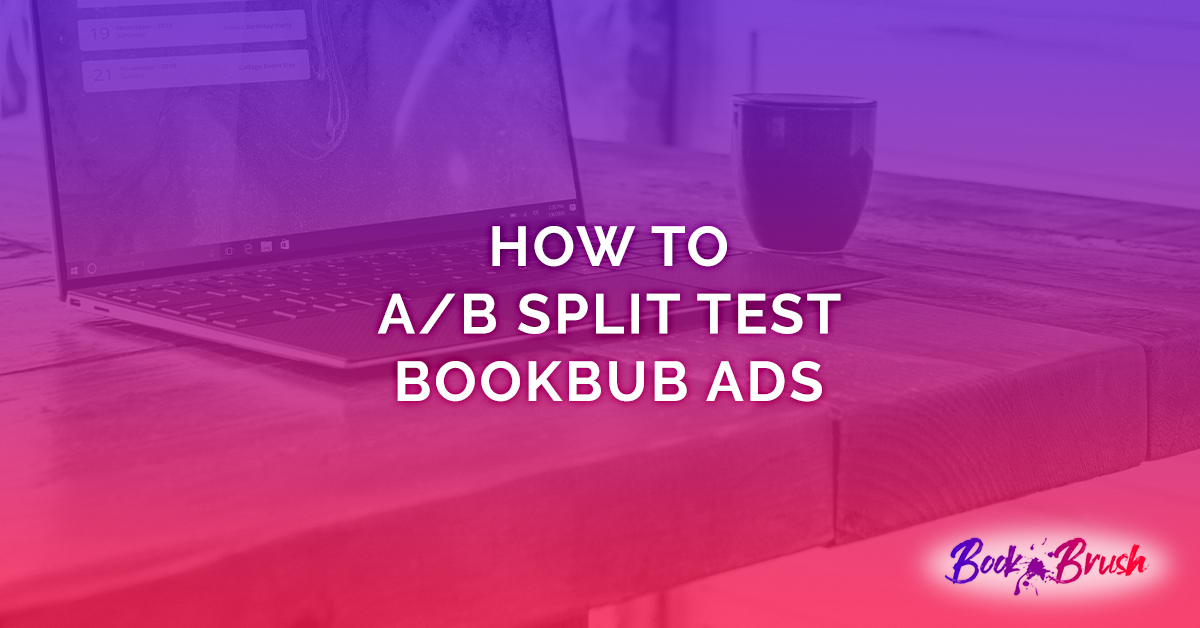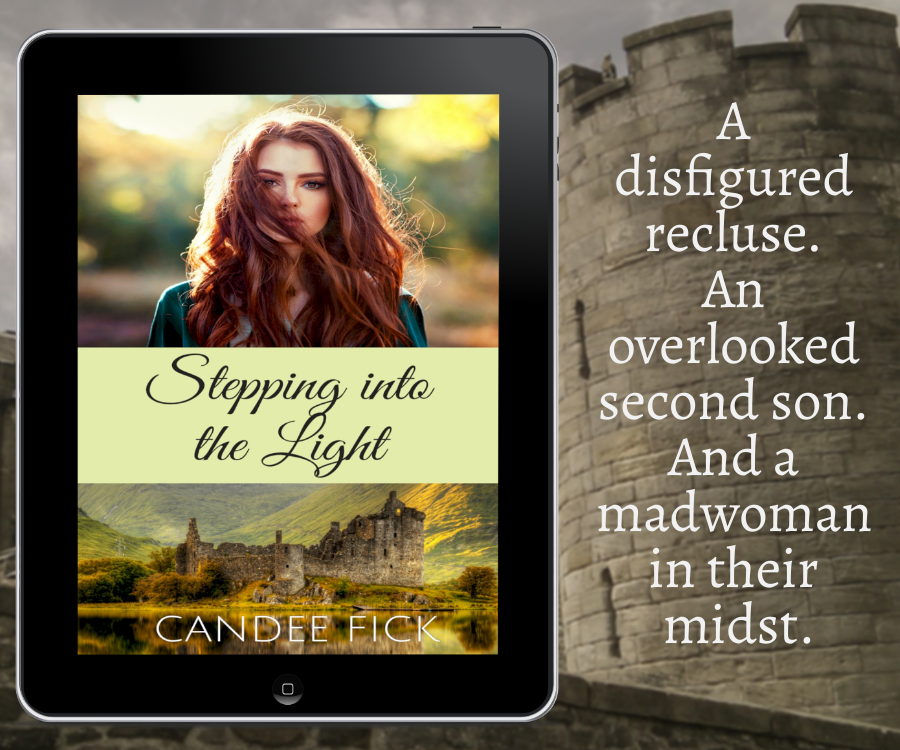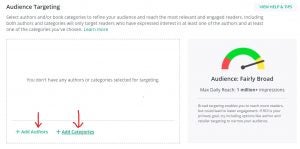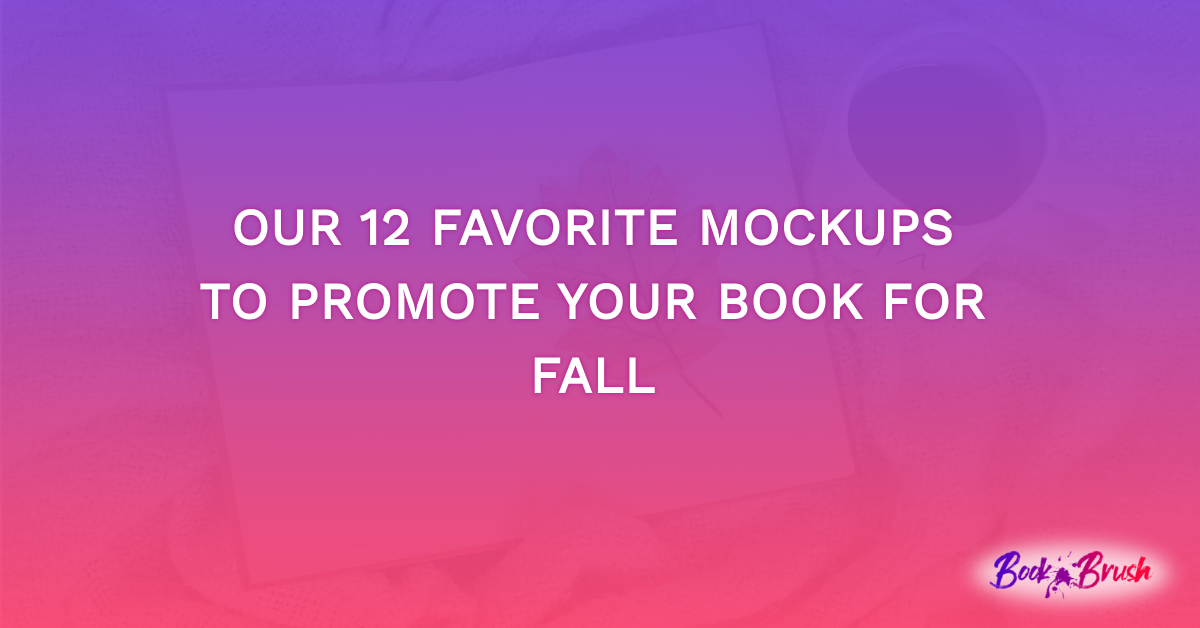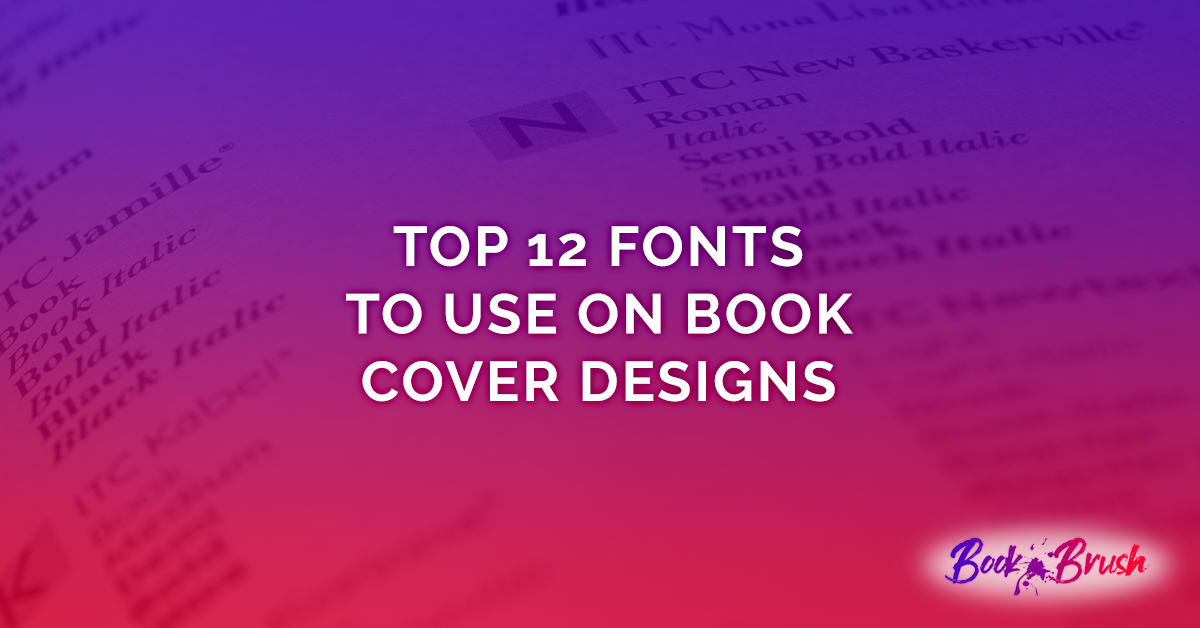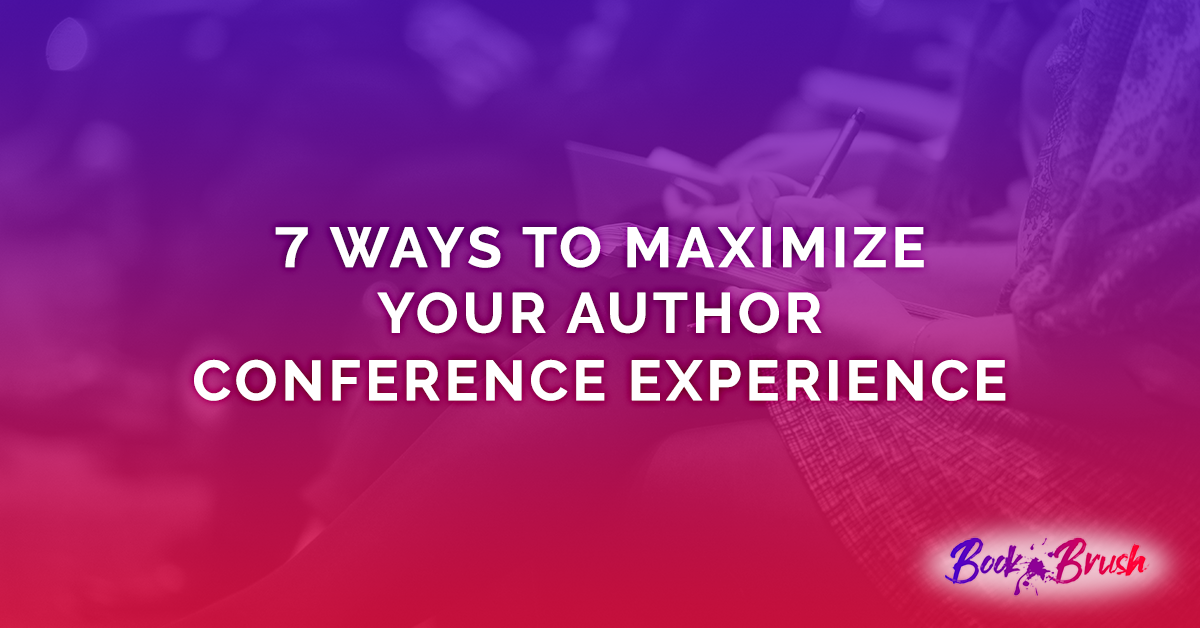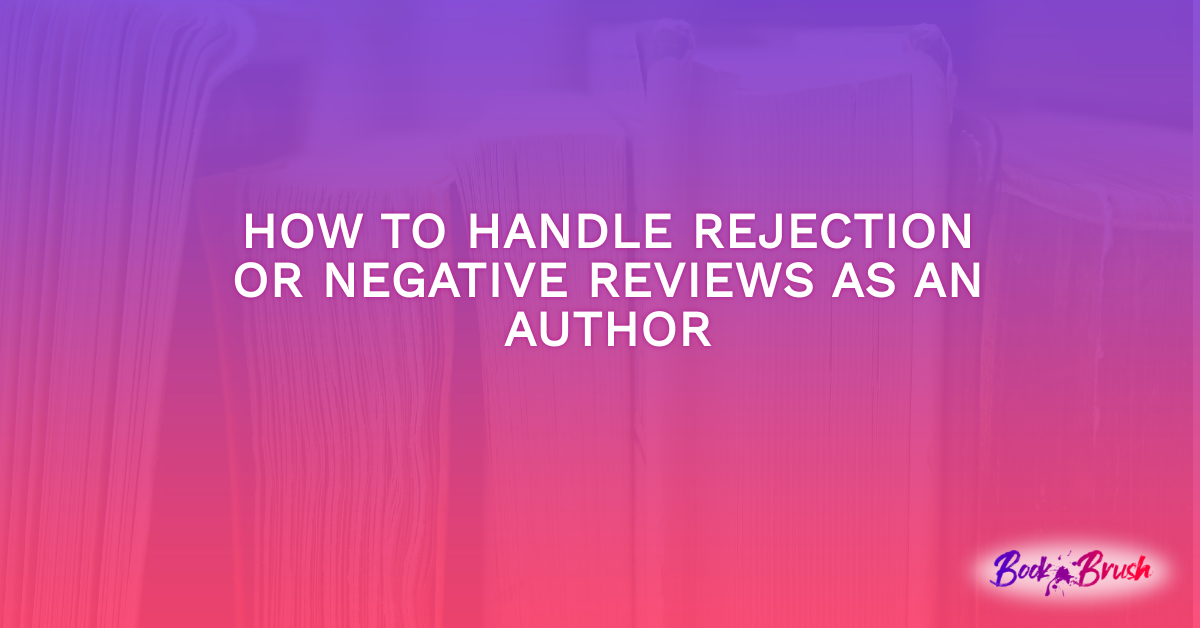The life of an author is a never-ending dance of creativity and not just on the page when dreaming up new stories. One foot is solidly in the writing world while the other must keep equal pace in the realm of marketing.
In addition to cover design and honing the sales blurb before publication, marketing also leverages a platform centered around a website and email list. (See past blog post My 8 Favorite Platforms to Market Your Books)
However, once that basic foundation is in place, many authors take their efforts to the next level through paid advertising. But we don’t want to waste our budgets on ads that don’t convert or at least don’t convert as well as they could.
In other words, we want as many clicks on our ads as possible for as little money as possible.
That’s where A/B Split Testing comes into play.
But first, why BookBub?
BookBub is an avenue to get your book into the email inboxes of voracious readers of your genre.
While you can apply for a Featured Deal to get prime real estate in those emails, there are also paid ads that appear at the bottom of each email and on various pages of the website if readers browse there instead. (Book Brush has an entire series of community templates to make these ads in Custom Creator.)
That’s where we’re going to focus today.
However, keep in mind that subscribers to BookBub’s lists are looking for deals, so while you can run an ad to any book or even a series page, you’re more likely to convert that click into an actual sale if you’re also running a sale.
But it never hurts to test ahead of time so you’re ready for that next Kindle Countdown Deal or other promotion.
Keys To Running a Test:
- Only test one element at a time.
- Use a low budget when testing, then spend on the winners.
- Start by testing the biggest impact item first.
And what is that biggest impact item? The image.
The image is what catches the reader’s eye as they skim and scroll through their social media feed, email, or glance at a website.
A visually compelling image is the hook that makes readers stop even for just a second to take a closer look.
And when you’re doing an ad on BookBub, the image is all that a browser will see. Making it even more critical to get it right.
I’m assuming you are already familiar with how to create images in the appropriate sizes needed for the various advertising platforms.
(If I may be so bold, Book Brush makes it incredibly easy to change just one element of an image at a time in order to conduct your tests. Especially if you save your image as a template.)
Now on to the nitty gritty details …
Create Your “A” Ad:
1) If you haven’t already, claim your Author Profile so you can run ads. Go to BookBub.com and scroll to the very bottom of the home page. Under the Publishers & Authors heading, click on the link to Claim an Author Profile and follow the steps.
2) Log in to your Partner Dashboard at Partners.BookBub.com, then click on BookBub Ads in the menu on the lefthand side. This brings you to your advertising dashboard.
3) Click the Green button in the upper right corner to Create An Ad.
4) Follow the prompts down the page to create your first ad.
- Type of reader you are targeting.
- Specific book from your Author Profile or select a custom URL (like a series landing page)
- Upload a custom image or use the built-in tool (more on that in a moment)
- Select Audience Targeting by category or comparable author(s)
- Set the budget, bids and pacing. In the testing phase, it’s recommended to start with a low budget ($10 for example), pick CPM to serve consistent impressions, and bid high in order to use that budget and get results fast. Or you can use CPC and only pay when there’s a click while still getting impressions, just know it might take longer to get enough data to make a valid decision later.
- Name the ad something with a “Test A” in it for easy reference later.
5) Once everything is selected, click “Continue.” On the next page, confirm your Ad Details, click to agree to BookBub’s Ad policies, then click “Create Ad.”
Create Your “B” Ad:
1) Go to your Manage Ads page and filter to show your current ads.
2) Next to the “Test A” ad you just created, click on “Select Action” and click on “Copy Ad” from the dropdown.
3) Change ONE thing in the ad. (I recommend to start with the image.)
4) Leave everything else the same until the bottom of the page. Name this ad “Test B” with perhaps a descriptor of what’s different as a reminder.
5) Once everything is selected, click “Continue.” Once again, confirm your Ad Details, click to agree to BookBub’s Ad policies, then click “Create Ad.”
More About Graphics on BookBub:
BookBub has two options when it comes to the Ad Creative piece: Upload your own or Build a New Creative.
If you choose their tool, it will automatically add the cover of the book you selected against a blurry background gleaned from the cover itself. You can then customize the ad copy text and the words on the Call to Action (CTA) Button.
However, since we’re only testing ONE element, only change the ad copy or the button text during your first testing set-up. And like mentioned before, it’s best to start with the biggest impact item first—in this case the ad copy—and then hone the results further with the button text later.
The other option is to use your own graphics creation software (like Book Brush!) to create a 300 x 250 pixel image. Here you can experiment with:
- Background images
- 3D or 2D cover of the book
- Ad copy
- Font and size of text
- The CTA text
- The CTA format of a button or banner
- Color schemes
- Stamps like stars or Amazon or Kindle Unlimited
As you can see, the variety of things to test within your image will keep you creatively occupied for a very long time.
If I might make another recommendation, start with the biggest differences like two completely different background images and then begin to fine tune later with the copy, font, and CTA elements.
Run Both Ads Simultaneously and then Check Results:
The goal of this experiment is to see which ad got the most clicks. Which means it’s time to check the results.
1) After a few days, go to your Partner Dashboard and click on BookBub Ads from the lefthand menu.
2) When looking at “My Ads,” you can filter the list to show only the live ads or only results from within certain dates. If you have multiple ads running or have done numerous experiments in the past, this helps you find just what you’re looking for.
3) Look at the number of impressions (people who saw the ad) and number of clicks (how many clicked to get to the destination URL). If lots of people have seen the ads, the results are more statistically reliable.
4) The main number to look at is the CTR or Click Through Rate. This is the percentage of those who saw the ad (impressions) who were driven to click (click). Find the highest number. Was it Test A or Test B?
5) The second number to check is the Effective CPC (cost per click). Some target audiences (more about that in a moment) are more expensive than others. So while you might get lots of clicks with one ad, a different ad might get you the same number of clicks for less money. Again, who was the cheapest? Test A or Test B?
6) If you ran your ads using the CPC option you can still see the Effective CPM (cost per mil or 1000 impressions). It might have been cheaper to serve to one audience than another, but if that audience isn’t likely to click, where would you rather spend your money?
7) Determine the winner and pause the loser. This keeps your budget only spending on the one that’s getting the most clicks. And clicks are important because they take the visitor to the sales page where you then convince them to buy!
Rinse and Repeat:
1) Rename the winning ad from the first test as “Test A” (if necessary) by using the “Select Action” button to the right of the ad results and click “Edit Ad” from the dropdown.
2) Then, in that same dropdown, “Copy” the ad, rename it “Test B” with perhaps a bit more description about what you’re going to test next.
3) Leave everything the same except the element you are testing. If you’re uploading a new image, make sure that you’re only changing one item in the image itself.
4) Create the Ad. Then stop back in a few days to check your results.
Testing the Audience Targeting:
As you can already see, there are infinite things to test when it comes to optimizing the image served by your ad including the background image and ad copy before making minor tweaks to colors and CTA buttons.
However, another key element inside BookBub is choosing who gets to see your ad. In other words, the target audience.
Once you have a decently performing image, you’re ready for the next level of testing. In this case, when you copy your “Test A” (the winner so far) ad and rename the second one, you’ll leave the image the same for both but choose a different audience.
You can have the ad shown to:
- Your fans who follow you on BookBub
- Readers who are fans of similar authors to you
- Fans of authors you’ve done swaps or promotions with
- Fans of bestsellers in your genre
- Readers who subscribe to your book’s genre category on BookBub
Just remember to only change one thing at a time. So while you could run an ad to a combination of comparable authors, you won’t really know which audience had the strongest reaction to your book unless you test them individually.
In the previous screenshot showing ad results, you could see the difference between targeting general genre categories vs. a group of four comparable authors. In future tests, I could then narrow down which of those specific authors performed the best.
Keep in mind that some audiences are more expensive than others (i.e. those bestsellers that everyone wants to target!!) so if you keep an eye on the Effective CPC, you’ll know how much you’re paying per click. And so you might decide it’s better for your budget to target a cheaper audience and work to optimize your copy and image elements to get more clicks from them.
In Conclusion:
The goal of advertising is to supplement our overall marketing efforts by finding new readers.
The most effective ads are those that capture a reader’s attention immediately and then compel them to click through to the retailer’s sales page (where hopefully they are then convinced to make the purchase).
The only way to know what makes a particular ad more effective than another with your target audience is to test. Test. And then test again.
Once you’ve mastered A/B Split testing, you should have optimized ads getting you lots of clicks for as little money possible.
 Article by Candee Fick
Article by Candee Fick
Candee Fick is a multipublished, award-winning author. She is also the wife of a high school football coach and the mother of three children, including a daughter with a rare genetic syndrome. When not busy writing, editing, or coaching other authors, she can be found cheering on the home team at sporting events, exploring the great Colorado outdoors, indulging in dark chocolate, and savoring happily-ever-after endings through a good book.
Find out more about her books or sign up for her newsletter at www.CandeeFick.com