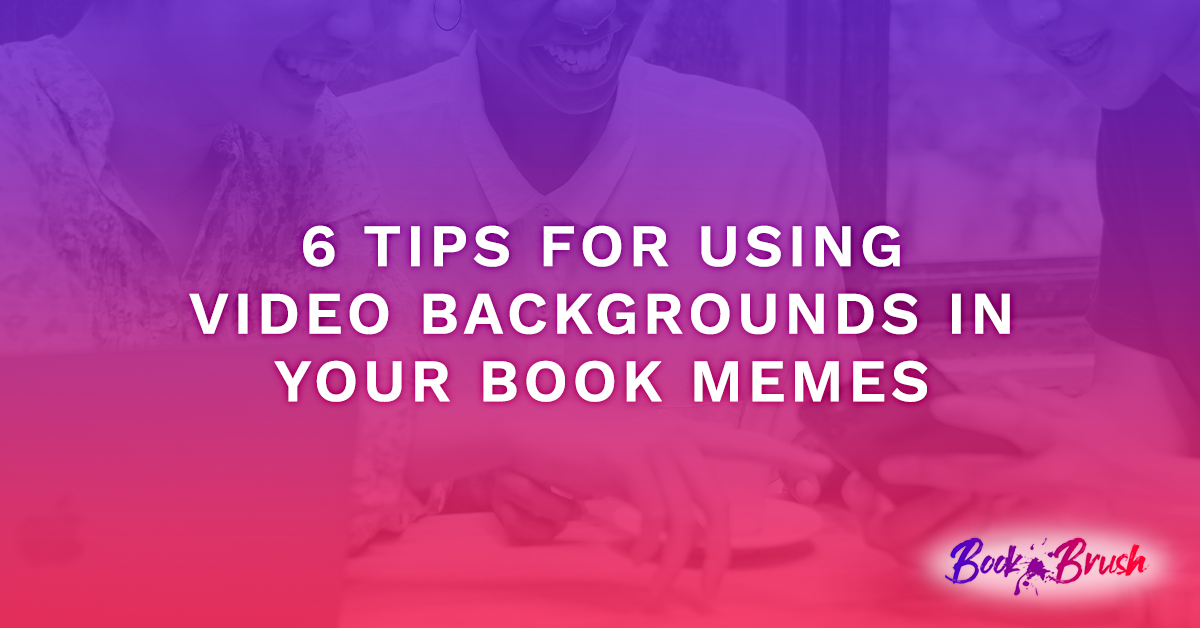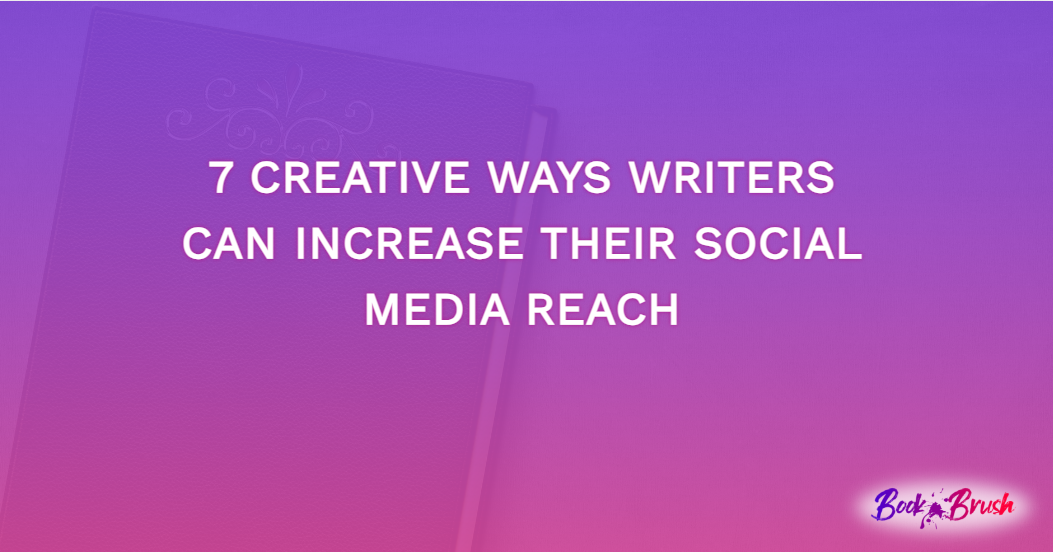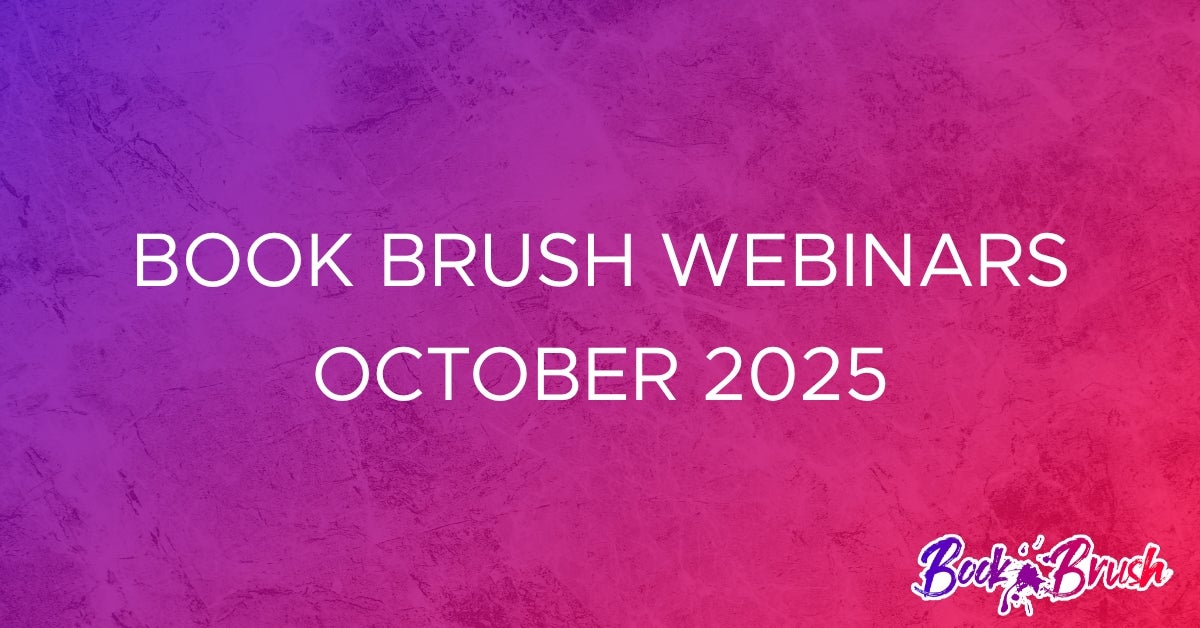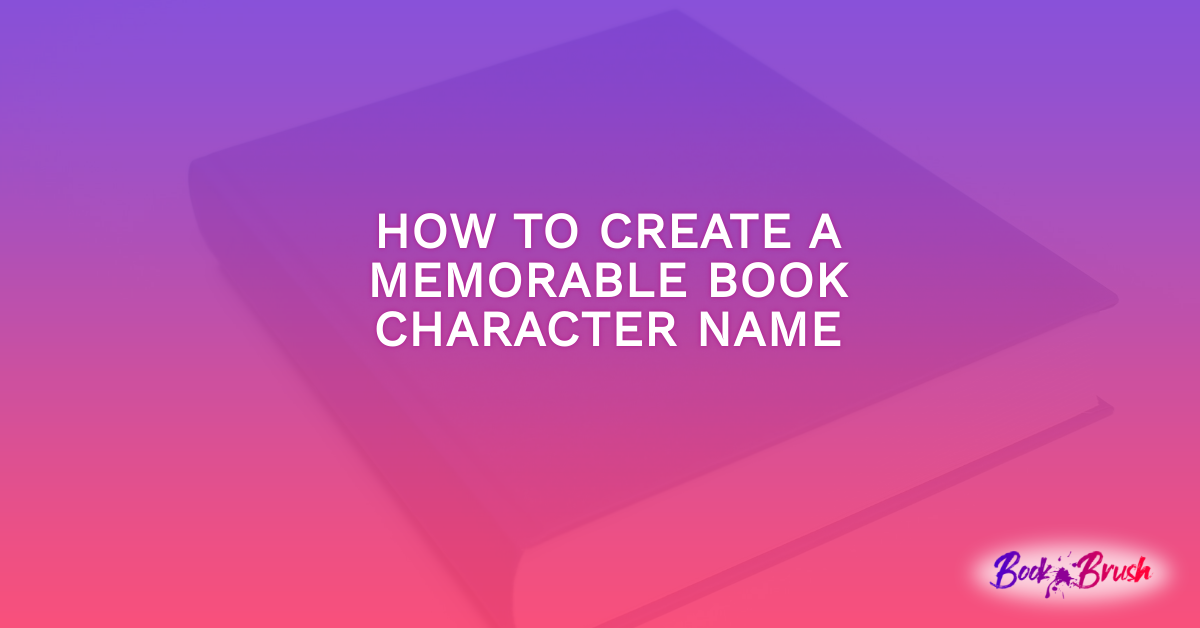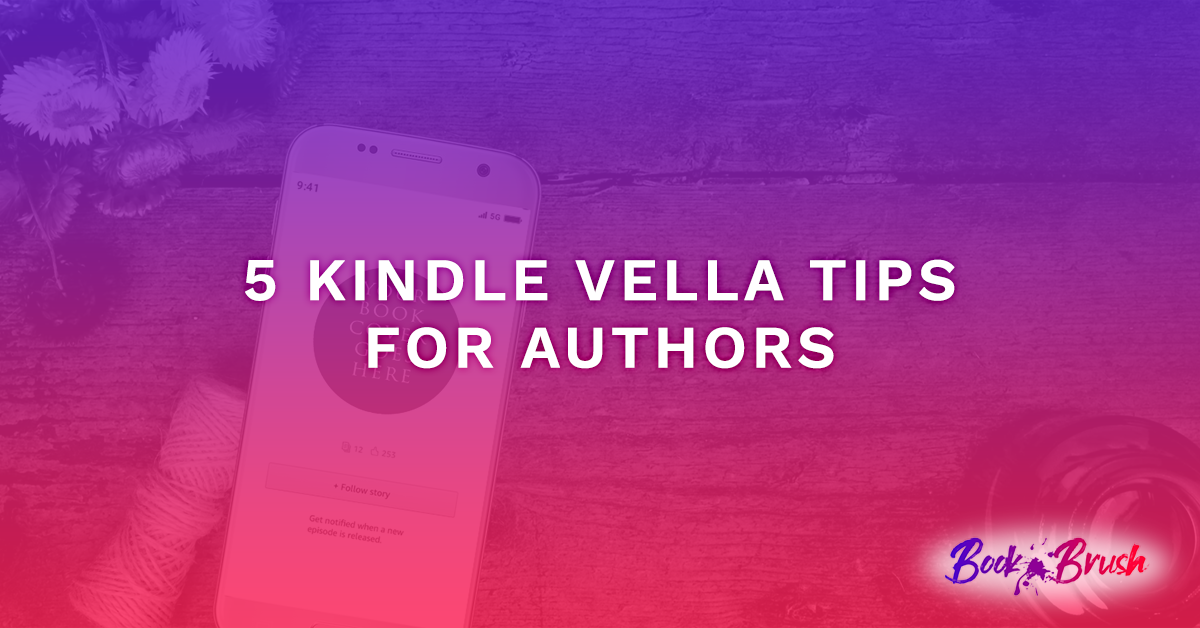Images in general make us pause a moment and look. Moving images can capture our imagination as we stay focused on them a bit longer to see what is happening. Background videos, a very cool asset in Book Brush, instantly adds extra punch to any story you’re creating in your meme.
And now in Book Brush, all paid plans, Plus, Gold and Platinum have unlimited downloads for images with video backgrounds in the Custom Creator!
I have created 6 tips to help you think creatively about using video backgrounds in your memes.
So, let’s get going.
Tip #1 Highlight Your Tagline
In this Twitter meme I have a lot going on with visuals; two 3D covers (and when my audio books comes out, it’ll be three 3D covers). I have the tagline for the book, a teaser for the story, my mailing list ask and retail/star stamps.
Plus, the video background is not only a video of water falling, but the videographer created a Ken Burns affect of moving away from the viewer. Added points for that!
To make my tagline stand out, I placed a background behind the text, then played with its transparency to allow the waterfall to show through. This text editing is all done in one place, the text box editor!
I shortened the video background to 12 seconds, long enough for people to read, and not get bored. And for the keyword search I used waterfalls.
Tip #2 Sometimes Simple Works Best
From busy in the above sample to simple here.
This Twitter meme is just cute and all I did was add my 3D covers (super simple in Book Brush) and some text. Oh, and once again I shortened the video time down a bit. Fast to create and fun to watch. I’m going to use this from Halloween on throughout the season.
I found this video background by using the search word effects in Book Brush’s keyword search function.
- Hint: Remember to download your video memes as an .mp4 file. But guess what, you can also use this a still by downloading it as .png or .jpg as well.
Tip #3 Let The Video Image Inspire Your Meme Text
This meme is Facebook size.
- Hint: Remember in Book Brush you can simply change the size of any meme with one click, then adjust the contents.
I was searching for the keyword murder in video backgrounds and came across this. I loved it instantly. And used the meme text to play off the video.
I left the meme fairly empty of retail stamps and stars because in my social media feed, I can mention the Kahuna Group Series and link to retailers. This way, by keeping it simple and clean, I can use it for multiple retailers as I’m going wide with this series. I don’t know about you, but I love the meme.
Tip #4 Capturing A Still From A Video Background
Most computer operating systems have some sort of screen capture or snipping tool. As I’m on a Windows PC for writing this blog, I brought up my snipping tool, hit play on the video and activated my snipping tool exactly where I wanted to take the still. It took me one try, seriously. So now I have an image to create .jpg or .png memes with the door open!
Most of these snipping or capture tools will allow you to crop the image once it’s captured. So, play with this and see what you can create.
You’re multi-purposing the work you’ve already done. How cool is that?
Tip #5 Use Only Part Of A Video Background
Here I used the video as only part of the background as the most interesting part of it I wanted to one side. (It was in the middle and the 3D books would have covered it.)
I searched for the keyword Galaxy. Wow, there are a lot of amazing Pixabay videos.
I was able to find one that fit my idea and I moved it to one side of my Facebook sized meme using the eyeball tool to help see the placement. I created an empty text box and filled it with sampled colors (use the eyedropper) from the video and created a graduated color background!
Then I added simple text in the same font as the title.
- Hint: Remember you can import fonts you own into Book Brush.
Tip #6 Layering A Video Background On Top of A Background
This meme has two backgrounds, an image and a video on top. The trick is to lower the transparency of the static background! Just the opposite of what you’d think, right?
So click on the background and you get editing boxes for both the static and video backgrounds! Then I can lower the transparency of the static image until it was perfect. It’s magic, truly.
- Hint: I played the video as I was moving the transparency slider of the static image in the background edit box.
I also added just enough of a teaser to make the viewer want to know what in the heck is going on in this book.
The keyword for this video background was winter blizzard.
How-To Micro Lesson On Using Video Backgrounds:
Creating Video backgrounds in Book Brush is simple, the hardest part is choosing the video!
1) Open the Custom Creator Tool.
2) Pick your Ad size. I used Twitter and Facebook.
3) Find your video backgrounds.
4) If you decide you don’t like the video, discard it, don’t simply add another on top.
5) Turn on your computer’s speakers as some videos have sound and it may not be what you want.
6) Be sure to save your project as a template often, you can delete the old ones when you’re done.
7) Save as an .mp4 for video!
I hope this gives you some tips and inspiration for using background videos to create memorable book memes.
 Article by L.A. Sartor
Article by L.A. Sartor
I started writing as a child, really. A few things happened on the way to becoming a published author … specifically, a junior high school teacher who told me I couldn’t write because I didn’t want to study grammar.
But the muse couldn’t be denied, and eventually I wrote, a lot. I learned a litany of new things and published my first novel. My second book became a bestseller, and I’m absolutely on the right course in my life.
Please come visit me at www.lasartor.com, see my books, find my social media links, and sign up for my mailing list. I have a gift I’ve specifically created for my new email subscribers.