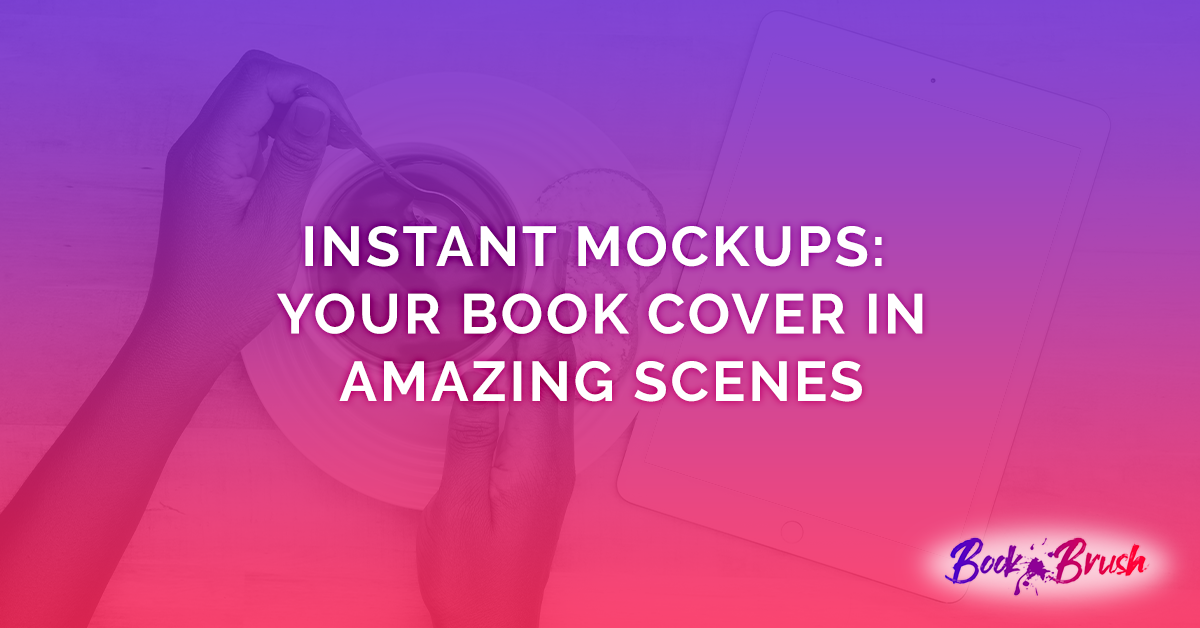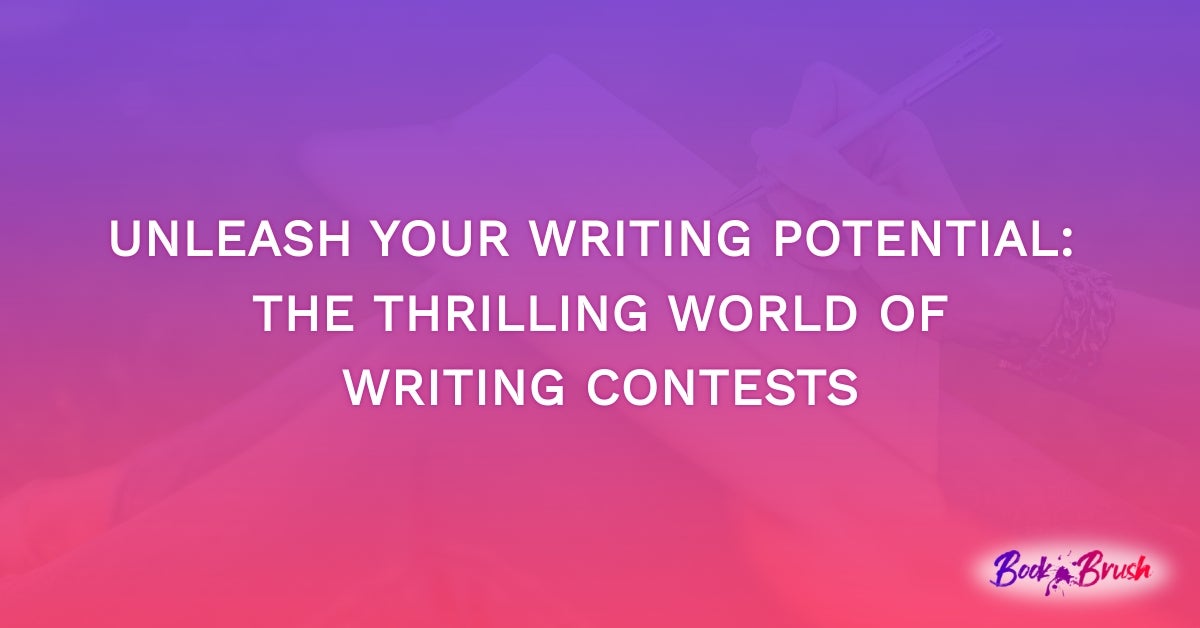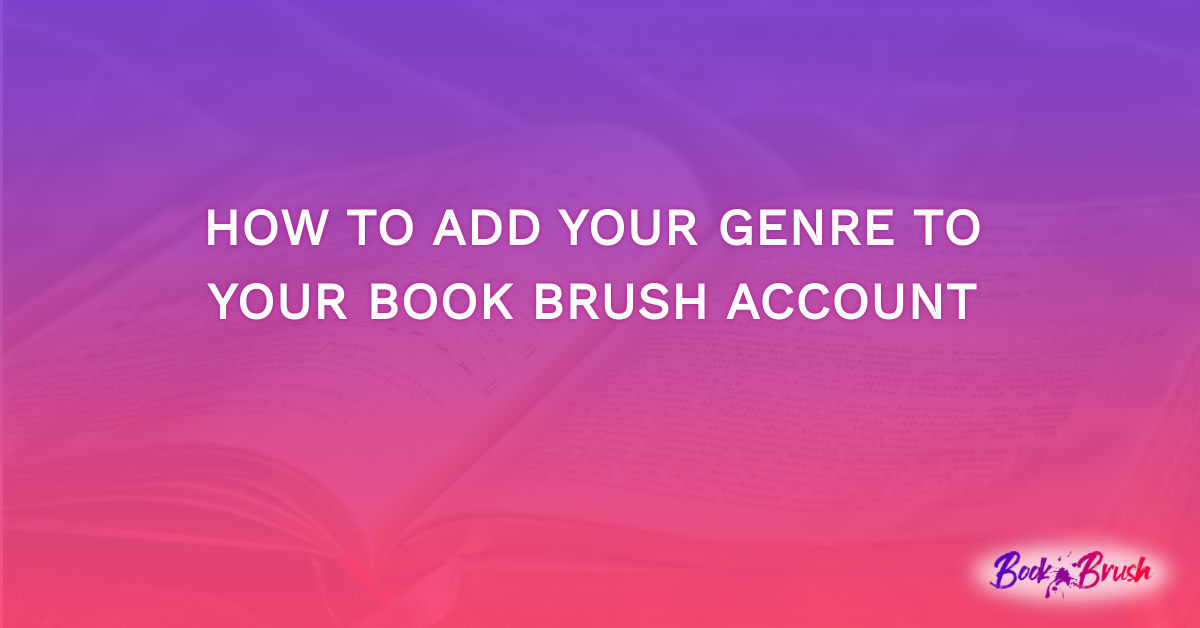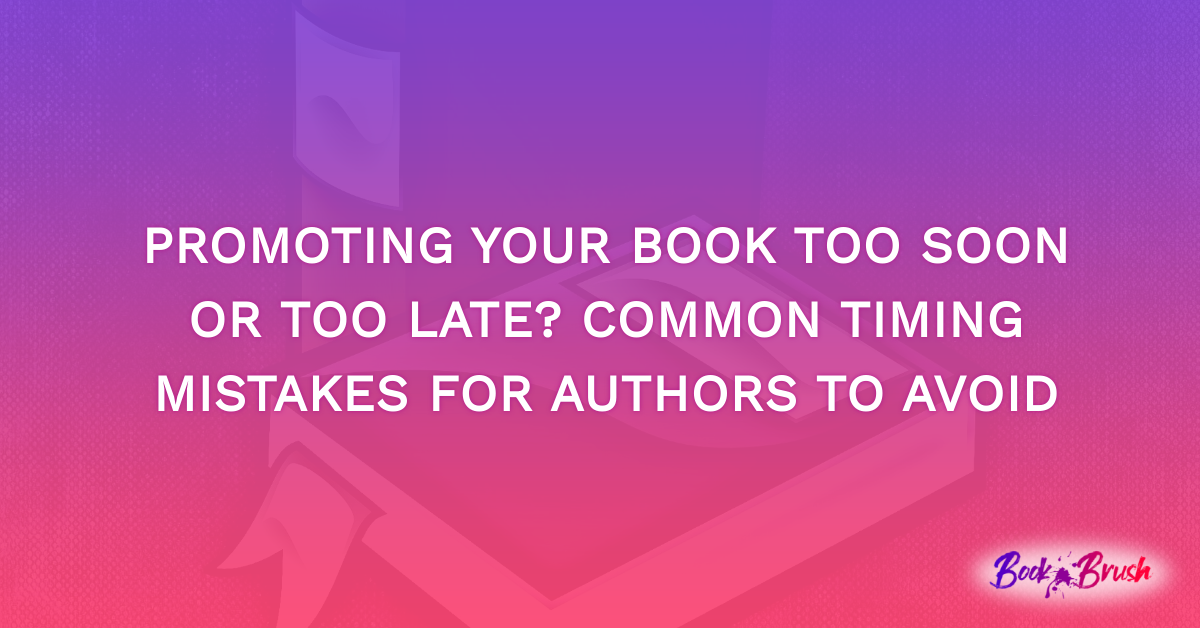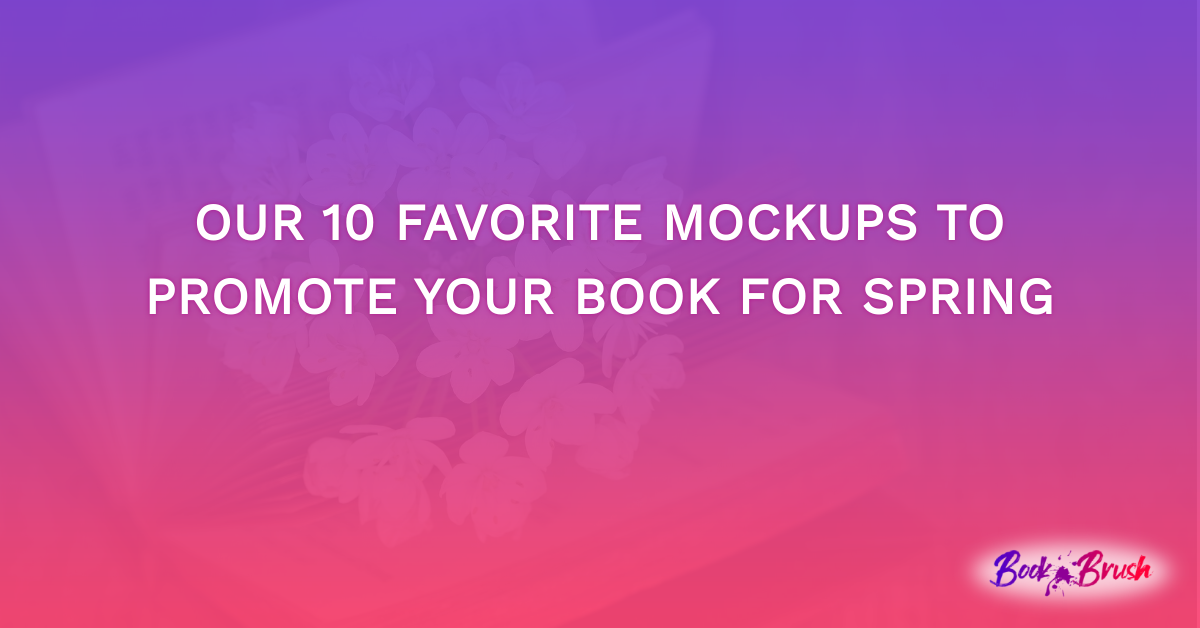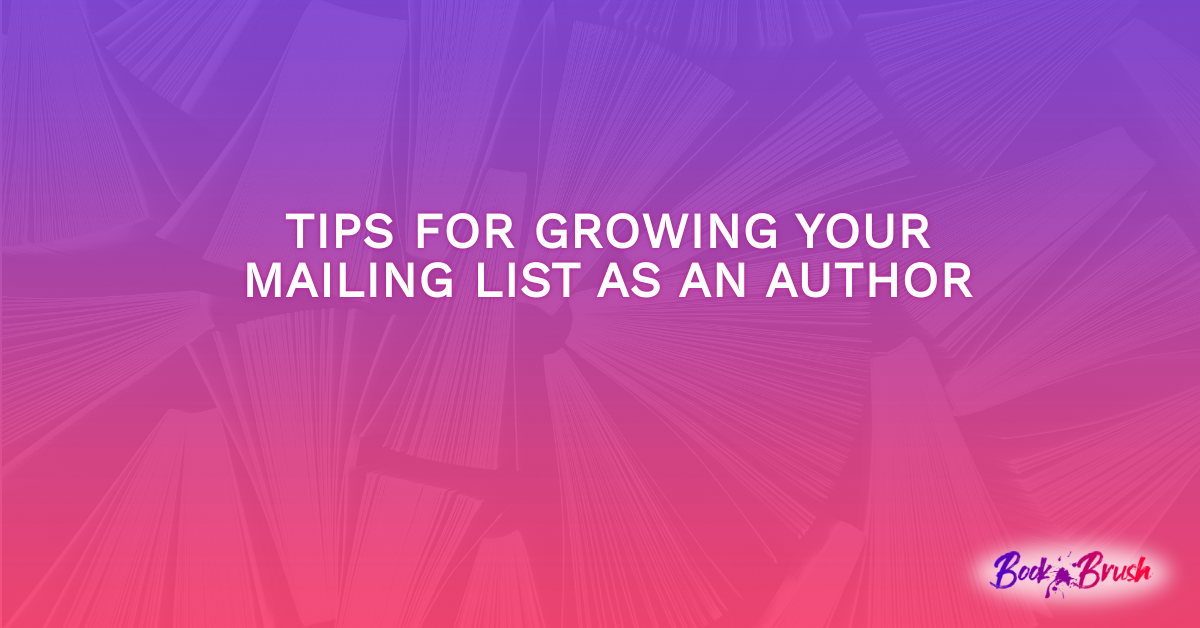In an overcrowded social media feed, images get 94% more views than text. Images gain attention, create emotional connections, communicate information, help viewers to remember your brand, and increase engagement. But there’s a time factor to creating engaging, interesting, and memorable images. Which is why Book Brush’s Instant Mockups are going to be a great lifesaver for your social media strategy.
If you’re familiar with Book Brush, you might have used their Custom Creator to make lickety-split graphics. Possibly you’ve used their community templates to make a fast Facebook or Bookbub ad. You might even save your templates so you can quickly reproduce new Twitter images (more on that here).
Get ready to supercharge that lickety-split with Book Brush’s Instant Mockups. Effective for all your social media sharing needs, these images portray your 3D cover in a variety of scenes. No text necessary, they’re perfect for telling a story on their own. With a variety of Instant Mockup settings to choose from, you’ll find the perfect scene for your book cover to tell that story, whether it be a cozy evening, a day at the beach, or for reading on the go.
Before we start with Instant Mockups, you’ll want 3D covers ready, so for quick results, upload your flat cover images first. If you’re new to Book Brush, be sure to check out their post on how to use their 3D Book Cover Creator. You’ll never struggle with converting your flat 2D book cover into a 3D image again. Here are the basic steps:
- Register for a Book Brush account.
- Upload your 2D book cover from your computer.
- Choose a 3D template from the 3D Creator.
- Download.
I previously used three different online graphic programs (while watching a YouTube video) to make my 3D book images. I deleted those homemade 3D covers soon after discovering Book Brush. Now all my flat book covers are on Book Brush and with a tap of a key I have a multitude of 3D book images.
Instant Mockups
Let’s take a look at the Instant Mockup page so you can see the ease and simplicity of use as well as the variety of images.
- In Book Brush, click on Tools in the header.
- In the drop-down menu, tap “Instant Mockups.”
- Choose the cover you want to use. (If you haven’t uploaded any book covers yet, do that now by tapping on the box with the plus sign.)
- Choose the shape of the mockup or filter. There’s a description of which size works best for each social media platform beneath headers or filter for a certain type of image.
- A Helpful Hint: Don’t tap “Check All…” Not only will it take a long time to download all the images, you’ll waste time scouring through heaps of photos to choose the best one each time you want to post.
- Check the small box in the upper left-hand corner of the Instant Mockup image you want to use.
- Click “Step 4” Convert now.
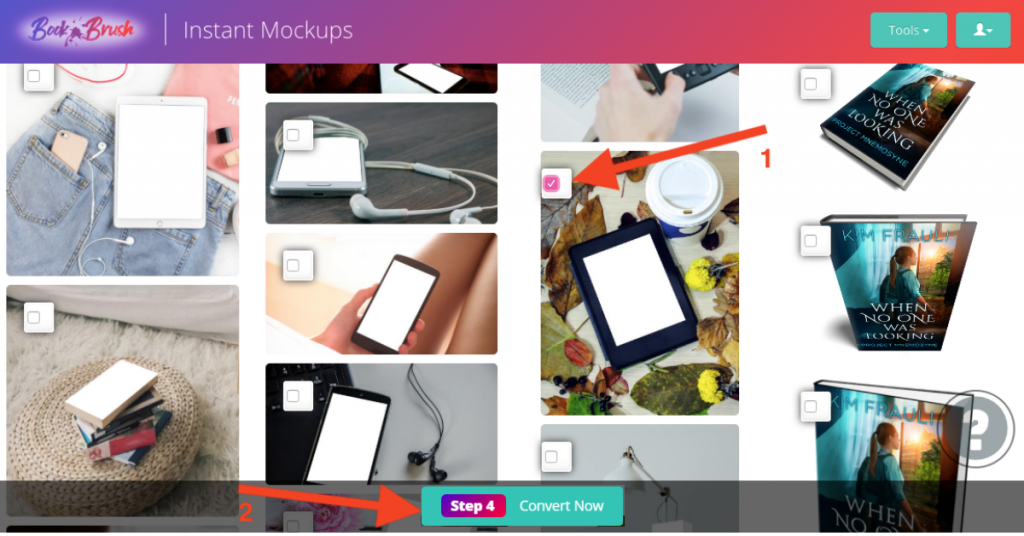
- Tap “Download Your Images.”
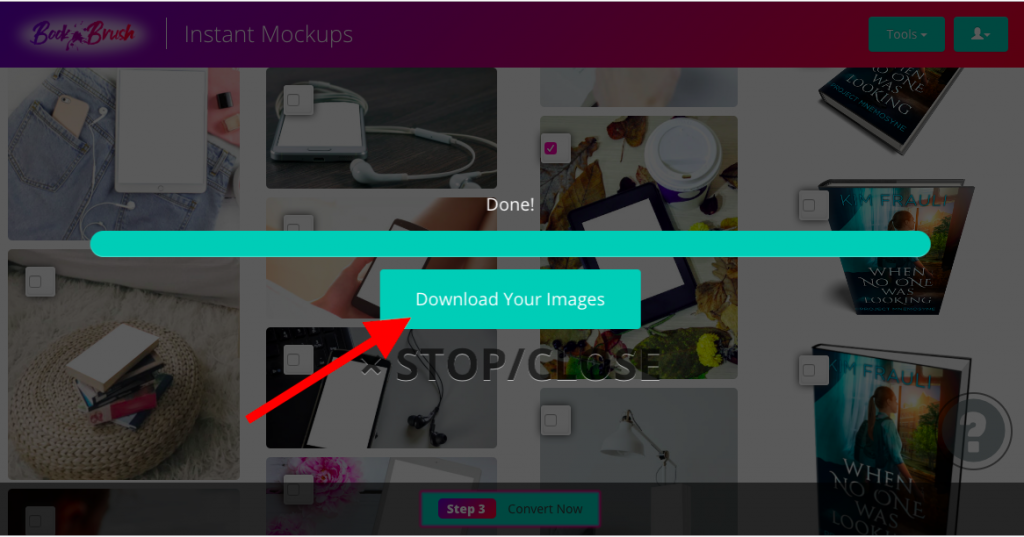
- Shazam! You’re ready to upload your image to the social media site of your choosing.
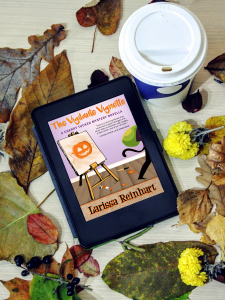
Depending on your internet speed (and your decision-making speed), you’ll have several beautiful images showcasing your book cover in less than five minutes.
Visual Storytelling with Instant Mockups
Research shows that not only do humans think in pictures, but the brain also transmits visual information more than other stimuli. We process visuals 60,000 times faster than text. Effective marketers understand this. Images make information easier to understand and to remember. Using images that convey an emotion creates a visual connection that is more likely to be impactful and shared in social media.
How can you use this as a marketing strategy for your books? Set a scene that triggers an emotional response in the viewer.
In Instant Mockups, Book Brush has the scenes ready for you to download. All you need to do is upload your book cover and choose the setting that fits the mood you want to convey.
There are many mockup scenes that fit different moods, but I’ve created some categories to give you examples of visual storytelling. These settings can fit any genre. Decide on the emotion you want to evoke, social media size, and then pick the setting that matches that particular ambiance.
On the Go
The idea of taking a book to read during commutes, appointments, carpool lines, or any kind of wait appeals to a lot of readers. More now than ever, time is a precious commodity that we hate wasting. At the same time, because we are so busy, we want quick escapes. The e-reader in all its platforms has given us that very thing. An escape that can be transported easily.

Book Brush places your book in every kind of device — even a smartwatch — to show that while rushing about, not only can the reader carry your book with them, they’ll want to carry it with them for any spare minutes of reading they have. Here are a few examples.

Notice the size of the images. The vertical shape is great for Pinterest. Square for Instagram and horizontal for Twitter. Facebook allows for any of those shapes, except for use in ad size. Want a hashtag to accompany these images? Try #AlwaysReading or #CurrentlyReading.

The Coffee Break
Another setting that communicates your book as a quick escape is the coffee/tea/hot-beverage-of-your-choice scene. The coffee setting combines a getaway vibe with relaxation, creating a soothing mood. Make readers long to take a break with your book in this setting.
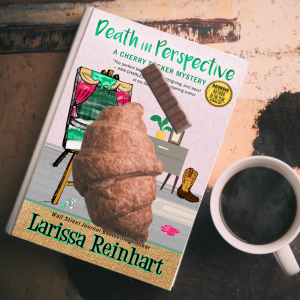
There are a plethora of coffee break scenes in Book Brush’s Instant Mockups. Choose the social media size first to help you narrow down the best image for your coffee break.
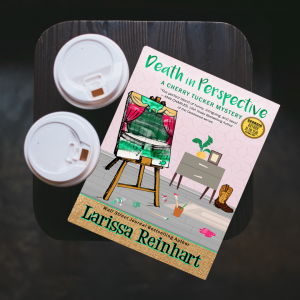
Use #booksandcoffee or #booksandtea hashtags for your book break posts.
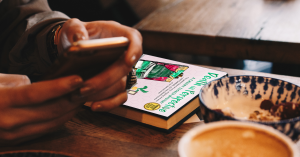
Cozy Up
Cool weather equals cozy reading in the book world. It’s the comfort food of books. The idea of curling up by a fire, with a cup of tea, or in a bed is visual relaxation. Fall and winter are the perfect seasons for these cozy images. Pair them with a holiday-themed book to make an even greater visual impact.
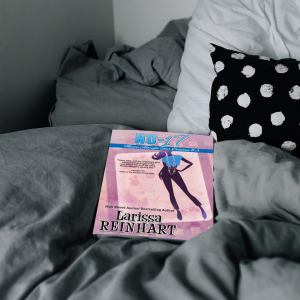
On Instagram, there’s even a #SockSunday hashtag pairing readers with a book and matching socks. Match these pictures with a #CozyBooks hashtag.

On the opposite side of the calendar as beach season, these visuals still impart the sense of leisure and diversion that beach reads do. Think dark, warm, and fuzzy.
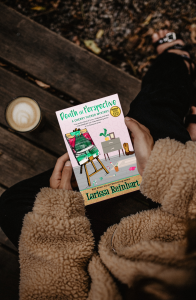
The Great Outdoors
If you want to appeal to adventurous readers — or even readers who like to think they’re adventurous without actually venturing — place your book in a setting that conveys action or the spirit of adventure that comes from an outdoor setting.

Use the hashtag #IReadEverywhere or #BooksAndNature.
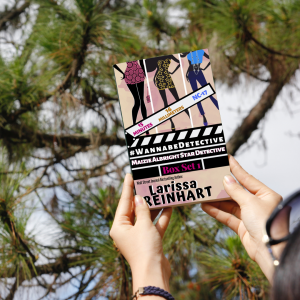
Or even try #glamping for those who prefer their outdoors inside.

The Beach Read
For those that like their outdoor adventure lying in the sun, give your readers a beach read scene. “Best Beach Reads” top hitmaker book lists every spring and summer. Although the definition of a beach read seems capricious, it’s a popular marketing trend for categorizing books.
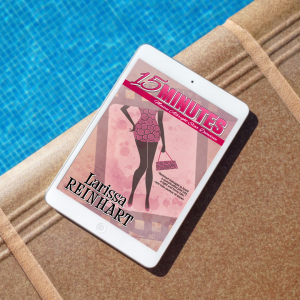
The idea of reading on a beach — or next to any body of water — conveys idleness, luxuriousness, and total escape.

Try #BeachReads or #SummerReads to promote your book as a getaway.

Pack Your Reads
Don’t forget to remind readers to pack a read — preferably yours — before they take a trip!

Whether they’re traveling for summer, spring break, or the holidays, they’ll want to carry a book with them. Showcase the ease of slipping an e-reader into their luggage or the ability to read on their phone during a long flight or drive.
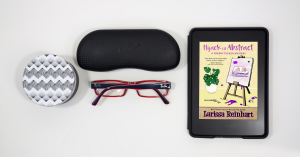
Try #PackingForVacation or #WeekendReads.

The Staycation
We might love to read by the beach, lakeside, or in a mountain cabin, but sometimes staying at home with a good book is the next best thing. Or the only thing that your budget or time can allow. Show your readers they can have an fun vacation by escaping with a great book.

As opposed to the cool and dark tone of a cozy read, these settings are bright and airy like the beach read, but shown in an environment closer to home.

Pair this setting with a #StaycationReads or #EnjoyTheLittleThings.

The Perfect Gift
Whether it’s a holiday, birthday, thank you, or a romantic gesture, a book makes a great gift. An Instant Mockup can inspire readers to put your books on their wish list or shopping list.

In your text, remind them they can gift the book directly from the retailer. Or offer a way to purchase signed books for an even more memorable gift.

Try #HolidayReads, #BooksAsGifts and #ReaderGifts.
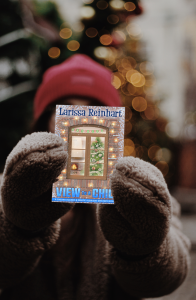
If you’re gifting the book to readers as part of a giveway, use the hashtag #bookgiveaway for maximum results.

Public Space as Social Proof
Advertising your book on a billboard may not fit in your budget, but an Instant Mockup can. Combine actual social proof in the text — an endorsement, review blurb, award or recognition — with your cover on a marquee as eye candy.
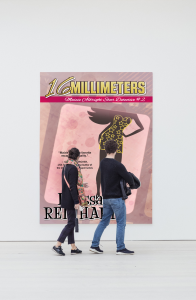
Display your book cover in a travel location for international appeal.

Add #FiveStarReview, #WhatToRead, or #AwardWinningBooks.

For The Audiophiles
Audiobooks are one of the fastest-growing segments in publishing. More than 67 million Americans listen to audiobooks every year. The amount of audio-centric Instant Mockups in Book Brush’s collection reflects this.

These scenes also express an on-the-go flavor for your books. Readers can listen to your books at work, on their commute, or while exercising.
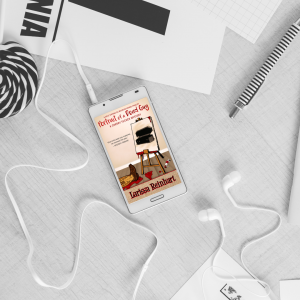
For hashtags, try #Audiobooks, #AudioBookstagram, or #Audible.
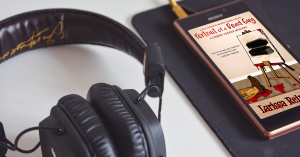
Country versus City
Does your book, genre, or brand reflect an urban or a small town setting? More importantly, where are your readers? How do they identify themselves? They might live in a city or suburb, but like the feeling that a rural atmosphere evokes. Are you appealing to a young audience? The vibrant life of a city?

Take these considerations into account when you’re deciding on a backdrop for your cover on social media. Remember the tone of the image reflects an emotion that will stimulate the viewer’s response.

Try #ReadersOfInsta, #AvidReader, or #Booktography.

On the Shelves
Whether your books are available in brick-and-mortar or virtual stores, they’re still on a kind of bookshelf. Showing them as such is another kind of visual social proof. Try #ShelfieSaturday, #LibraryShelfie, or #Bookshelf for a related hashtag.
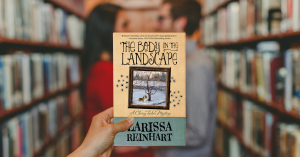
These images also work well when communicating an upcoming book signing, library function, or other author events.

Use #AuthorEvent, #BookSigning, or #MeetTheAuthor as additional hashtags.
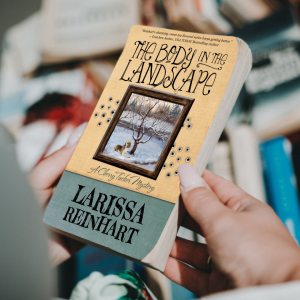
Read While Working
I’m not advocating slacking off on the job. Heaven knows if I started reading a book while trying to write a book, my book would never get written. Research books are the exception. I have them stacked next to my desk or open on my e-reader as I work. Non-fiction books would particularly work well in these settings.
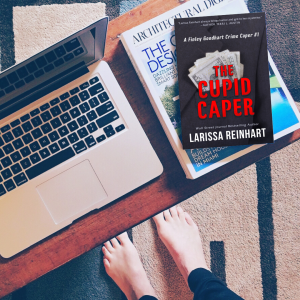
Plus, there are many office cubicles with someone ready for a well-earned break. They might head to the break room, stay at their desk, or hurry to a nearby coffee shop for precious downtime. There they can catch up on reading. Quietly. Mentally escaping their boss and coworkers. With your book.

Try the hashtags #CoffeeBreak, #AmReading, and #OfficeVibes.
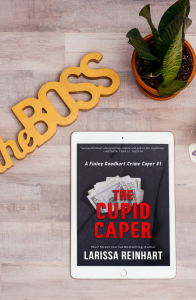
Read While Noshing
My favorite settings always involve food (And I’m not just talking book graphics images.). You can use these food-and-book pairing images to convey mood or for genre or theme.

If your book has food-related themes or your book is food-centric, using Instant Mockups is a no-brainer. But taste and smell are powerful memory receptors. Certain cuisines can quickly convey feelings of warmth, family, comfort, health, freshness, and so on. Think of the foods you relate to holidays, childhood, or travel and the feelings those evoke.

On Instagram, the hashtag #foodandbooks pairs books with accompanying food, either directly from the book or something the reader is enjoying while reading. You can also use #Bookrecipe or #BooksAndFood. Or if you prefer beverages, there are #BooksAndBrews, #BooksAndTea, #BooksAndWine, #BooksAndCoffee, and #BooksAndBooze.

Using Color to Elicit Emotion
I only touched on some of Instant Mockups’ themes, moods, and settings that instantly add signification to your visual storytelling. On Instagram, a popular book post feature is using color to group books as images. Color theory is the idea that colors can evoke emotional responses in the viewer. Marketing and branding have dedicated much research to the psychology behind this phenomenon.
In Instant Mockups, you can use color theory to convey mood in the same way as with setting. Dark colors convey seriousness, suspense, or authority. Pastels are for lighter themes or heartfelt stories. Orange relates positive or dynamic emotions.

Yellow is friendly or creative.

Pink is youthful, playful, and innocent. Blue conveys sincerity and trust.

White is simple and clean. Black imparts mystery.
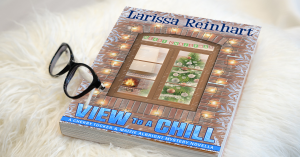
Brown implies organic and natural. Red evokes passion, prestige, and energy.
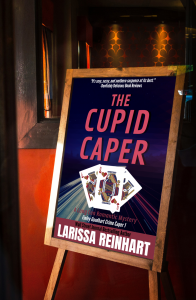
Making a Twitter Collage with Instant Mockups
On Twitter, you can add up to four photos with one tweet. The images can do the storytelling you might find difficult to type in 140-characters. Using the suggestions for genre, mood, and setting I gave you earlier (along with those handy hashtags!), join your four images as a collage to have an even greater impact.
To create a collage on Twitter:
- Compose a new tweet.
- Click “Add Photo,” and choose an image.
- Click the “Add More” button and attach up to three more images.
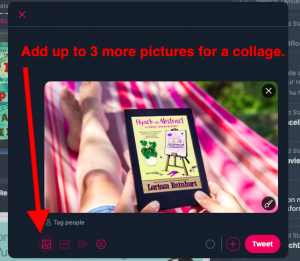
- I want to do a “staycation, take a little time to relax”-type of tweet. I found a background that would appeal to busy women who might want a quick break (my kind of people).
- I click on the picture and choose to download it.
- Now all I need to do is compose my tweet and upload my download to the tweet. Since I’m going to type 140-characters on why relaxing with my book would be such a treat, why not show different ways to do that in a collage? I quickly repeated steps 1-4, but this time I chose 3 more “staycation-y” pictures and downloaded them all at once.
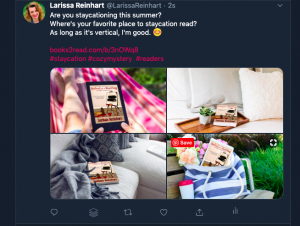
Using Instant Book Mockups for Pinterest
Like Instagram, Pinterest is all about images. However, Pinterest is a visual search engine more than a social media platform. Pinners are not necessarily shopping on Pinterest; they’re more likely looking for advice, ideas, or a how-to, like a recipe. For this reason on Pinterest, to catch an eye — and even more important, to get repinned — a beautiful, stunning, or interesting image is imperative. When clicked on, the pin can lead to your blog, website, or Amazon book page. Don’t forget to add a description with keywords and the website link when you add a pin.
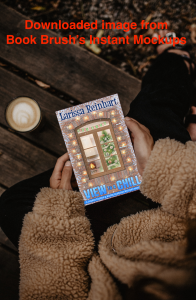
As shown in the Book Brush Instant Mockup screen, Pinterest viewers likes vertical photos. Use these beautiful mockups with blog posts, teaser images, excerpts, preorder, and book recommendations. Pins are evergreen and sometimes take over six months to get traction. Sales, countdowns, and giveaways don’t work on Pinterest as they do on other social media sites. Think of Pinterest as more of a promotional tool than a sales tool.
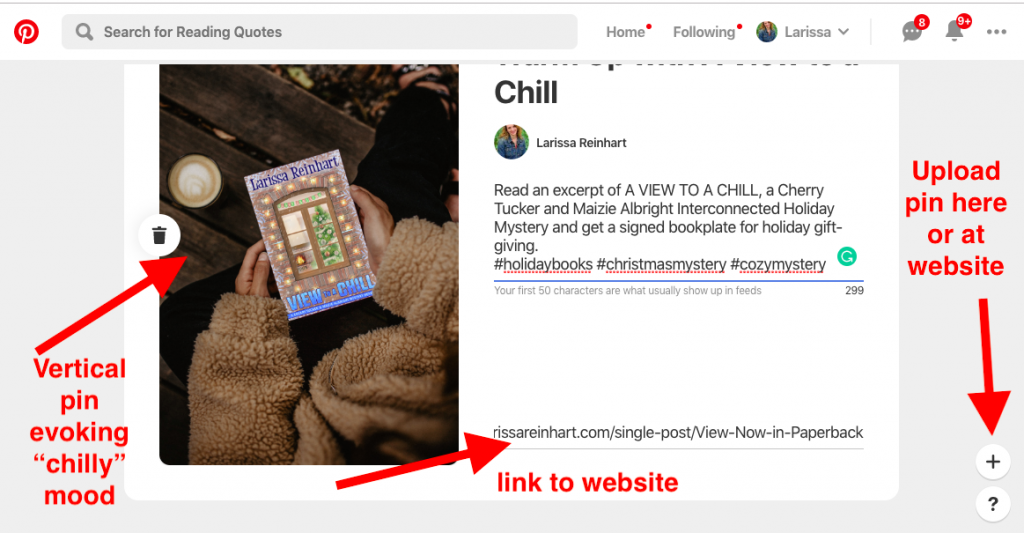
Use hashtags and keywords to help your pins show up in searches. Pin consistently and constantly to be effective.
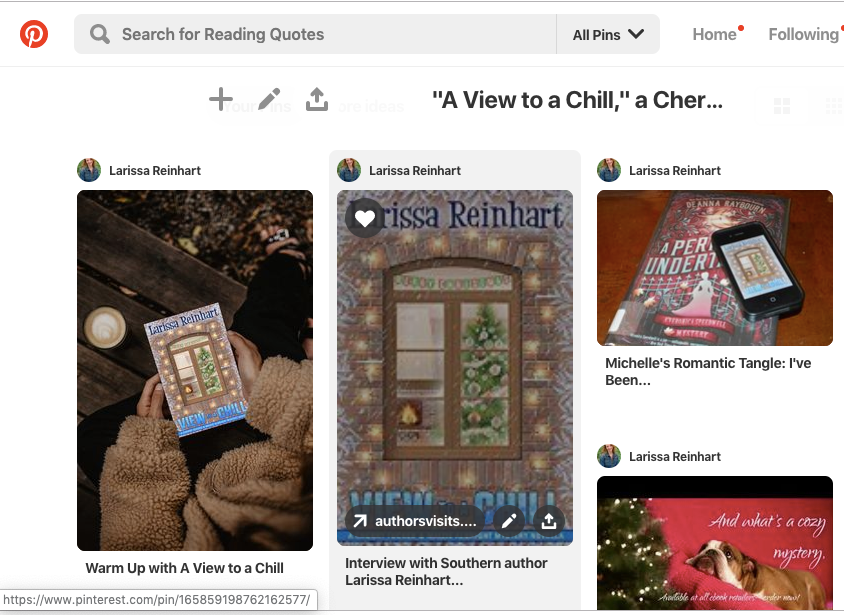
Instagramming Your Book Mockup
Instagram isn’t a sales platform but a social platform. For that reason Instagram can be great for promotion, but only if you take the time to interact—the social part of social media. However, one-third of Instagram users have purchased a product first discovered on their feed.
Because it’s meant to be a visual platform, visual storytelling is key to Instagram success. It’s best to stay pithy with text and heavy on hashtags combined with a stunning, eye-catching image for Instagram to be effective.
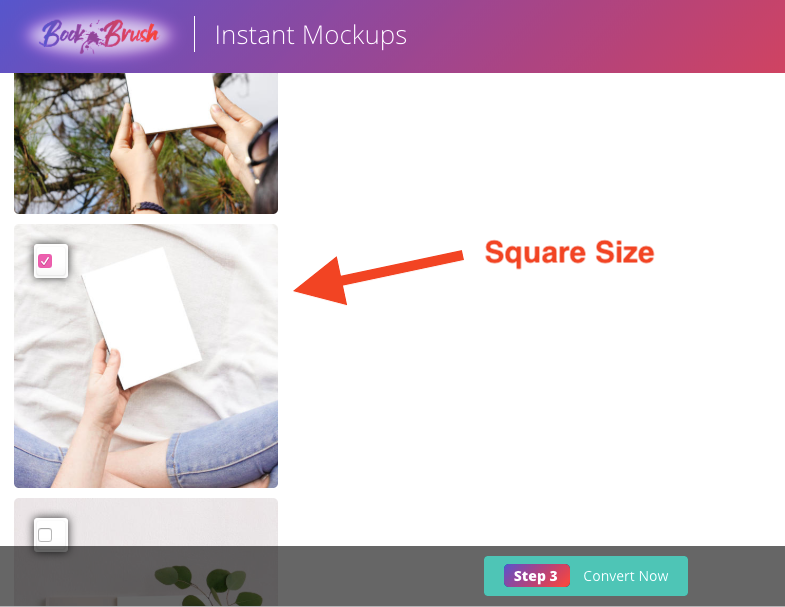
Unlike Pinterest, your insta-pics don’t need to be evergreen. You can promote discounts, new releases, author events, giveaways, and the like. Contests are popular on Instagram. However, unlike Pinterest, Twitter, and Facebook, links aren’t live in the description unless you’re creating an ad. Instagram allows for one live link in your bio— use it well.

As shown on Book Brush’s Instant Mockups page, Instagram only uses square images. The hashtags I listed above work well with Instagram. However, be wary of the rules of some hashtags. One I didn’t list above is #Bookstagram. It’s mostly for female, younger, YA readers who put a lot of time and energy into creating photos of their favorite books. Check out a hashtag in Instagram’s search function before you use it to make certain you’re reaching the right readers.
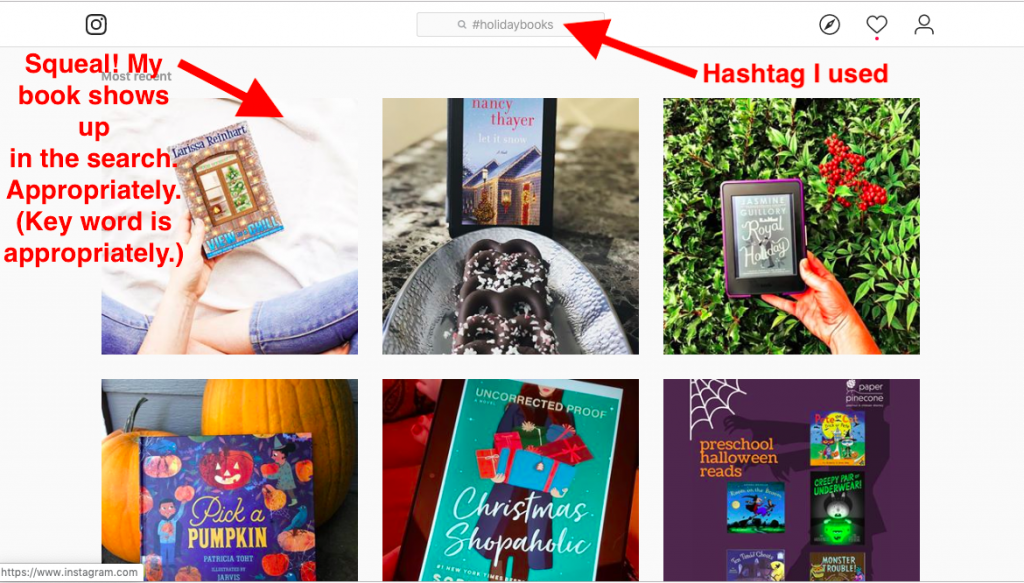
Key Tips For Using Book Brush Instant Mockups in Social Media
- Remember Instant Mockups are available to the entire Book Brush community. Be creative in sorting and using them on social media. Use them sparingly to be more effective or upload them into the Custom Creator to personalize them.
- Keep in mind the social media rule of thirds. One-third of your social media can be marketing or promotion, but two-thirds should be interacting and entertainment or education. Some marketers recommend an 80/20 split between everything else and promotion.
- Know your audience. Not only the readers you are trying to reach, but also the unintended viewers who will see your posts. Use hashtags and keywords accordingly. Research them first to make certain they’re appropriate.
- On Twitter, don’t use more than two or three. Instagram is hashtag friendly. Neither viewers nor the platform mind how many you use. Place hashtags at the end of your description on Pinterest. The number of hashtags doesn’t matter, but you do have a 500 character limit in the description. Although hashtags aren’t as popular on Facebook, they can be used for searches, too.
- Social media is meant to be social. If you’re not interacting with followers, you’re not using it correctly.
- Pay attention to the shape and size of your mockup image. Square and vertical images will be cut off on Twitter. Anything other than square will be rejected on Instagram. Pinterest prefers vertical images.
With their ability to tell a story without words, these book mockups will be an important tool in your author marketing arsenal. Quick, easy to use, and beautiful, the Instant Mockup templates offer a wide variety of settings and moods to appeal to your readers.
____________________________________________________________________________________________

Article by Larissa Reinhart
A Wall Street Journal bestselling author, Larissa writes the Cherry Tucker Mystery, Maizie Albright Star Detective, and Finley Goodhart Crime Caper series. She loves to tell funny stories about Southern women looking for love (and sometimes dead bodies) in all the wrong places. She also loves to play with graphics on Book Brush. Find her at larissareinhart.com.