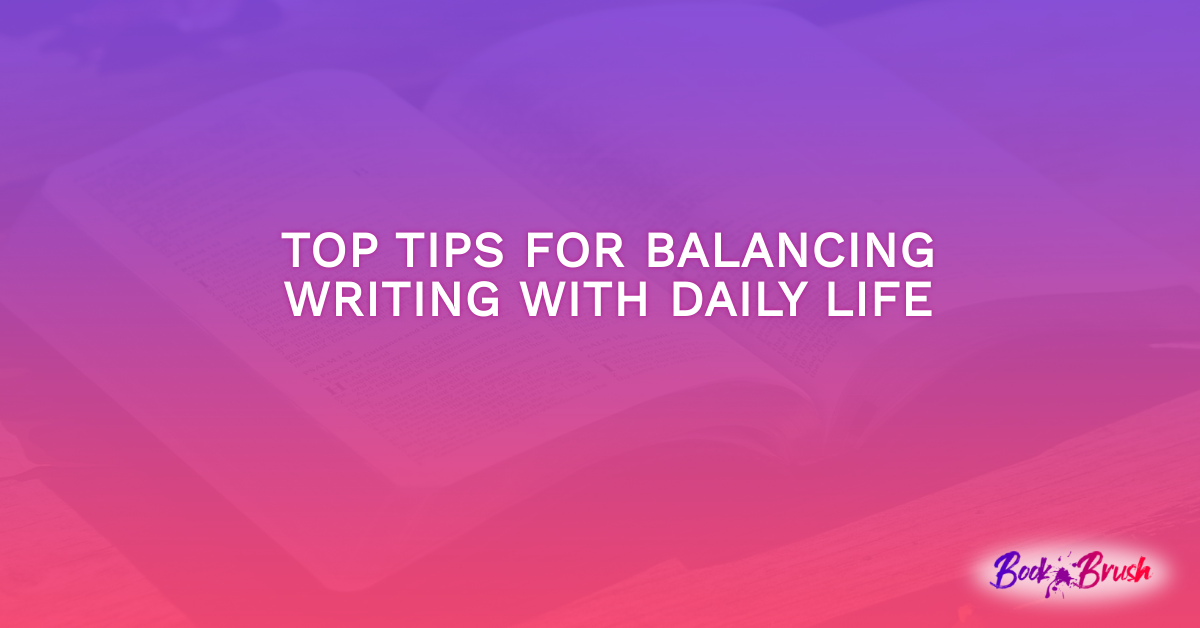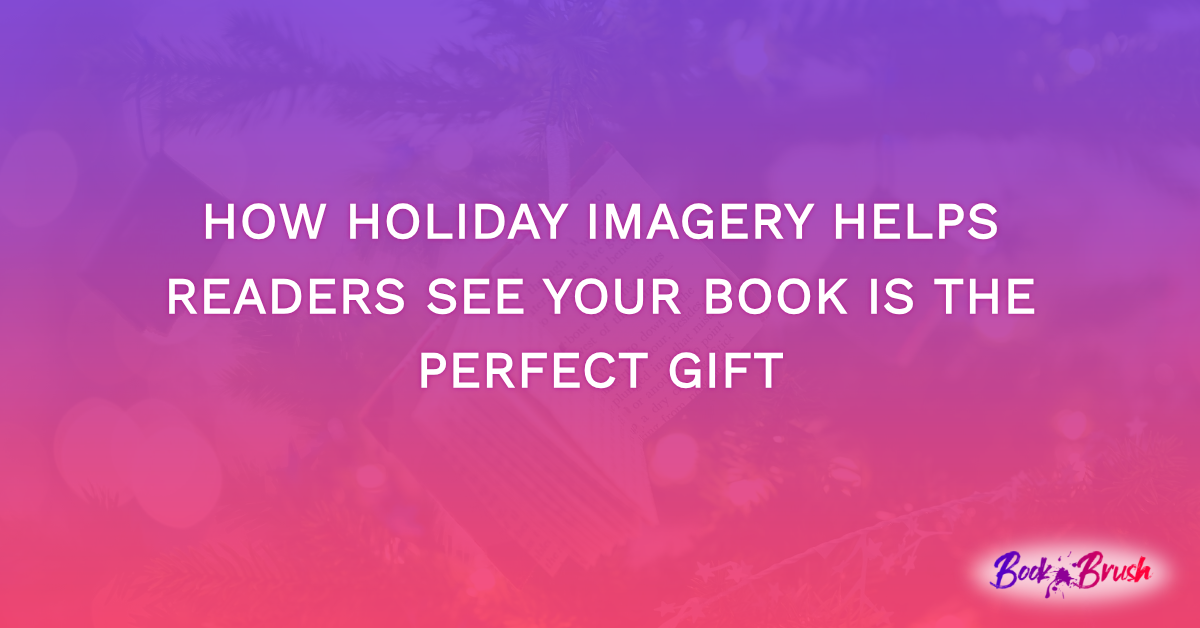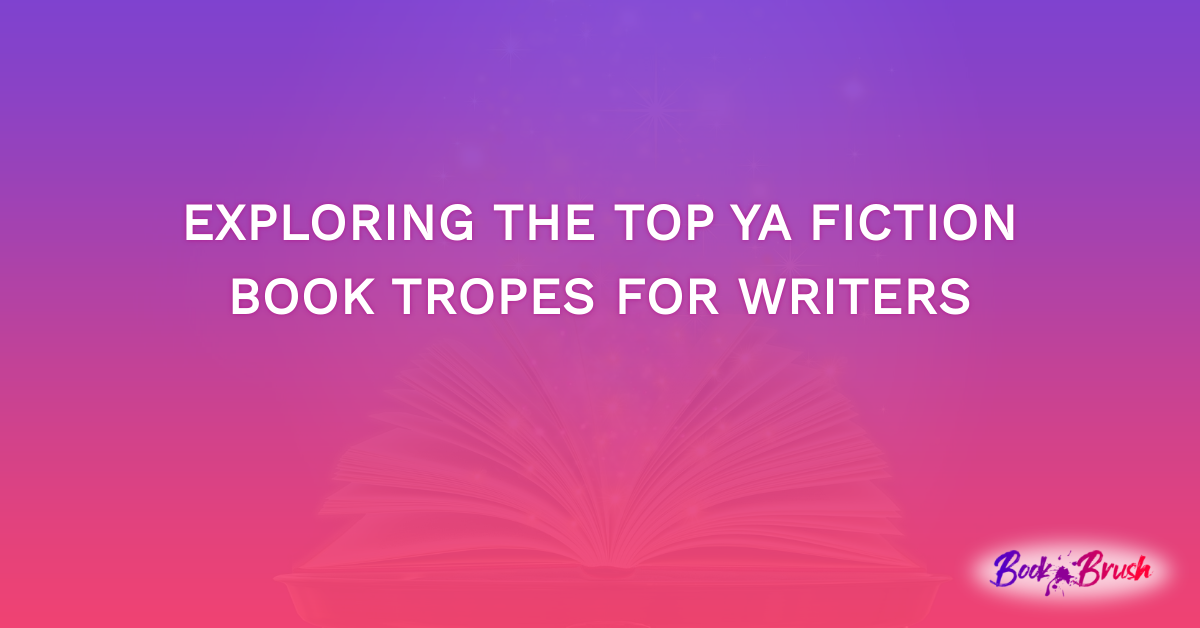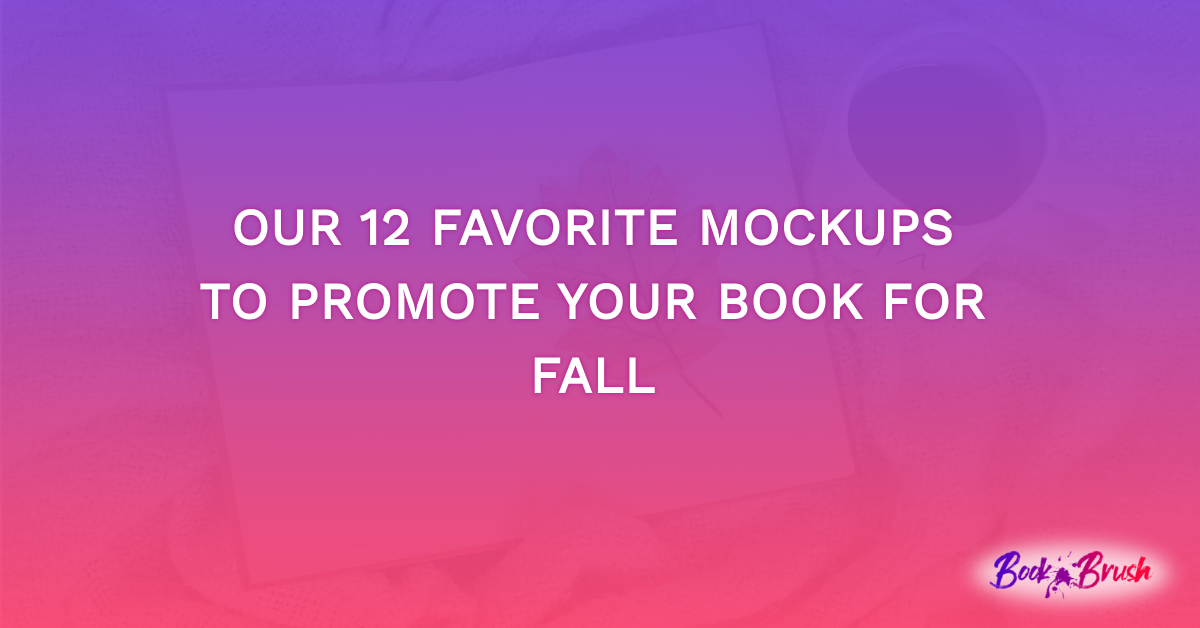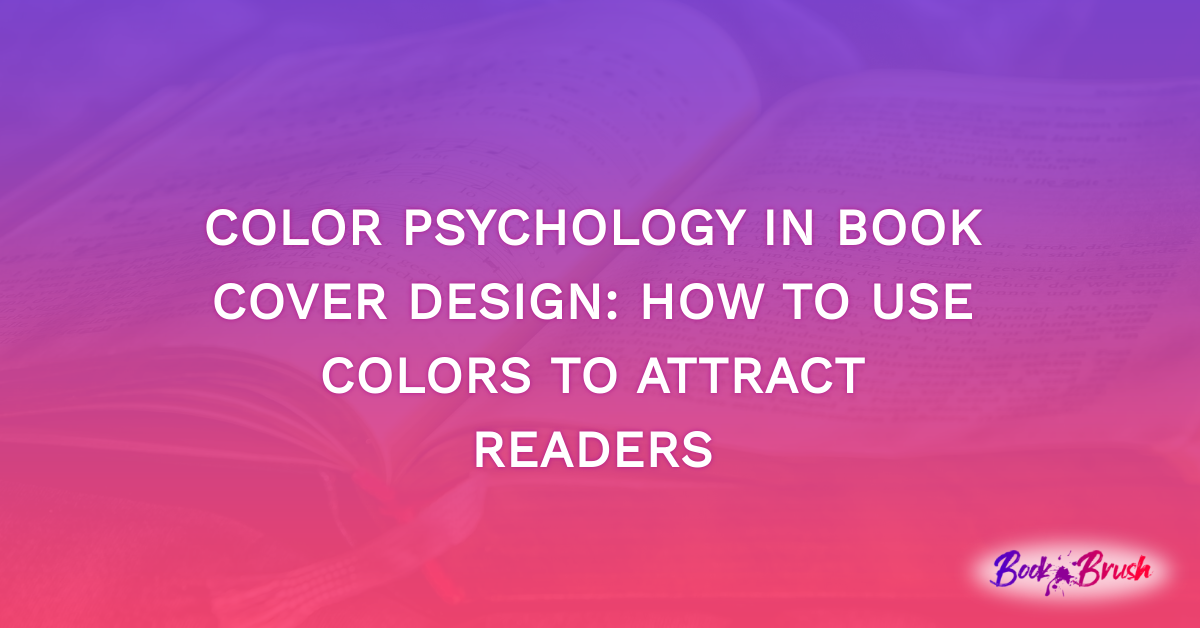Are you wanting to make a bookplate but don’t know how to? You’ve come to the right place! Making your own bookplate doesn’t have to be a hassle, and it won’t be when using Book Brush. A bookplate, also known as an “ex libris,” is a label that you can personalize and place on the inside of a book. Authors can sign and personalize a bookplate to give fans, and they can be used to promote your book at events. They are a great idea to connect with your readers. Below, we’ll take you step-by-step on how to create your own bookplate quickly, easily, and in just a couple of steps. Let’s begin!
Step 1:
To get started, you’ll begin on the homepage. Click on the “Create New” button and the “Custom Creator” button.
Step 2:
Once you’re on the “Custom Creator” page, you’ll click on the “Community Templates” button.
Step 3:
Now that you’re on the “Community Templates” page, click on the “Platform” button.
Step 4:
It should display a long list of different platforms to choose from. Scroll down until you find the “Bookplates” button. Click on that, and it will bring up several bookplate templates to choose from. Once you’ve found one that you like, click on the template.
Step 5:
After you’ve clicked on the template, it will bring you back to the “Custom Creator” page. If you want to edit the text, double-click near the text. On the left-hand side, you can customize the text.
Step 6:
When you’re happy with the graphic, click on the “Download” button, and then click on the “PNG” button.
Step 7:
This is a very important step that you don’t want to forget. Just downloading the graphic isn’t good enough. Otherwise, the work you did won’t be saved. You need to make sure you click on the “Save To Your Computer” button.
In Conclusion
In conclusion, making a bookplate on Book Brush is a simple and quick process. You don’t have to go through a million steps to create a stunning graphic like this one. You’ll be able to complete it in just seven. For a detailed video on creating a bookplate, you can find a tutorial here. While creating your bookplate, make sure you check out the other graphics you can make with Book Brush!