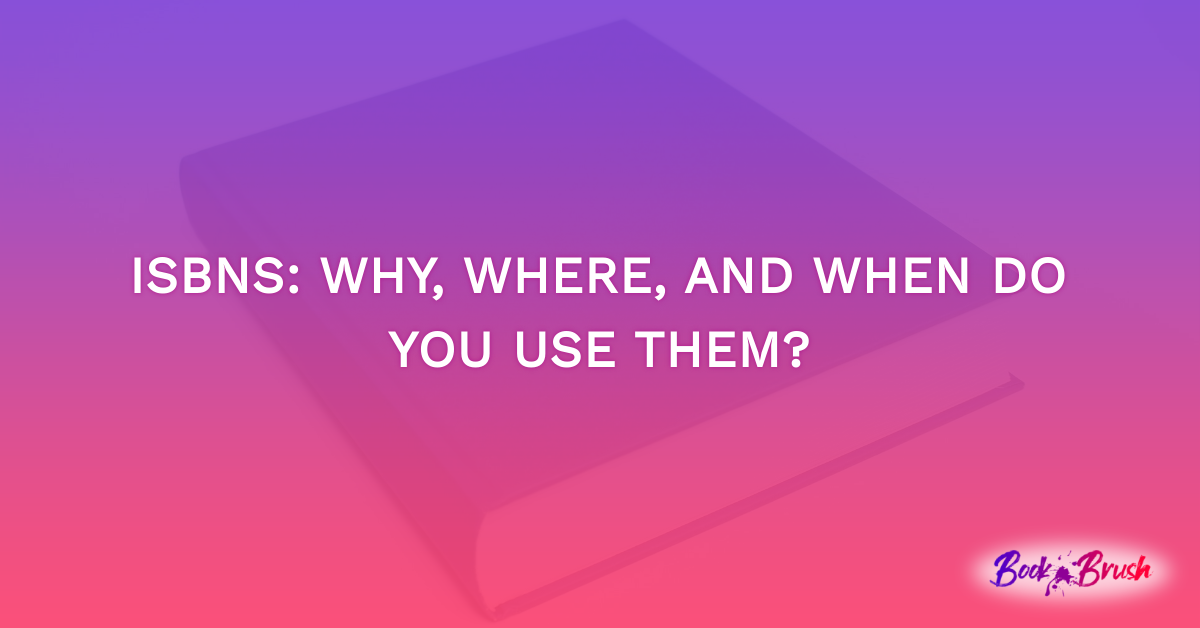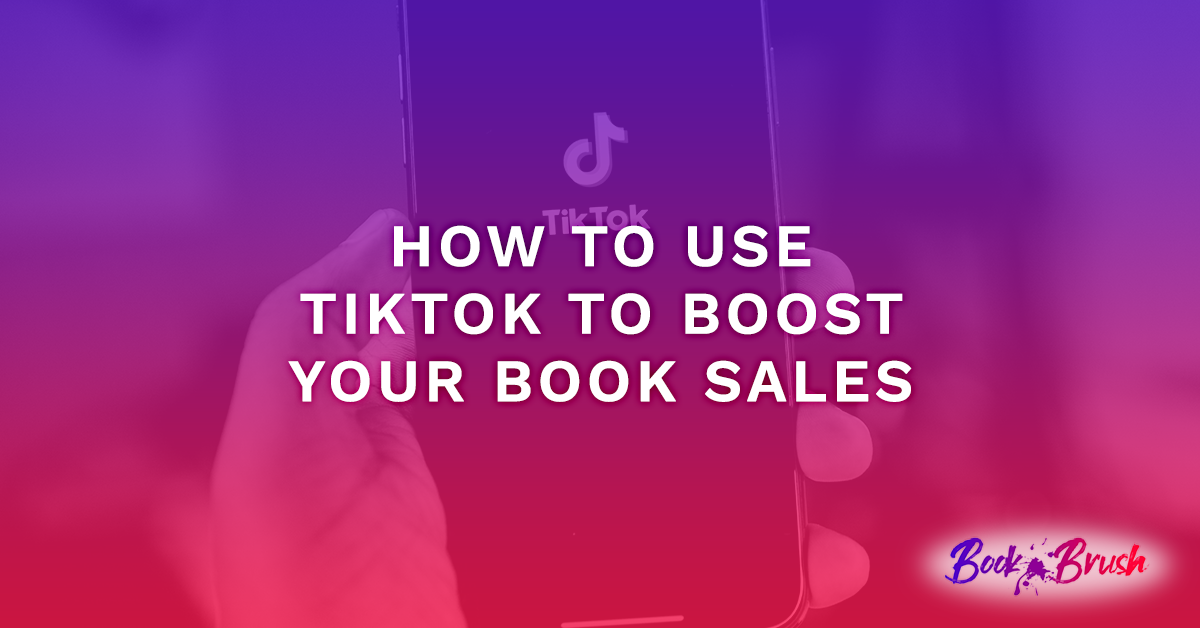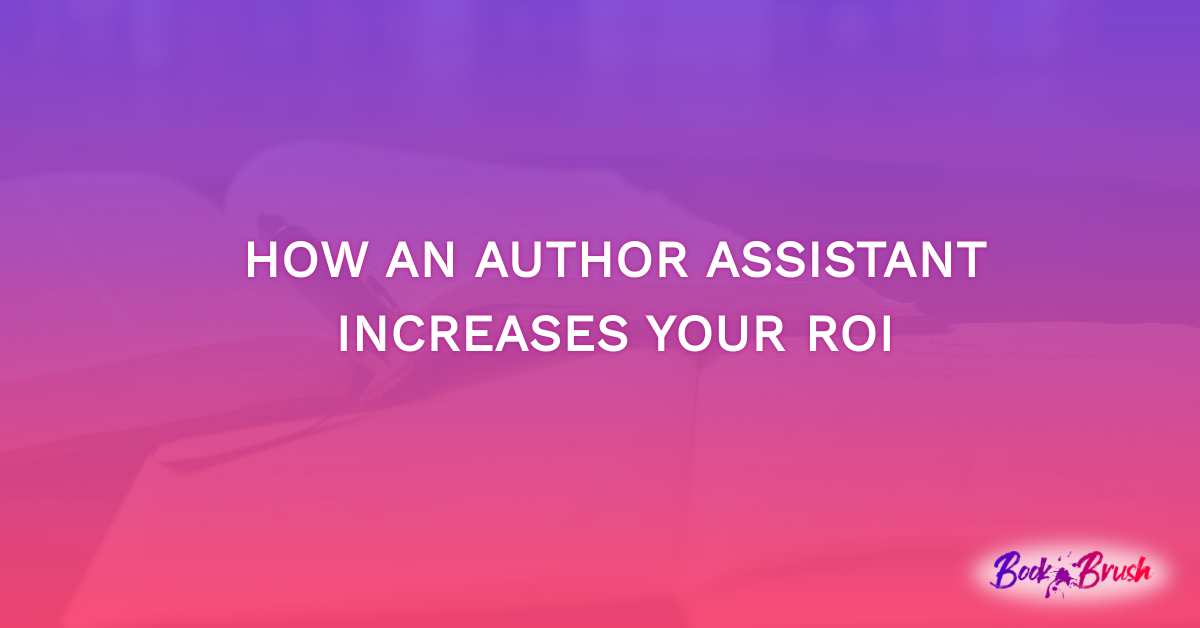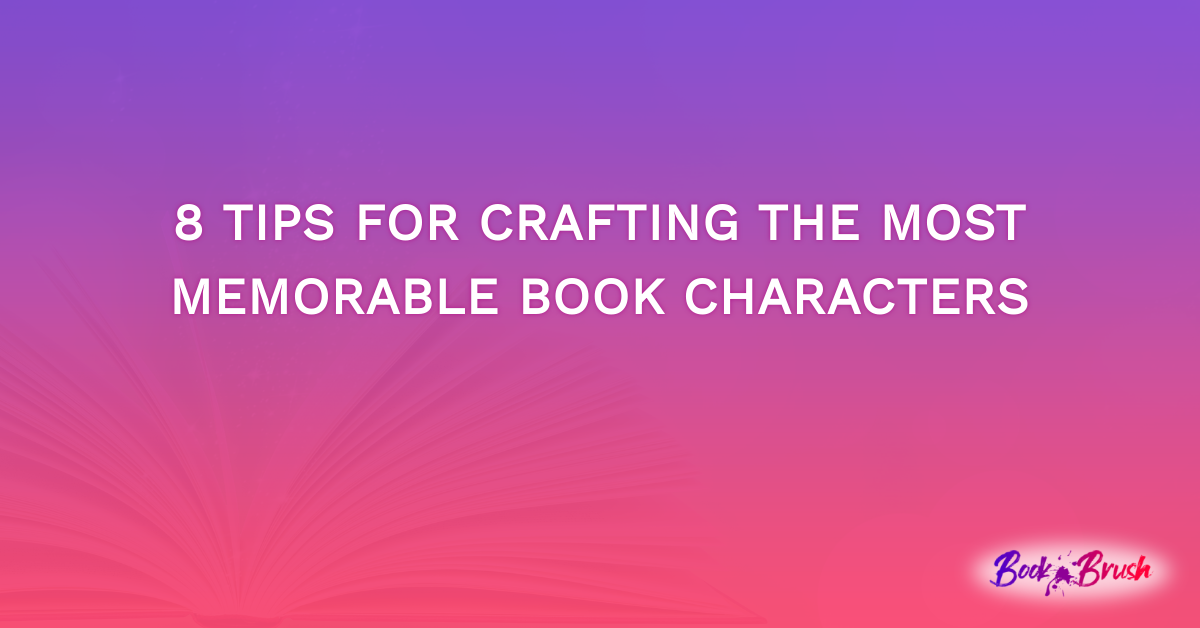Authors spend a lot of thought, time and money on book covers because a book cover is the first impression for potential readers. If you are like me, you probably have an opinion about something within a few seconds of seeing it. Book covers are no exception so authors are smart to put a lot of value on the covers of their books!
An eye-catching book cover makes readers feel like they want to read your book. Whether it is the striking picture, the perfect font or the complementary colors that bring everything together, you want to have something that makes your book cover to be eye-catching!
Next, taking your book cover from 2D to 3D is an important marketing step. In my mind, a reader might only look at the book cover for a few seconds and the pop of a 3D cover can make it memorable. While 3D is important, it doesn’t have to take a lot of time, energy or money if you find the right tool like Book Brush. You can find many mockups on Book Brush and also use it for free for up to 3 images per month!
With Book Brush, there are just four easy steps to have a 3D book cover for your marketing needs!
- Register for a Book Brush account
- Upload your 2D book cover right from your computer
- Choose a 3D template from the 3D Creator
- Download – Easy!
Need a Book Cover First? Make Cover Creation a breeze with the Cover Creator
Is the Cover Creator actually easy? Yes, and it’s truly a game changer for authors who need a quick cover. Simply choose ebook, print, or audio book cover to get started. Both ebook and audio have preset sizes for where you’ll upload your book. And print allows you to select the exact trim size, paper type and page numbers you need for your finished product. There are even templates to help you get started so you don’t need to be tech-oriented or super savvy about designing to get a snazzy book cover within a few minutes!
The background removal tool is a fun and handy way to remove the background from an image and layer it to create the perfect book cover. Once you have your cover created, you’ll export in the format you need: JPG, PNG, or PDF and you are all set!
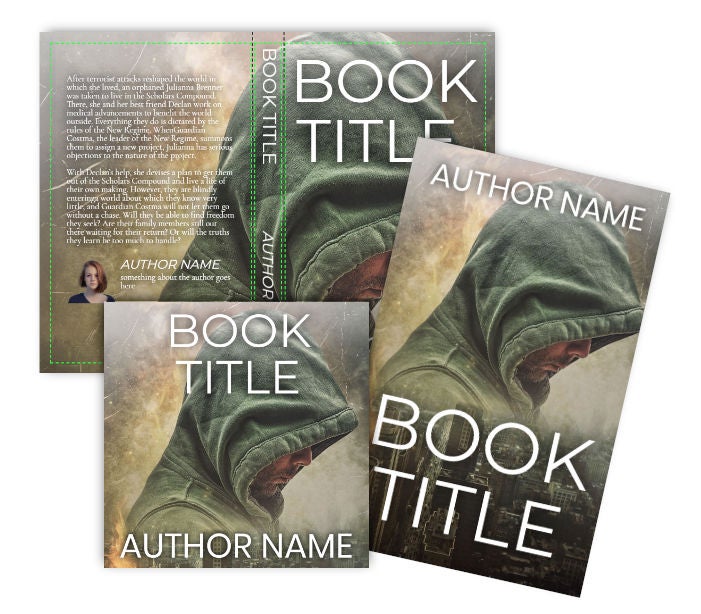
“A few months ago, I wrote a short story for a reader group that was now gathering dust. Thanks to Book Brush, I was able to put this short story to work. In less than five minutes, I crafted an eye-catching cover and began offering this quick read for free as an incentive to join my newsletter. In less than three weeks, I’ve added over 300 newsletter subscribers to my list at virtually no cost. It’s incredible what a snappy cover can do, and Book Brush Cover Creator makes it possible. It’s easy to use and allows you to create professional-looking ebook and paperback covers in minutes.” – Krista Sandor, Amazon Bestselling author of steamy, contemporary romance
Book Brush makes 2D to 3D easy with our 3D Creator Tool
Why is it so easy? Book Brush was developed as a handy tool specifically for authors to create professional looking images. The 3D Creator Tool gives authors the book template choices they need to create sleek looking 3D images in seconds! You might find other places to create a 3D image but because the Book Brush platform was created specifically for the author niche, you will find that Book Brush offers a lot of great industry specific choices such as books and tablets at various angles, phones, and e-readers. You can even choose cover reveal templates for your next release! You don’t need to be a tech-oriented person or super savvy about designing marketing materials to get a nice looking 3D image within a few minutes!
“This [Book Brush] just took a job off my own desk and made it absolutely possible to have someone with zero graphic design skills create ads and 3D covers like a rock star!” -David Martin, IndieAuthor.com
With this product, you can choose a standalone 3D image of your book cover or click a few more times to create a nifty collage. You have options!
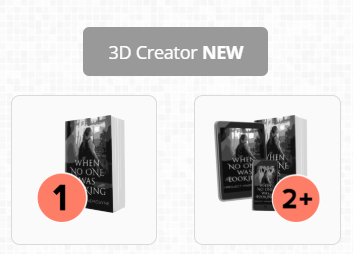
A Sample of some of the 3D Book Images To Choose from on Book Brush
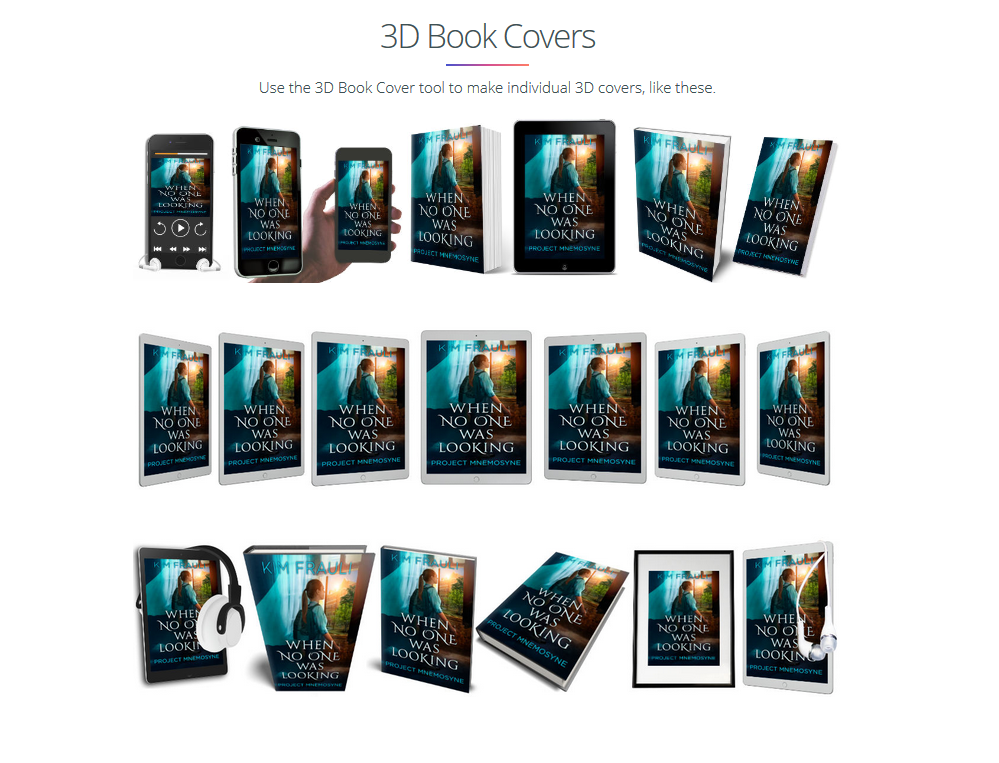
***Make Your First 3D Images For Free Right Now (No Credit Card Required) → Book Brush Limited Plan
Feature One Book Cover – Sometimes Less is More!
For a variety of reasons, you might choose to create an image featuring just one 2D book cover converted to 3D. You might have a standalone book or wish to highlight the newest book in your series all on its own. Something like this can be powerful and striking because your book is front and center with no other distractions.
You can use this strategy of less is more to help the reader focus on your book cover and really feel that they need to read your book. Remember, you may have just a few seconds for your image to catch a reader’s eye and one great looking image could do the trick.
The single 3D book cover is also a great choice when you want to create a marketing image for a cover reveal. A simple 3D image of a book or tablet with your book cover peeking through, tempting readers to put it on their must-read list is powerful! People are curious about what they can’t see and that starts to generate some buzz about your book before it is even available. A glimpse of the forthcoming book cover is a simple tactic but you can make it significant!
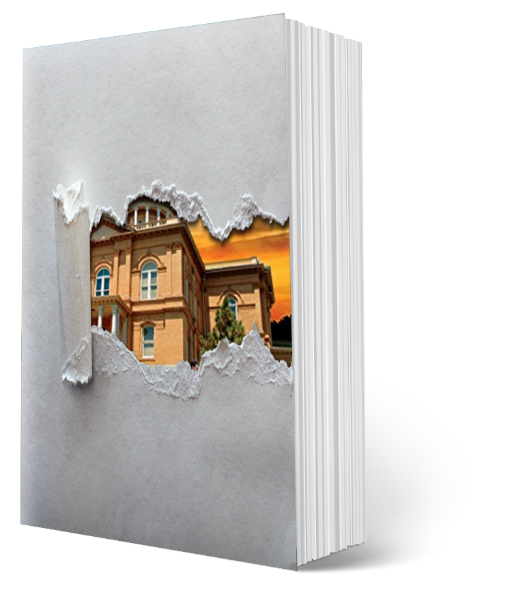
Feature a Collage of Book Covers – Help Readers Visualize All of Their Options
Sometimes, you may want to go with repetition as a way to draw readers to your book and a stunning collage of 3D images of your book cover could be the answer. The images within the collage could include a paperback, a tablet and a phone, with each one featuring your book cover.
Depending on your cover and what you want to highlight the most, you can move the book covers around to position them in your image and resize them to create a remarkably eye-catching grouping. Placing your book cover in several formats will let readers know the various ways that your book is available to them. On top of that, the repetition of the book cover across several formats can create a sense of familiarity, helping readers remember your book!

Feature a 3D book cover in a marketing image to post on social media
Your 2D book cover is nice-looking on its own but converting it to 3D using a 3D book cover creator is a smart move! The 3D image of your book cover is more eye-catching making it more likely for potential readers to remember your book. Some authors may settle on using the 2D version because they think it will be pretty expensive to have it converted to a snazzy 3D image. Or they might be willing to pay a high-price but they are in a time crunch and they think it will take quite a while to have a 3D image created. With a tool like Book Brush, you can create three 3D images free of charge each month and it is quick and easy to do. Don’t settle for dull or boring when you can have the wow factor of a 3D image at an affordable price (free!) within minutes using Book Brush. Remember you spent all that time thinking about your book cover in an effort to make it as eye-catching as possible. Now you can take it to the next level by making it 3D!
“No more one-dimensional or costly delay-ridden 3D images for my book promotions.” -Tamara Leigh, USA Today best-selling author

Not a creative person?
Creating an ad for Facebook or BookBub might sound easy. All you need to do is pick a pretty background, place a nice 3D image of your book cover in the ad and add some words, right? Not necessarily! It can really be a challenge to narrow things down and choose the right format for both the image and the text within it.
If you aren’t sure or don’t have time to research all of the details, maybe a pre-made template is right for you. Using a pre-made template can help you take the guess work out of ad design. You might not know what to do as far as the ad design, much less how? Or why? But what you can do to help ensure a successful image is use a ready-made template.
Take advantage of the idea that others out there do know about ad design – the what, how and why! Find a nice looking ad template, click the mouse to insert your 3D book cover and you have your eye-catching ad! Your friends might start to think you really are a creative ad design guru – shhhhhhhhh, we won’t tell them about the templates, if you don’t!
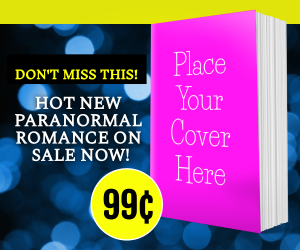
Logos? Buttons? And badges? Oh my!
What else might be helpful to include in your ad? You have your 2D book cover converted to 3D and arranged on the perfect background along with maybe a great quote. You will also want to think about a call-to-action that will direct the reader to remember you and your book and then in turn buy your book. Bright, bold, contrasting colors are often ideal for a call-to-action that is highlighting a sale price or giving readers an irresistible directive such as BUY NOW or READ NOW! Think about making sure the shape and size of your call-to-action stand out, too!
“Make sure your background isn’t so busy that it’s hard to read your text and don’t forget your call-to-action button! My top performing ads are always the ones that are cleanest and provide all the info the reader needs at a quick glance.” – Melissa Storm, USA Today bestselling author
If you have a logo, you can place that on the image as another way to help readers recognize you as an author that they know and love to read. If they already love you and your books, the logo will be something tempting to draw them to your ad. Keep ‘em coming back for more!

Want a neat unique image with something extra? Add a video effect!
Another unique way to set your image apart from the others and catch a reader’s eye is to add a video effect. You can create your image with your 3D book cover, adding a call-to-action and text and then place a video effect on the image to make it really pop! This is an awesome way to make your marketing image be the one that readers gravitate toward! If you think about it, movement catches a person’s eye. How often have your turned your head because you saw a flash of movement? Use that to your advantage when it comes to creating an image with your 3D book cover. The movement of the effect can draw a reader right to your ad. If you are wondering how to create something like this, Book Brush has a Video Creator that allows you to add video effects and it is pretty cool and easy!
- Upload your book cover
- Create an image featuring your 3D book cover
- Choose an effect
Download – Easy!
Use Instant Mockups to feature your 3D Book Covers in minutes!

“I love the new Instant Mockups. They’re quick, gorgeous, and a lot of fun. It’s never been easier to create Instagram-worthy images with my book covers for my website, social media, my newsletter, and so much more. The possibilities are endless. I’m so excited about this feature!” – Stacy Claflin, USA Today bestselling author
Tight on time? Yet another alternative for sharp, professional looking images featuring your 3D book cover is the Instant Mockups feature. With over 200 real-life images to choose from in Square, Horizontal or Vertical (perfect for the places you want to post an image), this just might become your new favorite tool.
Simply select your book cover, select an image and click convert to generate an image with your 3D book cover. You can use the image just as you downloaded it or you can upload to the Custom Creator to customize it with text and stamps for a personalized Call-To-Action!
Have a series? Display it as a Box Set!
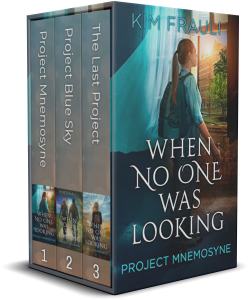 Take your binge-worthy series to the next level by featuring it as a Box Set. Many authors have a series but no images of the series as snazzy 3D Box Set and adding that to your advertising arsenal can be a game changer!
Take your binge-worthy series to the next level by featuring it as a Box Set. Many authors have a series but no images of the series as snazzy 3D Box Set and adding that to your advertising arsenal can be a game changer!
Don’t have images of your spines? Not a problem. The Box Set Creator in Book Brush offers quick and easy templates to create your own spines. Then with a few additional clicks of the mouse, you can proudly display a Box Set – either hardcover or paperback – featuring from two to ten books!
Some of our favorite images featuring 3D Book Covers
What makes this image a favorite? This image has an excellent call-to-action “Grab It Today” which plays well with the 3D image of the book cover on a phone held in someone’s hand! Literally grabbing it today!

***Make Your First 3D Images For Free Right Now (No Credit Card Required) → Book Brush Limited Plan
What makes this image a favorite? This image uses the book cover as the background which is a super cool way to have an extra bit of visual recognition which can solidify this book in a potential reader’s mind while creating a truly one-of-a-kind ad! A clean, complementary call-to-action rounds out the image.
Make 3D images your go-to
Now is the time to step up your marketing initiative with a 3D book cover to help grab a reader’s eye. Remember you put all that thought into your book cover to ensure that it is eye-catching! Use the tools that are available to create that 3D image so you can really make readers remember your book and want to read it! Like this article shows you, it truly does not need to take a lot of your time, energy and money but the payoff can be well worth it! Convert your 2D book cover to a 3D book cover today!
![]() Article by Kathleen Sweeney
Article by Kathleen Sweeney
Customer Service Manager and Marketing Lead
Kathleen is the Manager of Customer Service and the Marketing Lead at Book Brush. She has over 17 years of client service and business assurance experience across the financial recovery and healthcare industries. She thoroughly enjoys working with authors and helping them create eye-catching images. She lives with her husband and three busy, fun-loving boys. Her hobbies include reading and turning socks right side out.
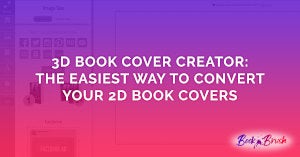
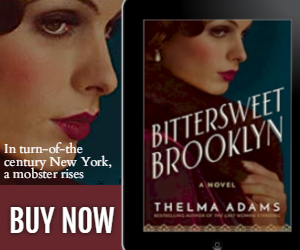
 Article by Kathleen Sweeney
Article by Kathleen Sweeney