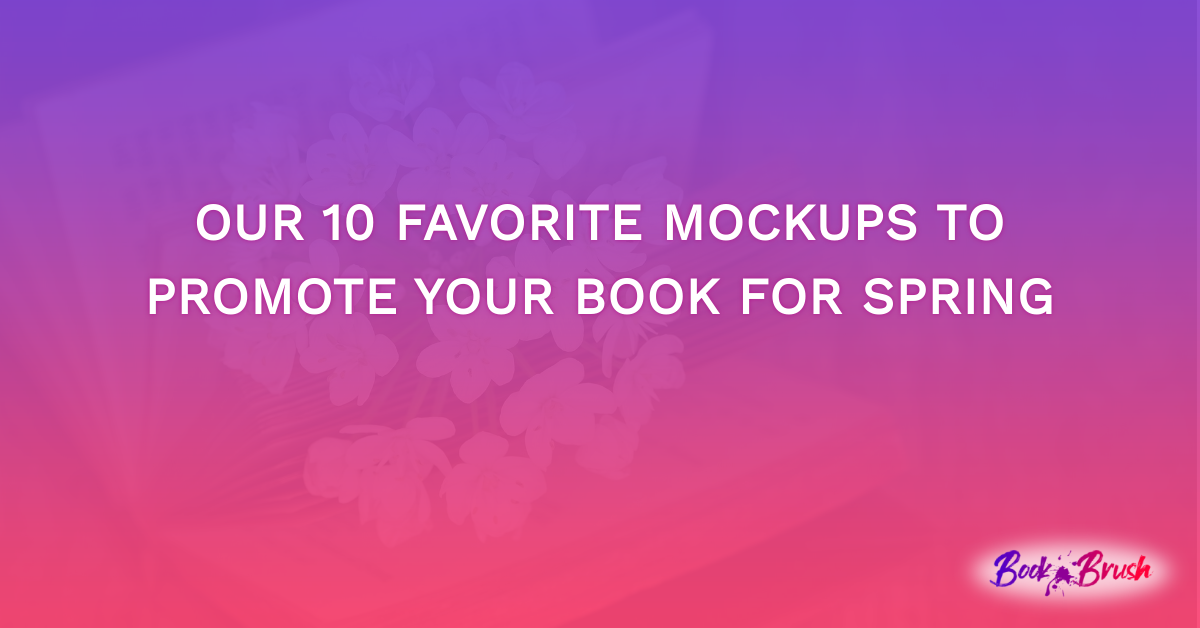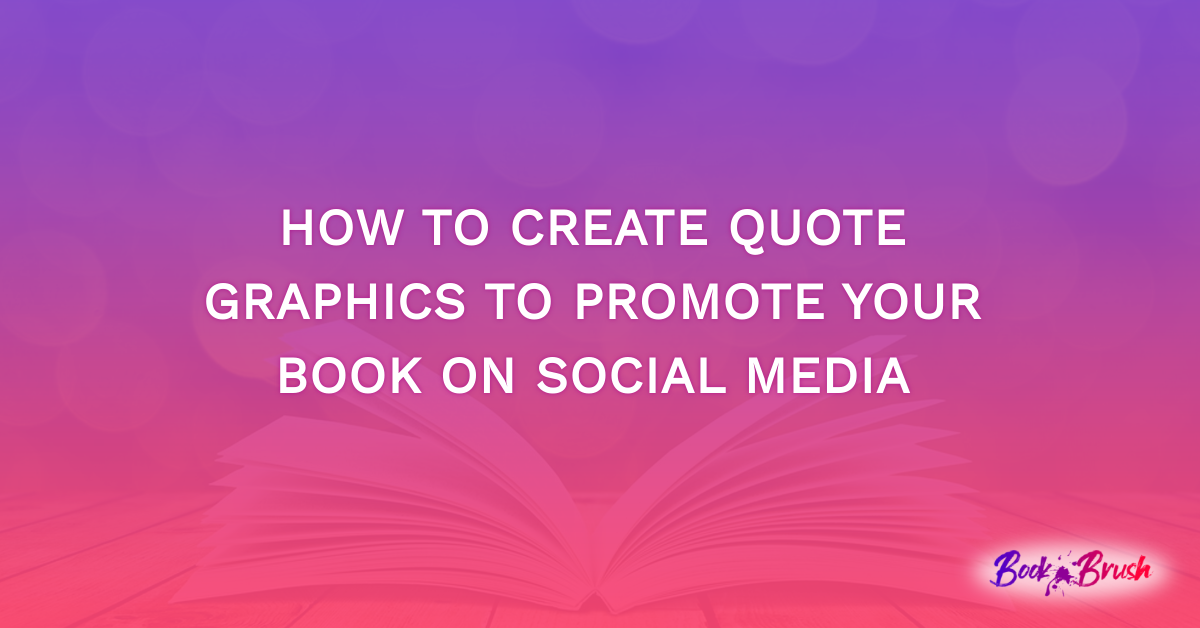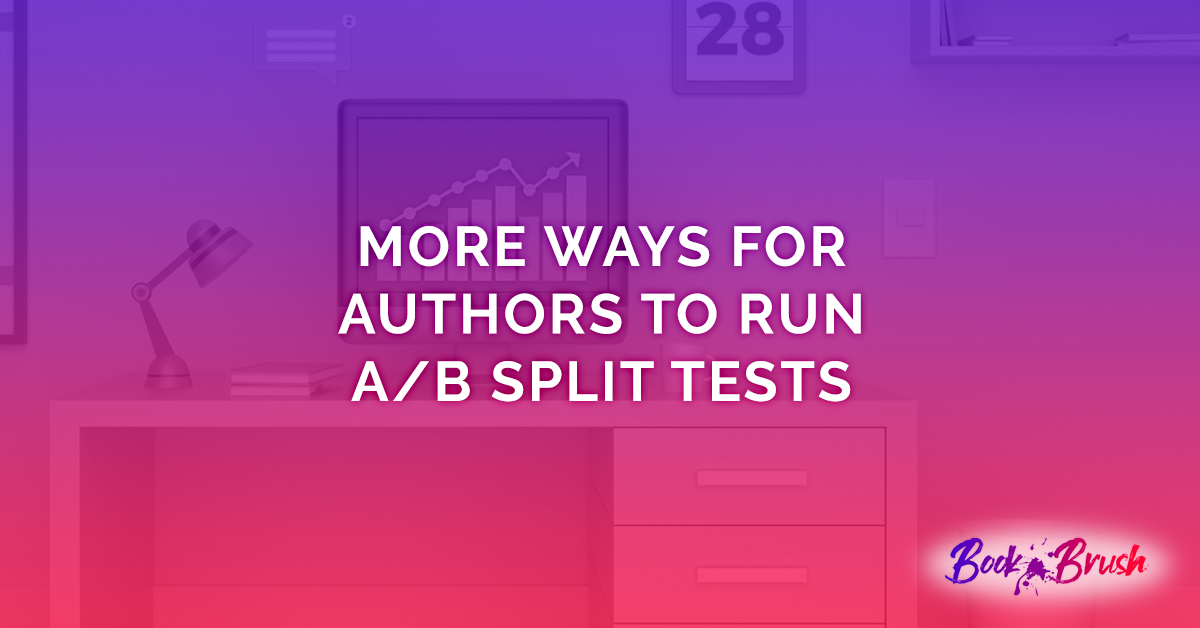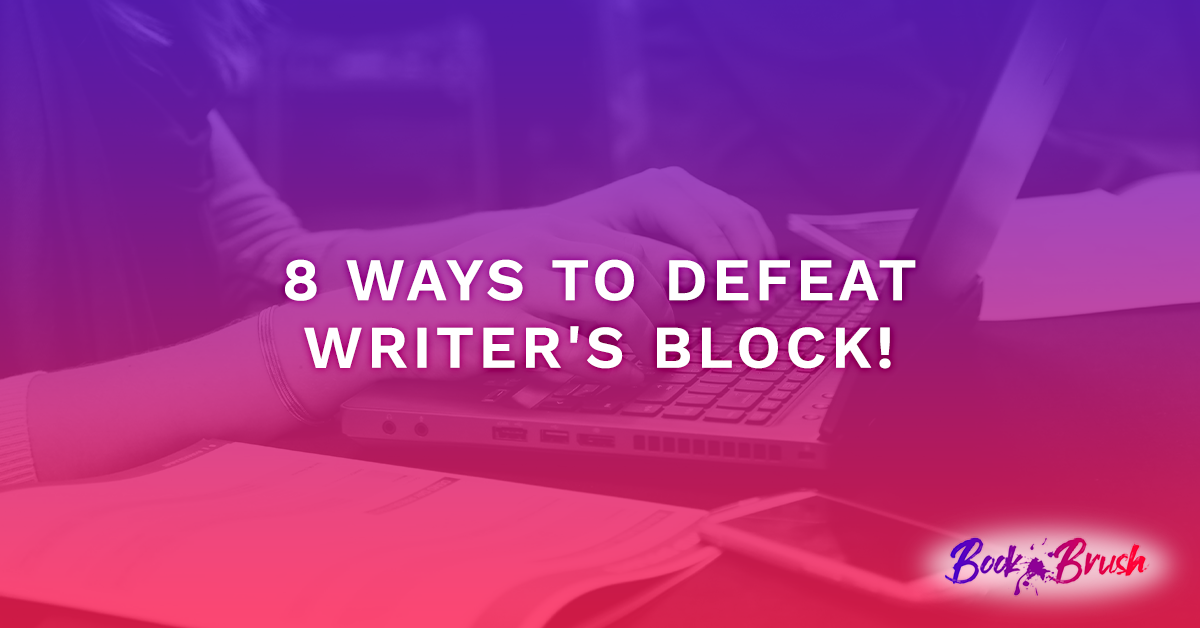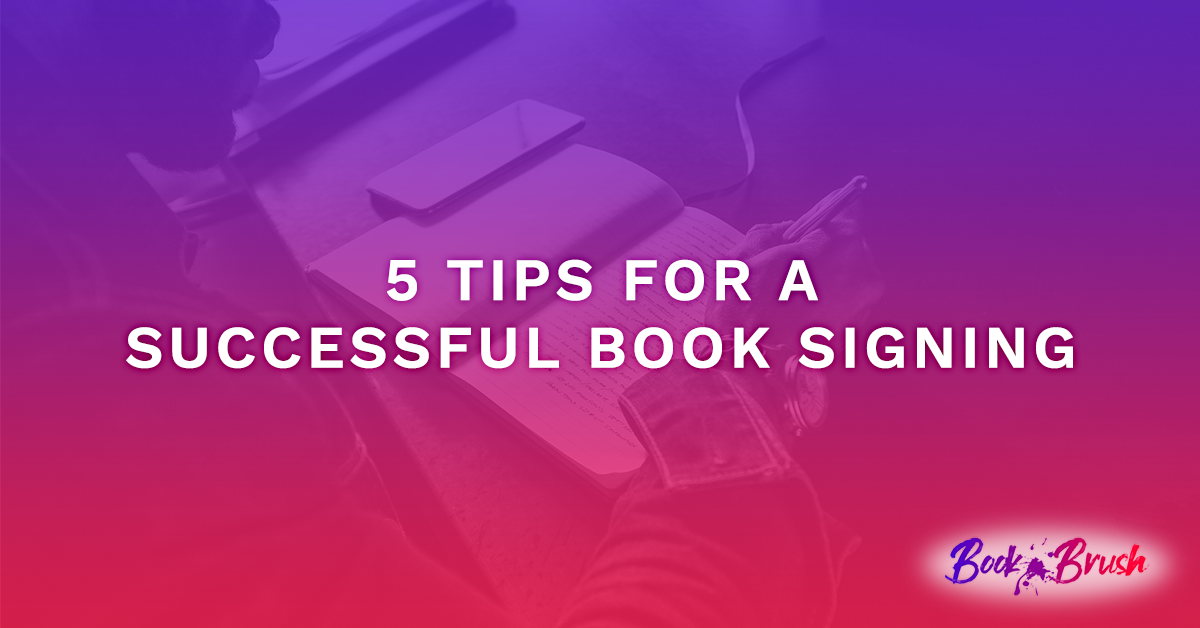Swag? What’s that? Basically, it’s a gift you give away to promote your business. It can be made/printed by you or imprinted by any number of promotion companies.
Book Brush’s is your go-to partner for designing your swag. Kathleen and the Book Brush team work with you to bring your vision to life.
Swag can be:
- Won by your newsletter recipients (I do this a lot and it works!)
- Put on a table at a conference swag room (do this too!)
- Handed out individually (book giveaway cards when I mention I’m an author and they swoon—joking about the swoon part).
So, let’s get started.
Decide if you’re promoting a single book or series, or you as an author.
The easiest swag to give away is a book. Usually, that’s an e-book but you can periodically give away a printed book (and put a matching bookmark inside) for a contest.
A Book Mark
A Book Giveaway Card (check out this post on the Book Brush blog for a how-to)
These are business card size cards you can hand out to people with a QR code to their free e-book.
When you opt in to Hourly Concepts, we work with you to create book giveaway cards and bookmarks that match the aesthetic of your book.
- Hint: Add a sticker on the back of bookmarks with a mailing list CTA (call-to-action) so they can’t miss it.
Once you have your designs from Book Brush, you can print them yourself or send to a mailing company.
Coasters
I love coasters, I use them everywhere…to be honest I collect them. Check out the coaster design below designed by the Book Brush team.
Door Hanger
I give these away to book club members. When working with the Book Brush team, they can either put your stamped info on the back, the already designed sticker with your website, or the CTA card! Perks of having Book Brush design all three – it makes it easier to use them together.
Find a printing company (search for door hanger printing on the ‘net) that will print them for you, then see what size they need for the image. Or print on pre-perforated cards, see list at end of blog for supply links.
Notebooks
Book Brush can help you design a graphic matching your book that you can then use with a printing company to print notebooks. Determine which printing company you’d like to use and the Book Brush Hourly Concepts team can design it according to the size you need.
Include a pretty pen, then for an extra, tuck a bookmark inside. You’ll have fans for life.
Going with a promotional company to print on a notebook can get very expensive for full color, so check out my money-saving workaround below.
Work with the Book Brush team on a design and size of your choice. Print it out as a photograph, and carefully glue it to the front of the notebook. You can add to the inside cover a copy your business card so they can remember how to contact you.
Mugs
Who doesn’t love a mug?
I’m going to let you in on a big secret of mine. I work with an amazing company called Printed Mint. I asked them if they would work with authors for promotional gifts and not need a resale (state) license. They said YES.
They’ll print the mug and ship it in very cool packaging that you can somewhat customize for you. Sure, you pay shipping, but you would anyway right? The Book Brush team would do the designing and Printed Mint would create them for you!
Work with the Book Brush team on a design with Instagram size of 1080 x 1080. Use a background that matches your book, tag line, etc. Let the creative juices flow!
Mouse Pad
VistaPrint is my recommended printer for this swag item. Use a previous design the Book Brush team has made for you or work with them to make a new one! While this is a pricier item, it can make for great swag.
Tote Bag
While purchasing tote bags can be a significant outlay, if you get a design created that is evergreen, meaning not specifically for one book, you can get a lot of mileage out of them.
Book Brush is your book marketing ally! Book a consultation with Kathleen today to explore how our Hourly Concepts services can transform your vision into captivating reality, making book promotion a breeze. Let’s create magic together!
Embark on your Book Brush journey:
- 1. Schedule a consultation with Kathleen to create a personalized plan tailored to your requirements.
- 2. Collaborate with our Book Brush team to craft stunning images.
- 3. Receive expert recommendations on selecting the right printing services for your orders, whether it’s mugs or business cards. We can assist you in choosing platforms like VistaPrint for the perfect match.”
![Leslie Sartor photo]() Article by L.A. Sartor
Article by L.A. Sartor
I started writing as a child, really. A few things happened on the way to becoming a published author … specifically, a junior high school teacher who told me I couldn’t write because I didn’t want to study … urk … grammar… That English teacher stopped my writing for years. But the muse couldn’t be denied, and eventually I wrote, a lot, some of it award winning. However, I wasn’t really making a career from any of this. My husband told me repeatedly that independent publishing was becoming a valid way to publish a novel. I didn’t believe him even after he showed me several Wall Street Journal articles. I thought indie meant vanity press. I couldn’t have been more wrong. I started pursuing this direction seriously, hit the keyboard, learned a litany of new things and published my first novel. My second book became a bestseller, and I’m absolutely on the right course in my life.
Please come visit me at www.lasartor.com, see my books, find my social media links, and sign up for my mailing list. I have a gift I’ve specifically created for my new email subscribers. And remember, you can email me at Leslie@LeslieSartor.com
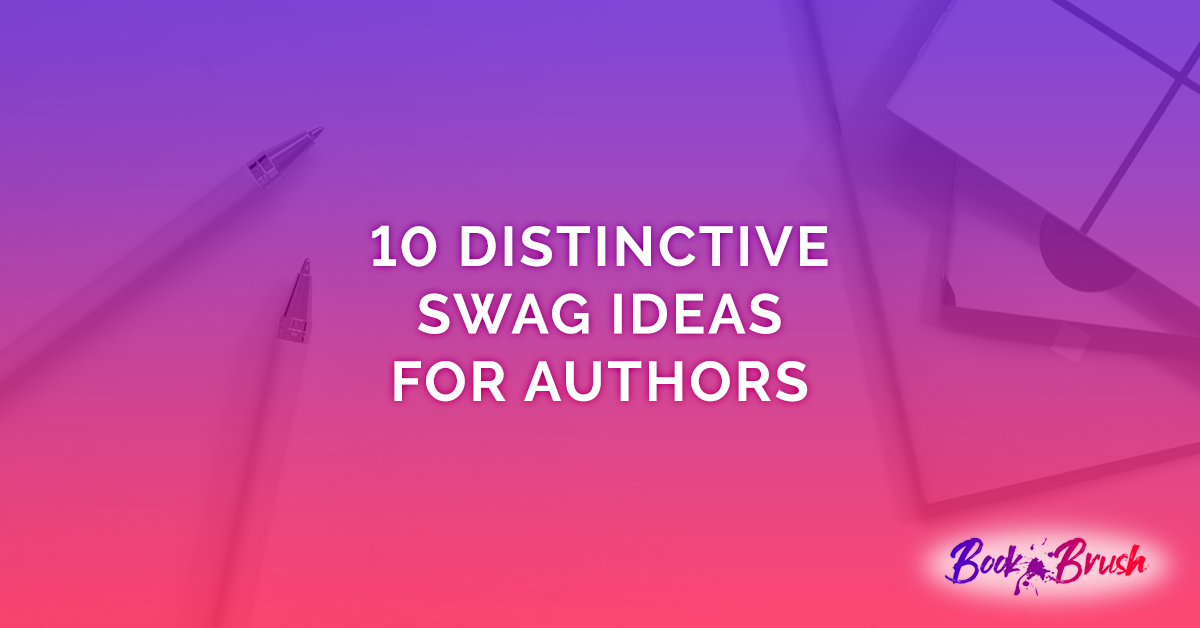
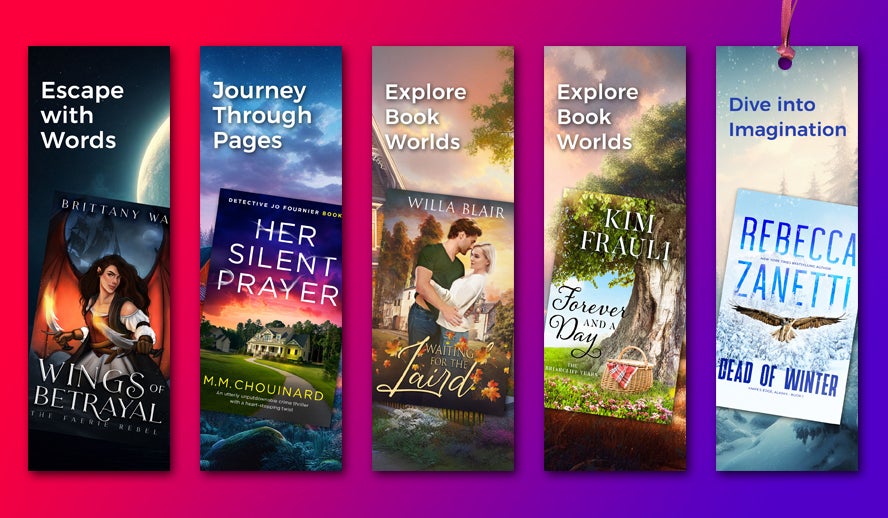









 Article by L.A. Sartor
Article by L.A. Sartor