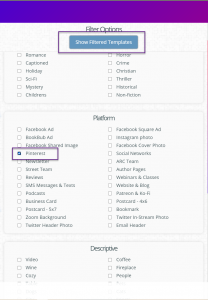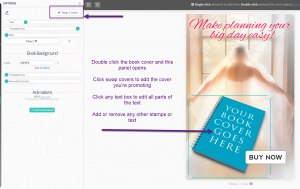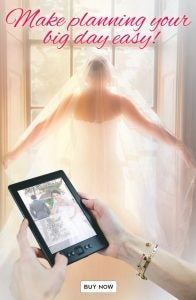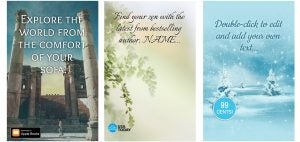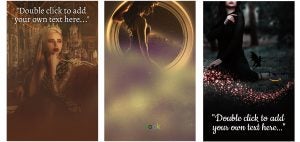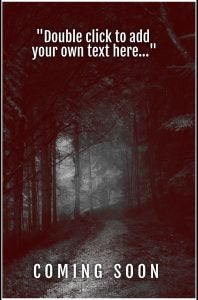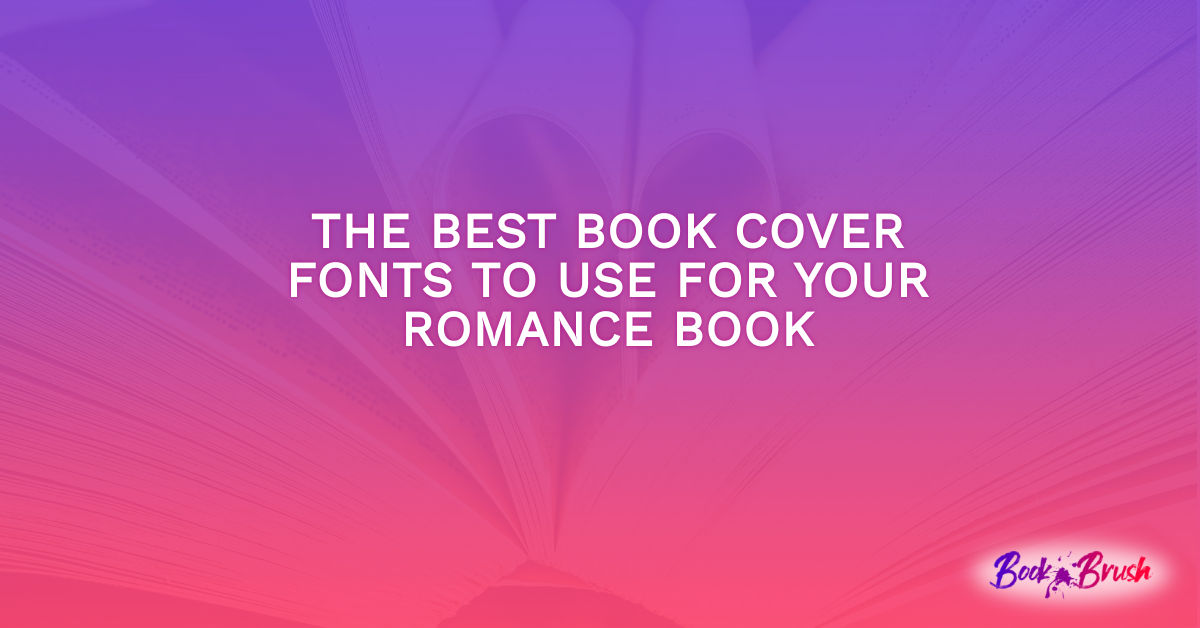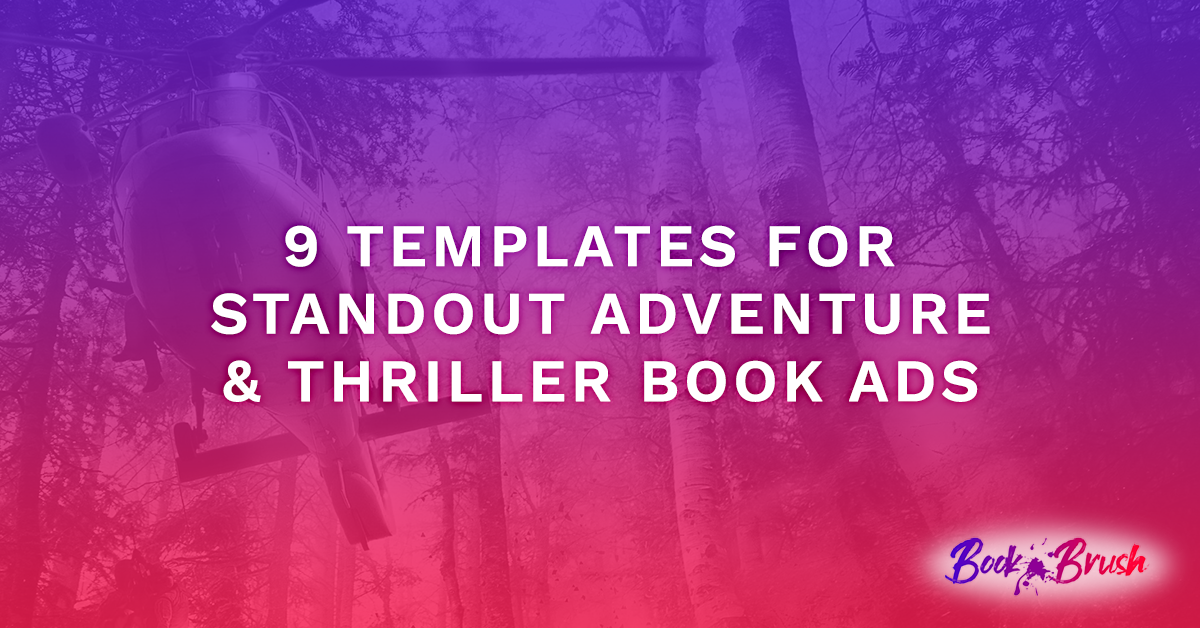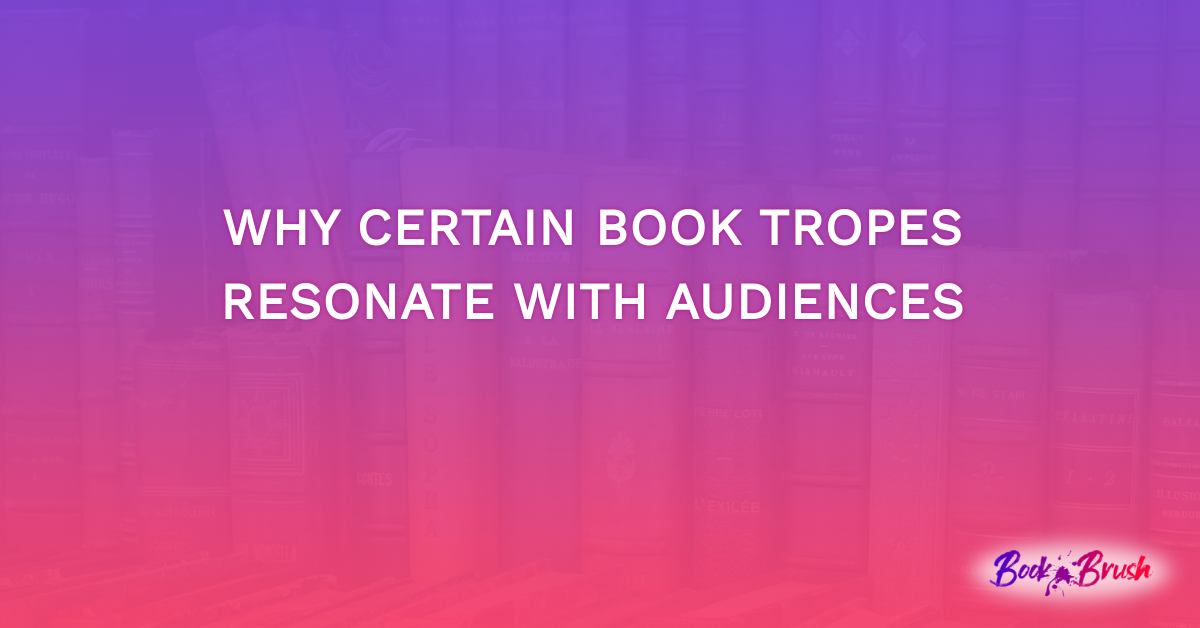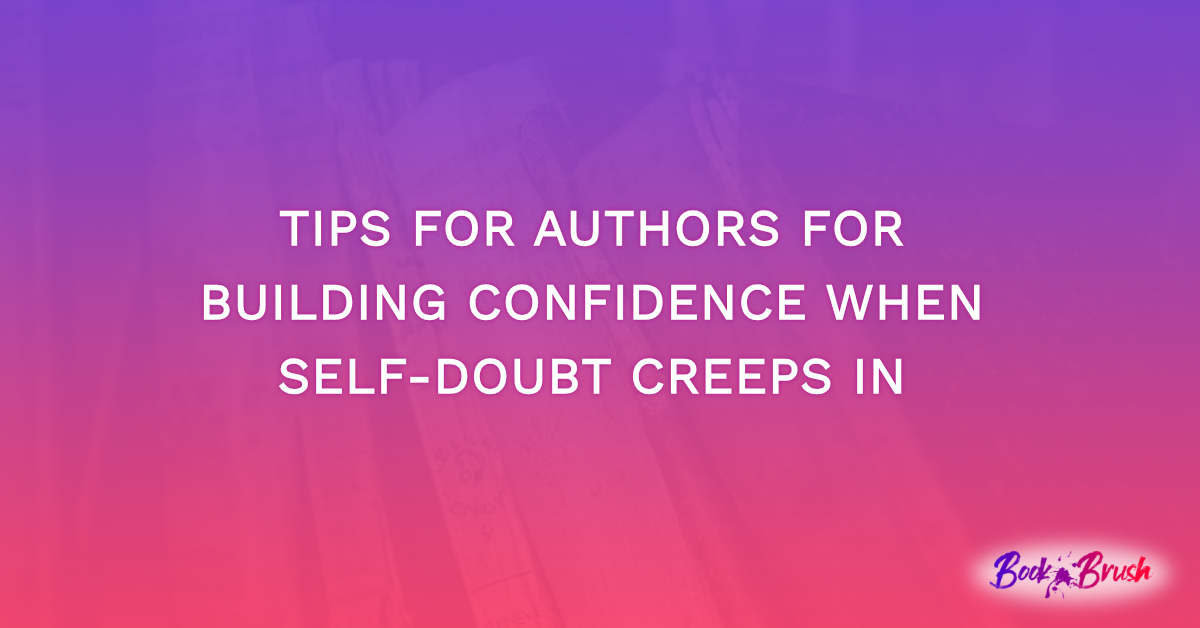I’ve mentioned this in a couple of prior posts that Pinterest is one of my favorite social media platforms because I can actually link to a product which means sales!
Pinterest gurus make a point that there should be consistency in your background and colors. Well, Book Brush makes this easy with its templates to allow you to extend your reach on social media simply. No major decisions. Basically pop in your cover, change your text. All your holiday books can look the same, so a viewer will immediately know it’s you.
Let’s begin.
>Open Custom Creator
>Templates
>Community Templates
- You can filter deeper by choosing other filters than Pinterest, but I want to see them all.
>Click Show Filtered Templates.
Scroll through the nearly 100 templates and find one that appeals to you. Remember everything is editable, but right now I want to start simply.
I know not all of us Book Brushers write fiction, so I decided to start with a non-fiction idea.
The person who writes wedding books, planners, charts, whatever, can simply swap out the cover and the text and their message is coherent. It’s recognizable and eventually, people will instantly know it’s you.
To add a bit more to this template, you can save it to your templates file and when you do this is what you get:
The book template is missing, so you can, if you wish, add other cover templates. If you save with the cover inserted into the smart object, it will save with cover. When nothing has been changed in the template is when it saves without a cover.
And once saved you can do this 😊
(I put this cover in just so you’d really see the difference 😊)
You switch the cover by simply doing this:
So now you can see how a Pinterest template works.
Remember templates are fully editable including changing out the background.
And remember with Pinterest, size is important. These templates are the correct size currently for a Pinterest Pin.
Here is a quickly made series to show you what I did to change each one up. Beginning with the basic template and adding my cover, then changing up the book template for each subsequent cover. The text was simple to change once I saved the first template, I just changed the number! Super-fast and simple.
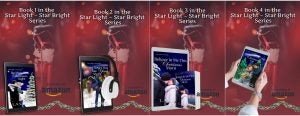 The red and blue may not work together, but you get the idea.
The red and blue may not work together, but you get the idea.
And there are video templates as well!
Remember, if you have a business Pinterest account (and they’re free), you can add your links to your website and your book page. Make it easy for them to find you.
Since the title says 10 Favorite Pinterest Templates, I’ll show you mine, though I’ve got to tell you it wasn’t easy to choose. Not all of these work for my current genres, but I love the look and feel. These are pictured without the book smart objects. When you scan the templates, you’ll recognize what I’m showing you to tempt you into using Book Brush Instagram Templates.
![Leslie Sartor photo]() Article by L.A. Sartor
Article by L.A. Sartor
I started writing as a child, really. A few things happened on the way to becoming a published author … specifically, a junior high school teacher who told me I couldn’t write because I didn’t want to study … urk … grammar… That English teacher stopped my writing for years. But the muse couldn’t be denied, and eventually I wrote, a lot, some of it award winning. However, I wasn’t really making a career from any of this. My husband told me repeatedly that independent publishing was becoming a valid way to publish a novel. I didn’t believe him even after he showed me several Wall Street Journal articles. I thought indie meant vanity press. I couldn’t have been more wrong. I started pursuing this direction seriously, hit the keyboard, learned a litany of new things and published my first novel. My second book became a bestseller, and I’m absolutely on the right course in my life.
Please come visit me at www.lasartor.com, see my books, find my social media links, and sign up for my mailing list. I have a gift I’ve specifically created for my new email subscribers. And remember, you can email me at Leslie@LeslieSartor.com