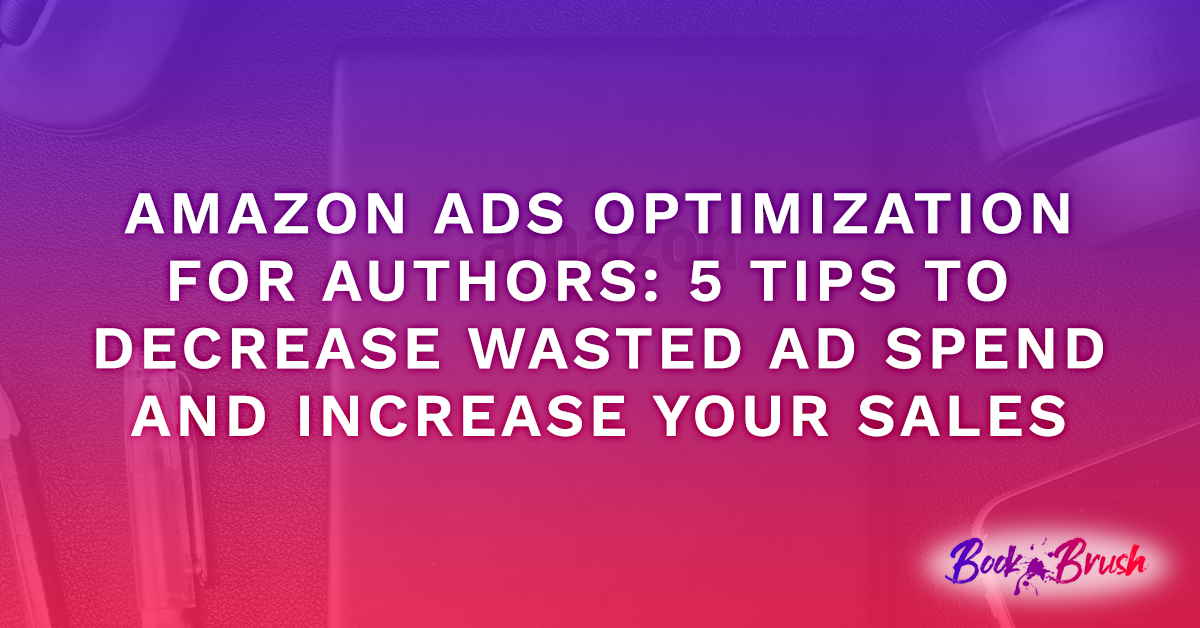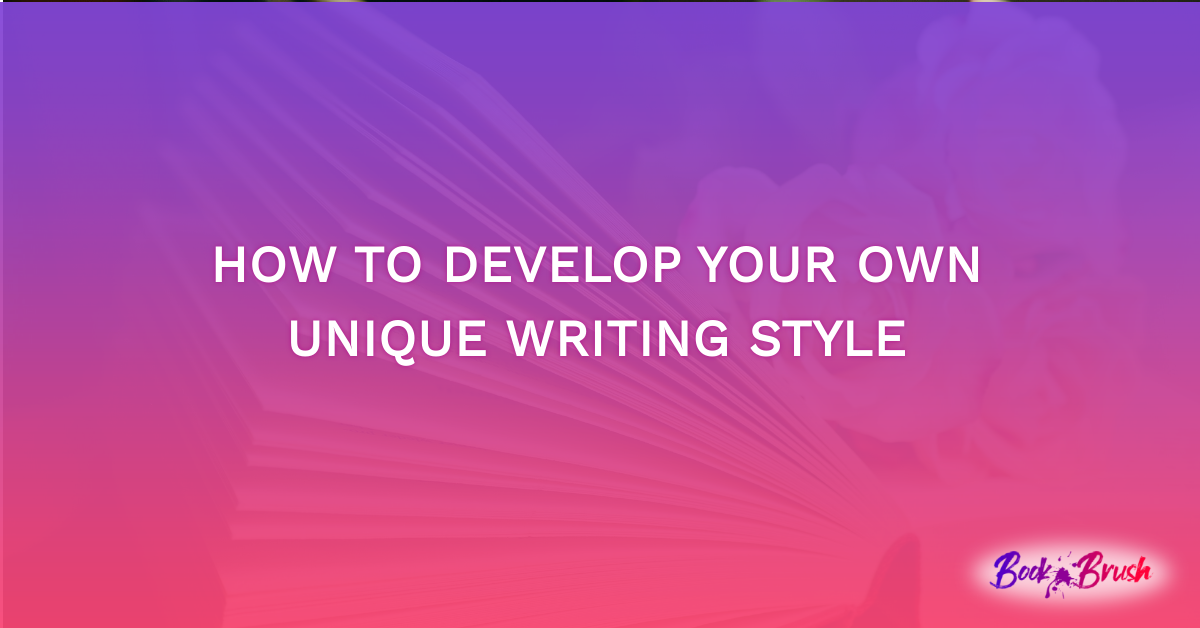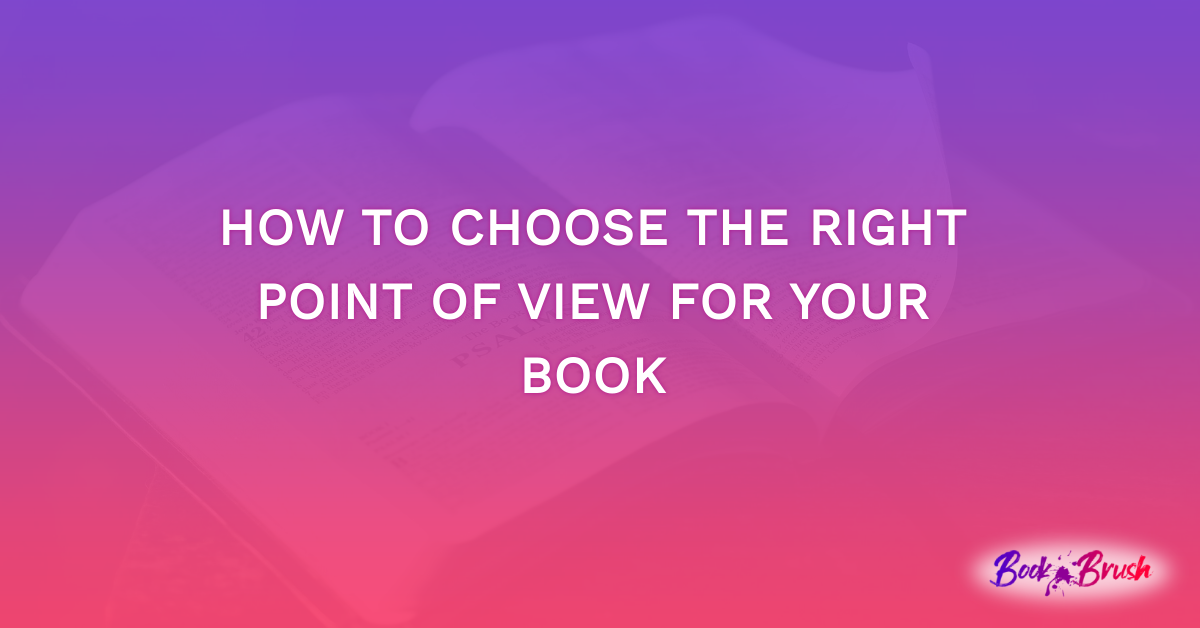If you’re already running Amazon Ads and despairing at the amount of money you are seeing disappearing down the drain, you’re definitely in the right place.
Today, I’m going to share 5 tips with you that will instantly cut your wasted ad spend and help you focus in on the 80/20 (the 20% of actions that generate 80% of your results – sales) allowing you to reach more readers and sell more books.
Before we jump in, a quick note… these optimization tips I’m about to walk you through work with all Amazon Ads campaign types, whether that’s Automatic Targeting, Keyword Targeting, ASIN Targeting and Category Targeting. They also work with Sponsored Brands Ads too.
So, without further ado, let’s dive right into things…
Optimization Tip #1: Eliminate Irrelevant Search Terms and ASINs
One of the biggest issues I see with Amazon Ads Accounts that I audit is authors forgetting (or not realizing it needs to be done) to use Negative Targeting.
Essentially, Negative Targeting allows you to tell Amazon what you don’t want to spend money on, whether that be a keyword or an ASIN (Amazon Standard Identification Number – each book on Amazon has its own ASIN).
To see where your money is being spent, head on over to the Search Terms tab in your Campaign or Ad Group, as pictured below:
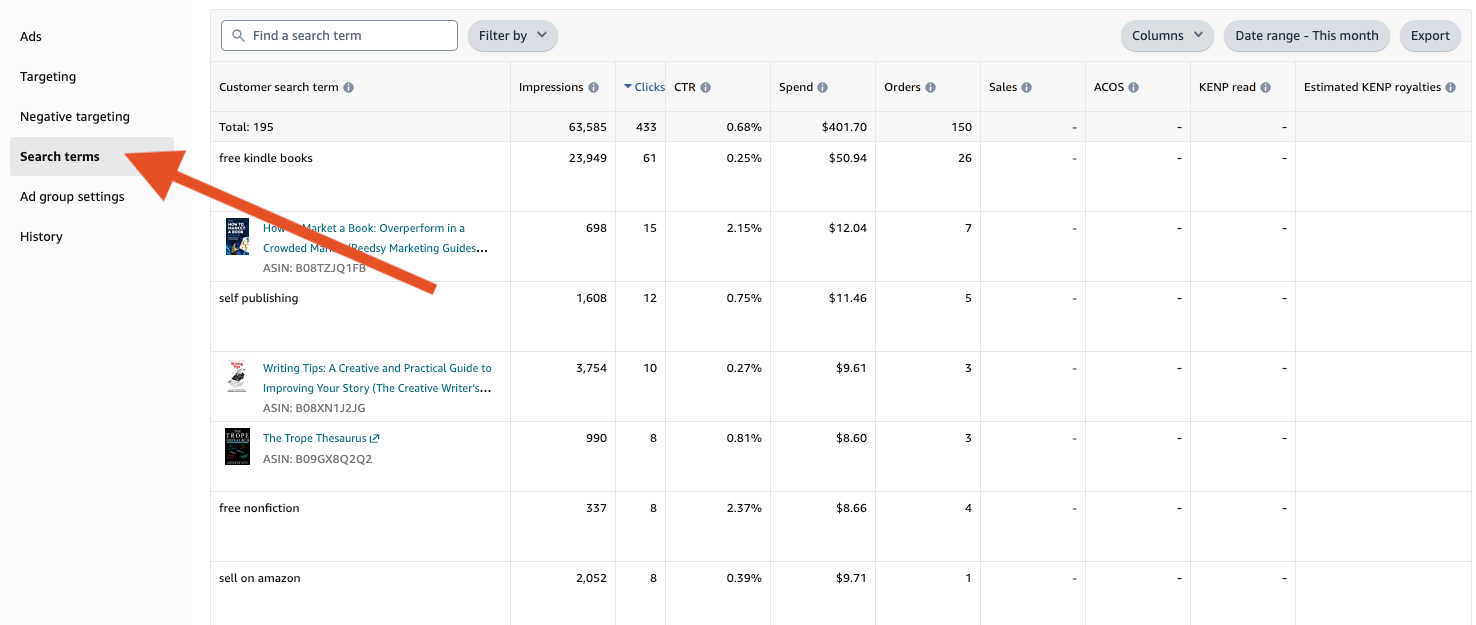
From here, change the date range to Last 65 Days and then start looking through the Customer Search Term column.

If there are any search terms or ASINs in here that are irrelevant to your advertised book, you can add them as a negative target.
To do this, select the ASIN or search term, right-click on your mouse/trackpad and click Copy.
Then, click Negative Targeting in the left hand menu.
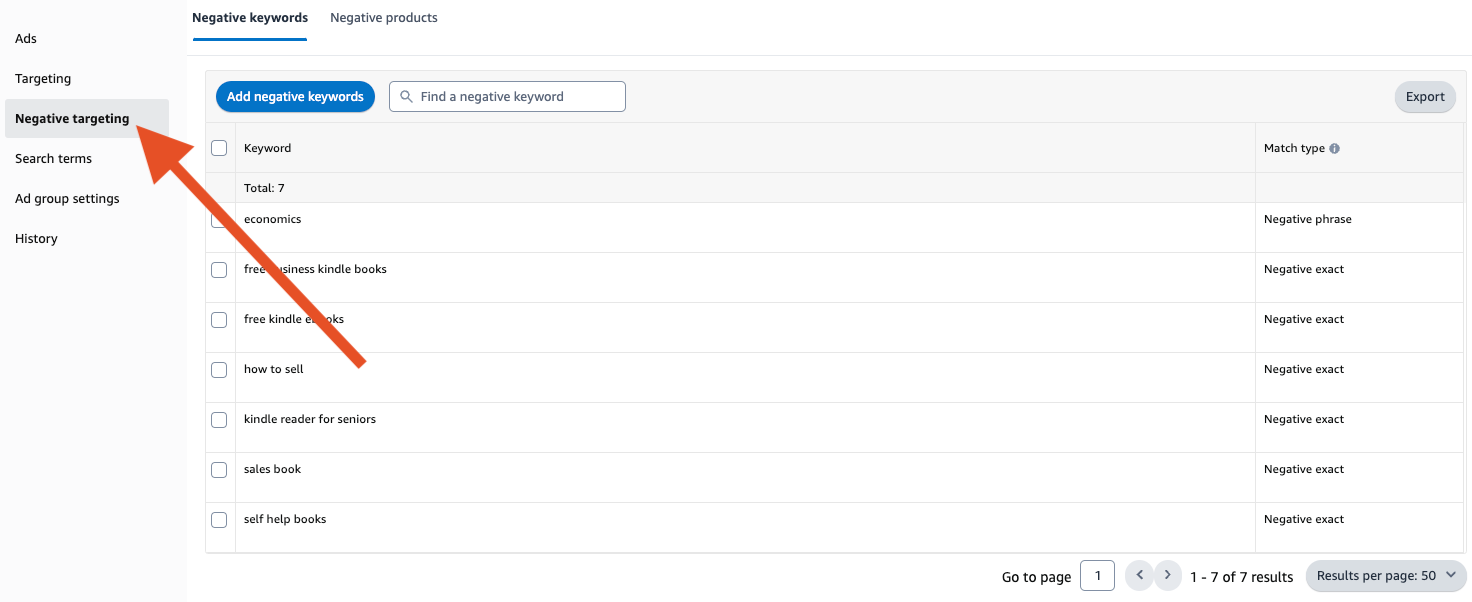
If you’re in an Automatic Targeting Campaign, you’ll see 2 options for Negative Targeting:
- Negative Keywords
- Negative Products
If you’re adding a search term as a Negative Target, choose Negative Keywords. If you’re adding an ASIN as a negative target, choose Negative Products.
In a keyword targeting campaign, you’ll just see the Negative Keywords option. In an ASIN Targeting and Category Targeting campaign, you’ll only see the Negative Products option.
Click the blue Add Negative Keywords or Add Negative Product Targets button.
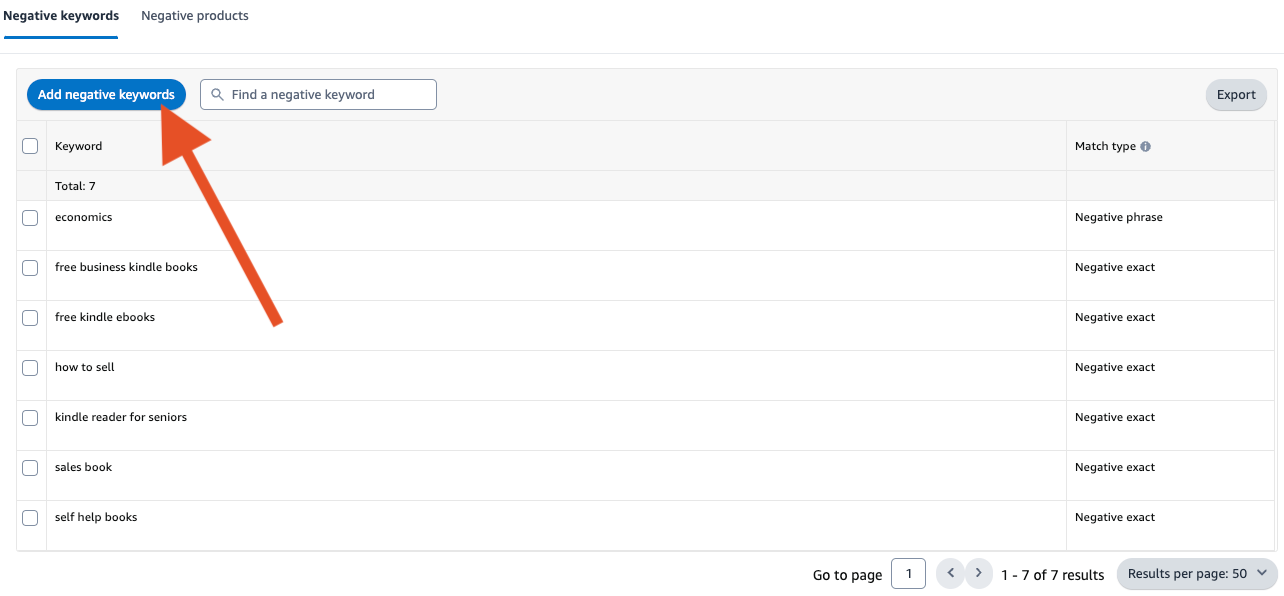
Then, paste your copied search term or ASIN into the box. If you’re negating a search term, choose Negative Exact.
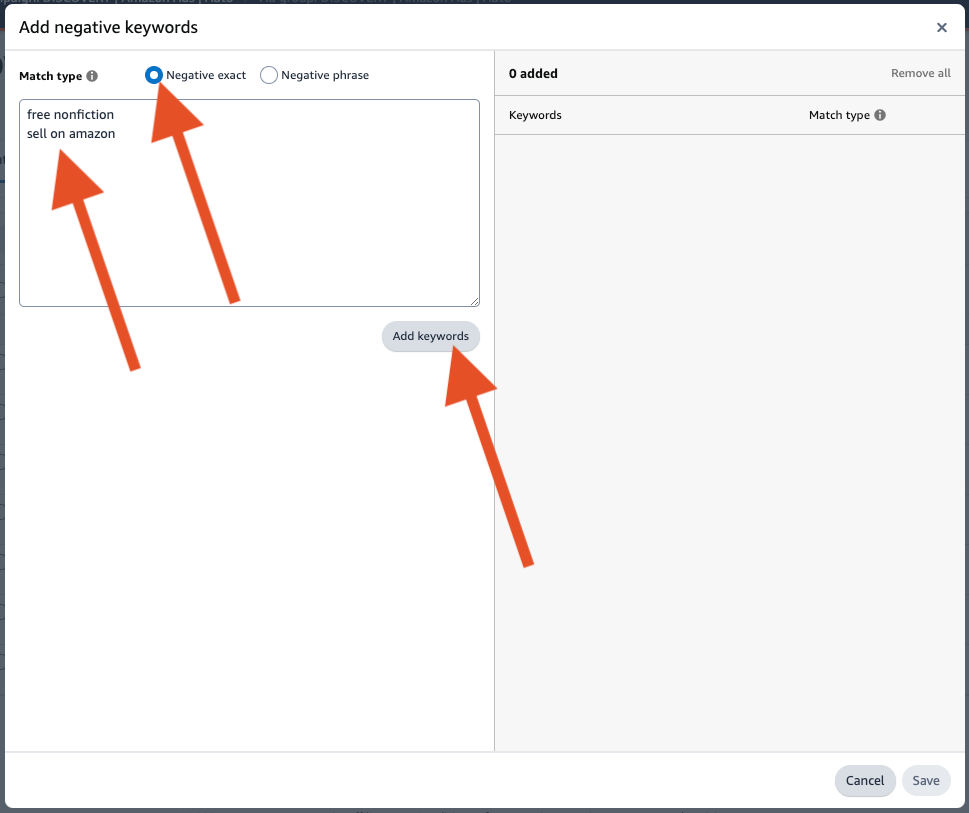
TOP TIP: If you spot a search term such as free and your book isn’t free, add free as a Negative Phrase keyword. This will eliminate all search terms that include the word free and can save you a huge amount of money.
Optimization Tip #2: Negate or Turn off Targets With 10-15+ Clicks and 0 Sales/Page Reads
When you start targeting a particular comp author or a particular keyword that you think is going to knock it out of the park, and after a few weeks it hasn’t generated a single sale or page read, despite having plenty of clicks, you can’t get precious about it. The data doesn’t lie!
Even if you think the keyword you’ve chosen is as relevant to your book as it is possible to be; if the conversions just aren’t there, you’ve collected enough data and it’s just not working, move on.
With books, we are working with low margins, which is why I have thresholds in place to prevent overspending and making sure there is enough budget to double down on what is actually working.
I work on a threshold of 10-15 clicks, meaning that I am happy for a target (keywords and ASINs) to have 10-15 clicks on it before deciding to turn it off or negate it if it hasn’t generated any sales or page reads.
If there are no sales or page reads after 10-15 clicks, chances are, it’s not going to be a great performer for us, so we want to nip it in the bud before it starts spending way too much.
Putting some numbers to this…
Let’s say we are getting an average CPC (Cost-Per-Click) of $0.50. If we allow a target to have 10 clicks, that’s going to cost us $5.00. 15 clicks would cost us $7.50.
If your conversion rate is 10% (1 sale every 10 clicks) and your advertised book costs $3.99, for example, you’re losing money on every sale.
But that’s just one book.
If you have a 5 book series, for instance, you may be happy to make a slight loss on Book 1 with the Amazon Ads, knowing that, with read-through/sell-through, you’ll easily make up that loss.
And remember also that, with every sale or borrow the Amazon Ads generate, your bestsellers rank improves, giving you more visibility and therefore, organic sales and borrows (i.e. sales and borrows that you don’t directly pay for with advertising).
The negating process here is the same as I outlined in Optimization Tip #1. To turn off a keyword or ASIN, simply toggle the relevant Active switch, as illustrated below.
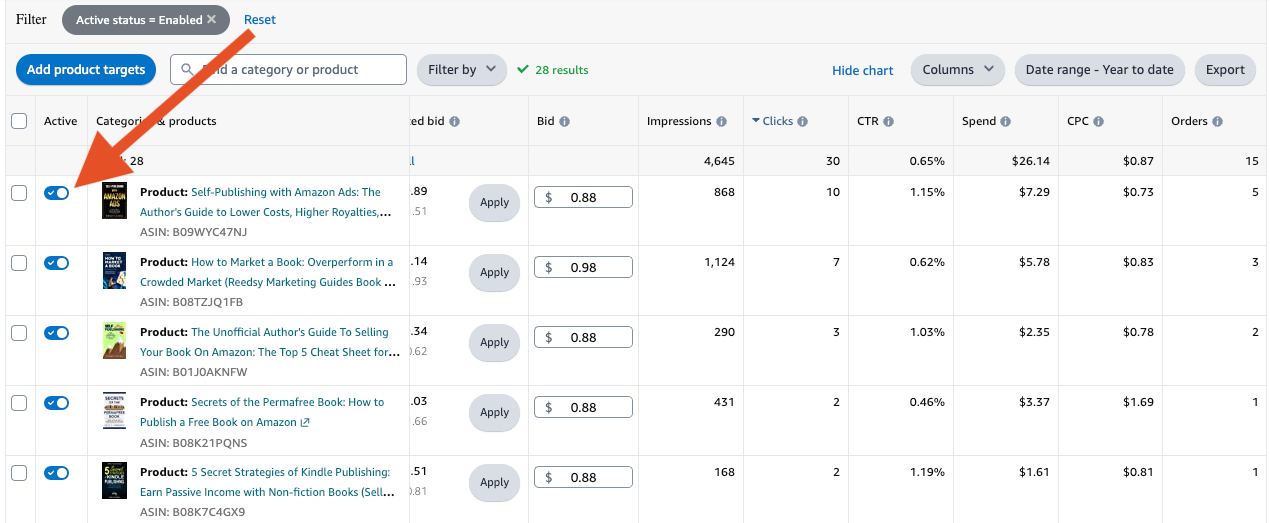
Optimization Tip #3: Negate ASINs and Search Terms With a CTR of Below 0.10%
Relevance plays a critical role in Amazon Ads and CTR (Click-Through Rate), is a strong signal of relevance you can use to optimize your campaigns.
Just as with clicks, I have a threshold for CTR too. If I see a keyword or ASIN with a CTR of below 0.10%, I negate it or turn it off.
The reason being that the advertised book just isn’t resonating with the readers that are seeing the Ad.
For example, if a target has had 2,000 impressions (meaning the advertised book has been shown 2,000 times for this particular ASIN or keyword), and has had 1 click, that would result in a CTR of 0.05%.
Providing that 1 click didn’t result in a sale or page reads, I would negate it, as it’s just not gelling with the readers that are seeing it.
Follow the exact steps I’ve outlined in Optimization Tips #1 and #2 for negating and turning off keywords and ASINs.
Optimization Tip #4: Turn off Targets With Zero Sales or Page Reads Over The Past 30 Days
A common issue I see with many Amazon Ads Accounts I audit and manage are that there are far too many targets in a single campaign.
You have the ability to target up to 1,000 keywords or ASINs into one campaign, however, I generally use just 10-15 keywords or ASINs per campaign.
The reason?
Keyword Starvation.
Ideally, as I covered in Optimization Tip #3, you need at least 10 clicks on a target before deciding whether it has the potential to be a winner or not.
Let’s say you have 500 keywords in a single campaign and an average Cost Per Click (CPC) is $0.50. For 10 clicks, you’d need to spend $5 on every keyword to figure out if it’s going to be a winner.
So, for those 500 keywords, you would need to spend $2,500 ($5 x 500 Keywords). That’s a lot of money to figure out what is going to work! And with a daily budget of $10, that’s 250 days – almost a year!
This is why I recommend you test 10-15 keywords or ASINs at a time. And make sure every single one of those targets is relevant to your advertised book. With this approach, you’ll save a lot of time, a lot of money and figure out what works within a matter of days, or at most, weeks, rather than months.
Coming back to our optimization tip, here’s what I want you to do:
Step 1: Look at the Targeting data inside a single campaign over the past 30 days
Step 2: Sort the data by clicks lowest to highest
Step 3: Turn off all targets that haven’t had a single click over the past 30 days
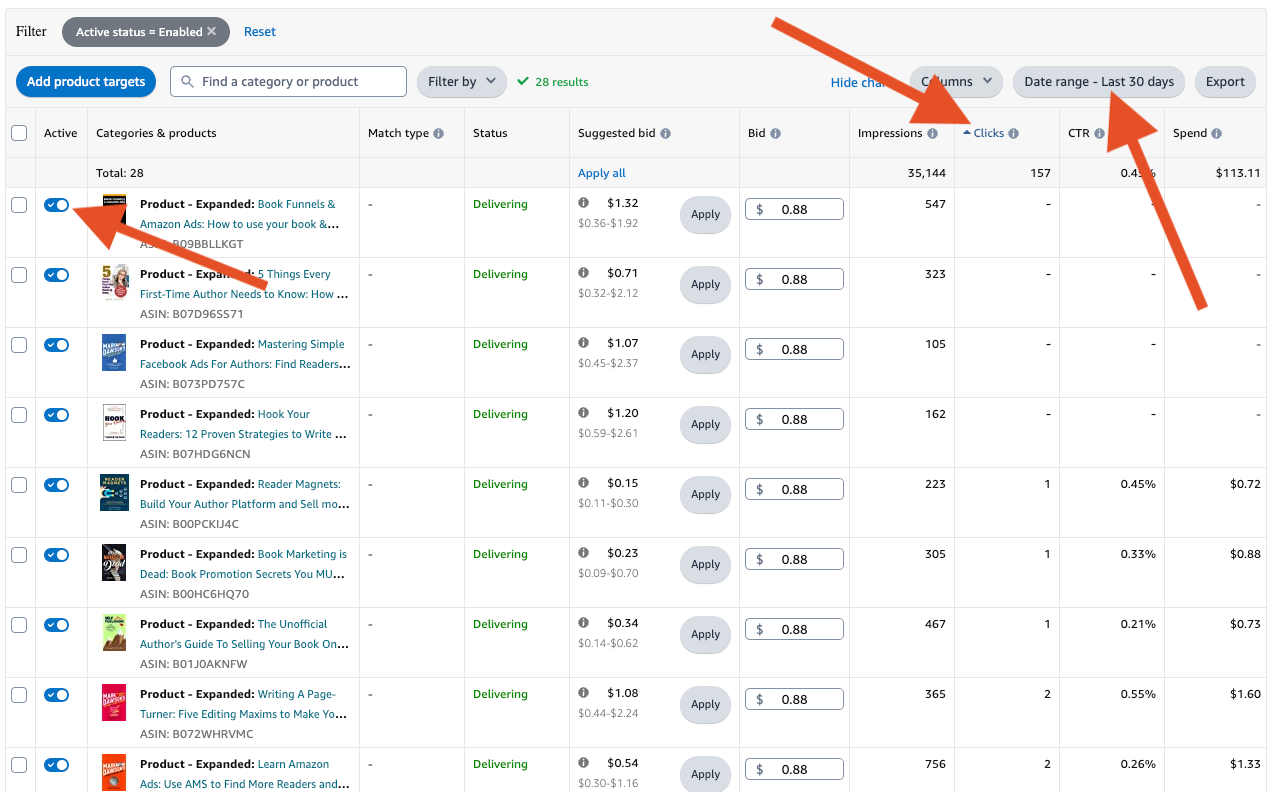
If you have campaigns targeting 100’s of keywords or ASINs, you could be turning off a LOT of targets here!
The outcome of this optimization task, however, is that you’ll now be focusing 100% of the budget on targets that have actually generated clicks, rather than spreading the budget so thin that even the targets with clicks won’t be getting much budget because it’s spread out across so many others.
You could go one step further and turn off all targets that haven’t had clicks, sales or page reads over the past 30 days too, which would refine things even more and really allow the budget to focus on the top performers.
Optimization Tip #5: Lower Your Bid Below Current CPC
What you will find in your Amazon Ads Account, without question, are keywords and ASINs that have generated sales and/or page reads, but have done so unprofitably.
So, you don’t want to turn them off just yet, because they’re working, but you do need to make them more profitable.
This is easily achieved through bid optimization.
Step 1: Find a keyword or ASIN that has generated 2+ sales or borrows over the past 7 days
Step 2: Look at the CPC (Cost-Per-Click) for that keyword or ASIN
Step 3: Reduce your bid to a number BELOW the current CPC
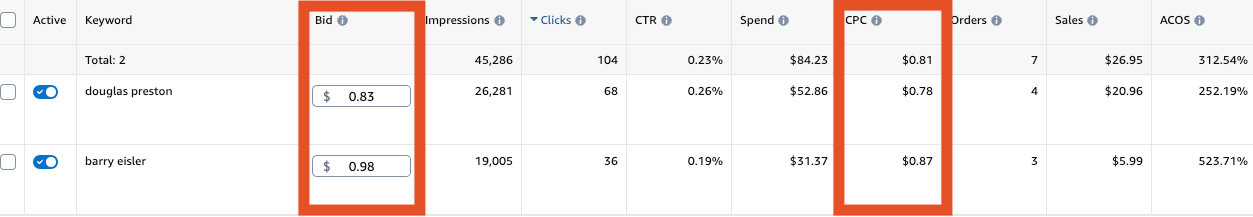
If you don’t reduce your bid to below the most recent CPC, you won’t see the profitability.
Yes, by lowering your bids you will receive less impressions and clicks for that target, but the sales and page reads that do come through will be more profitable.
BONUS TIP: Improving Your Conversion Rate
Ultimately, Amazon Ads are there to drive traffic to your books. Relevant traffic, yes, but at the end of the day, your book has to sell your book. The conversion (i.e. a sale or a borrow) happens on your book product page, not on the Ads.
So, there are a few areas we, as authors, can control on our book product pages that can impact the conversion rate of our Amazon Ads:
- Book Description
- Book Cover
- Look-Inside
- Price
- Reviews/Ratings
The Book Cover itself forms part of every Amazon Ad, as you can see from the example below:
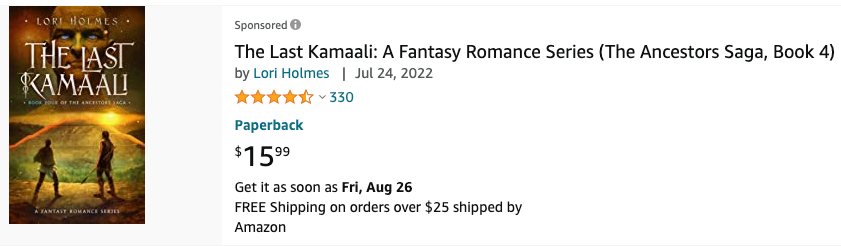
A great book cover should convey the genre and what the reader can expect from the book, all within one glance. If you need help creating a book cover that stands out (for the right reasons!), you can hire Book Brush to design a Custom Cover for you or use the tool called Cover Creator to do exactly that. Choose from a professionally designed book cover, add your book title, pen name and you’re good to go.
Advertising a box set? Book Brush can help with that too, using their Box Set Creator.
Having a standout book cover will help increase the CTR (Click-Through-Rate) of your Amazon Ads, meaning more traffic to your books, and with all the other pieces in place, such as a tantalizing book description, solid reviews and a price that is right for the genre, you should see a nice uplift in book sales and page reads.
Wrapping Up…
So, those are 5 powerful ways to optimize your Amazon Ads and reduce your wasted Ad Spend.
If I could leave you one golden piece of advice to take away from this article, aside from the optimization tips we’ve been through, it would be this:
Always look at the bigger picture. Don’t look at your Amazon Ads inside a vacuum.
What do I mean by the bigger picture?
I simply mean referring to your Total Royalties, Total Orders and Total KENP Read (Page Reads) reported inside your KDP Dashboard Reports.
If you’re consistently focused on your Amazon Ads Dashboard and not paying attention to what’s going on in your KDP Dashboard, you are missing out on the true impact of your Amazon Ads.
As I mentioned earlier in this article, every sale and borrow your Amazon Ads generate will improve your Amazon Bestsellers Rank, meaning more visibility and more organic sales and borrows that aren’t reported in your Amazon Ads Dashboard.
The other consideration here is read-through attribution to other books in your series and/or catalog.
If you’re advertising Book 1 of a 10 book series with Amazon Ads, the sales and borrows of Books 2-10 won’t be attributed to your Amazon Ads – only sales and borrows of Book 1 will be.
A percentage of readers who purchase Book 1 through your Amazon Ads will go on to buy/borrow other books in your series/catalog, but Amazon Ads don’t report those – they only report data on the advertised book.
Your KDP Dashboard, however, will report all sales and page reads, whether they came from your Amazon Ads, Facebook Ads, newsletter swaps, etc, or organic sales.
This is what I mean by looking at the bigger picture.
So, go out there, optimize your Amazon Ads, double-down on what’s working and reduce your wasted ad spend. And don’t forget, never look at your Amazon Ads in isolation; always look at the bigger picture.
 Article by Matt Holmes
Article by Matt Holmes
Matt Holmes is an Amazon Ads specialist, helping self-published authors run profitable and sustainable Amazon Ads that reach more readers and sell more books.
He manages Amazon Ads for a handful of authors, has 2 online training programs that show authors how to run their own Amazon Ads and has also written a book focused entirely on Amazon Ads, The 7 Day Authors Guide To Amazon Ads.
On top of this, Matt writes a free, daily-ish email called The Morning ACOS, where he shares the latest tactical and actionable Amazon Ads tips and strategies with authors.
On a personal note, he lives in the UK with his author wife, Lori, their 3 children, Jacob, Caleb, Jonathan, and not forgetting their 2 dogs, Freya and Loki – it’s a busy house!