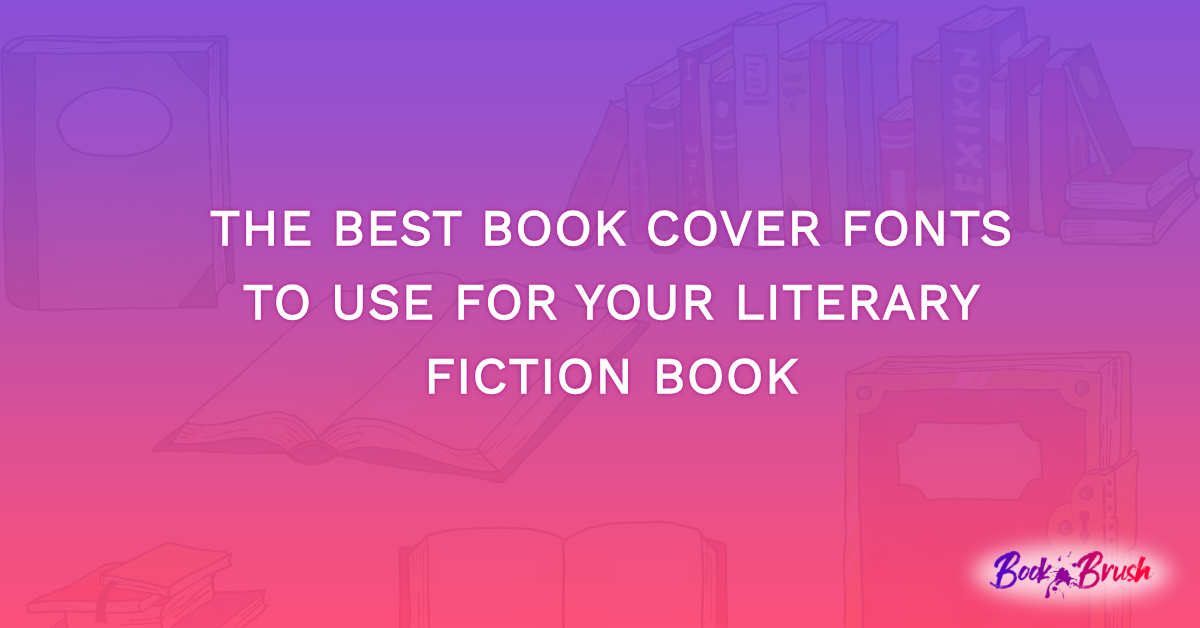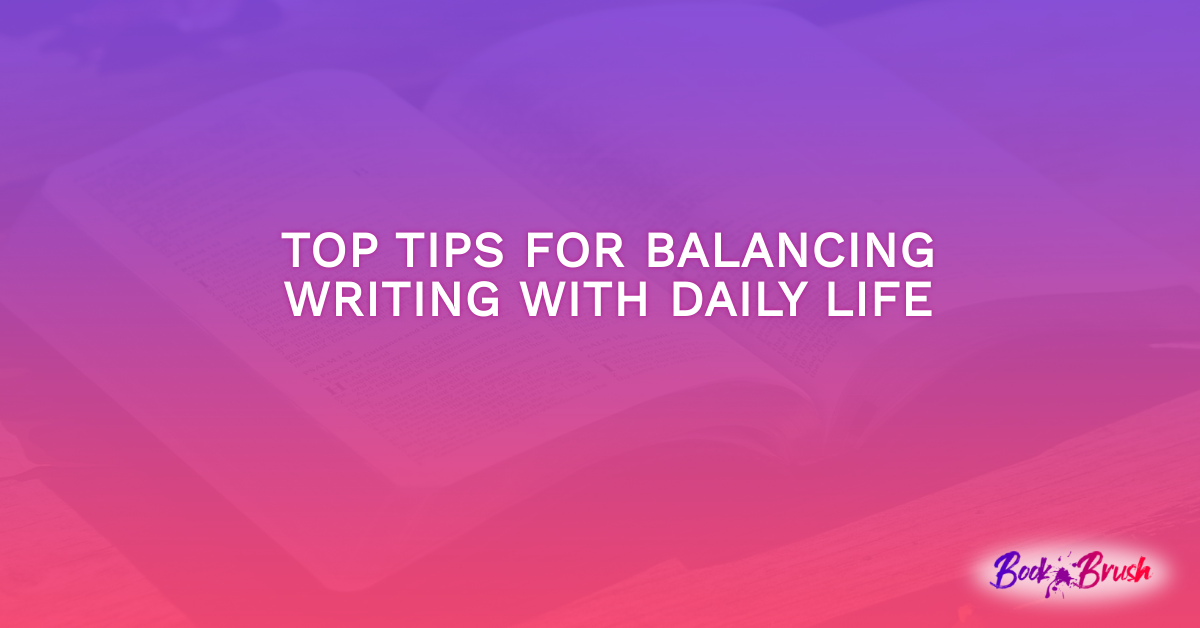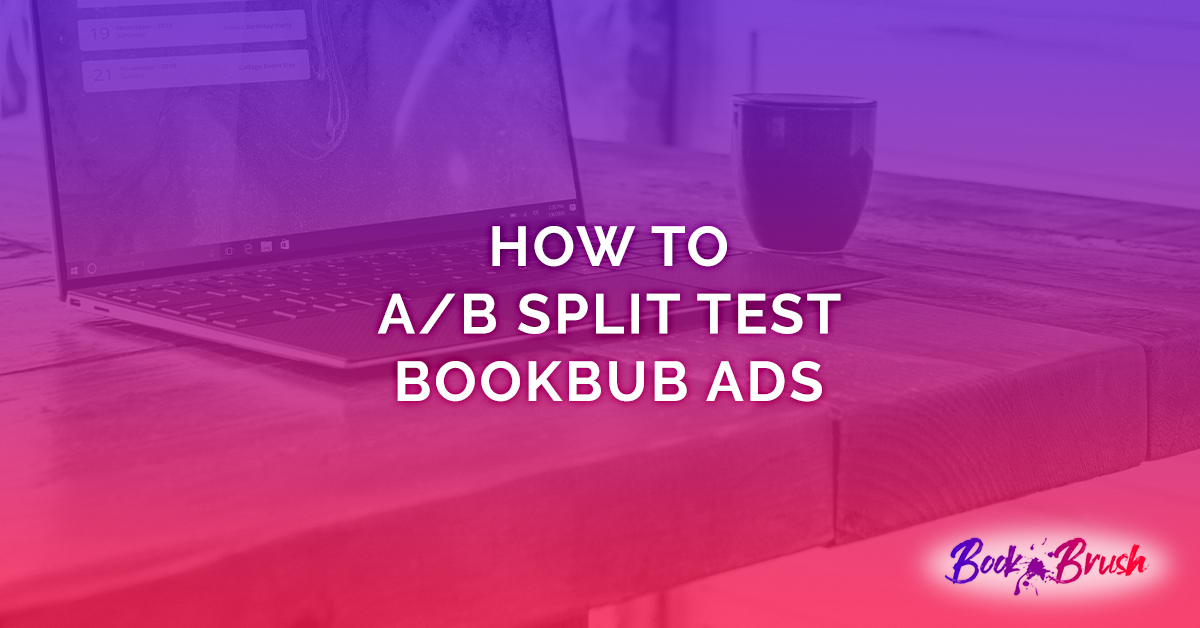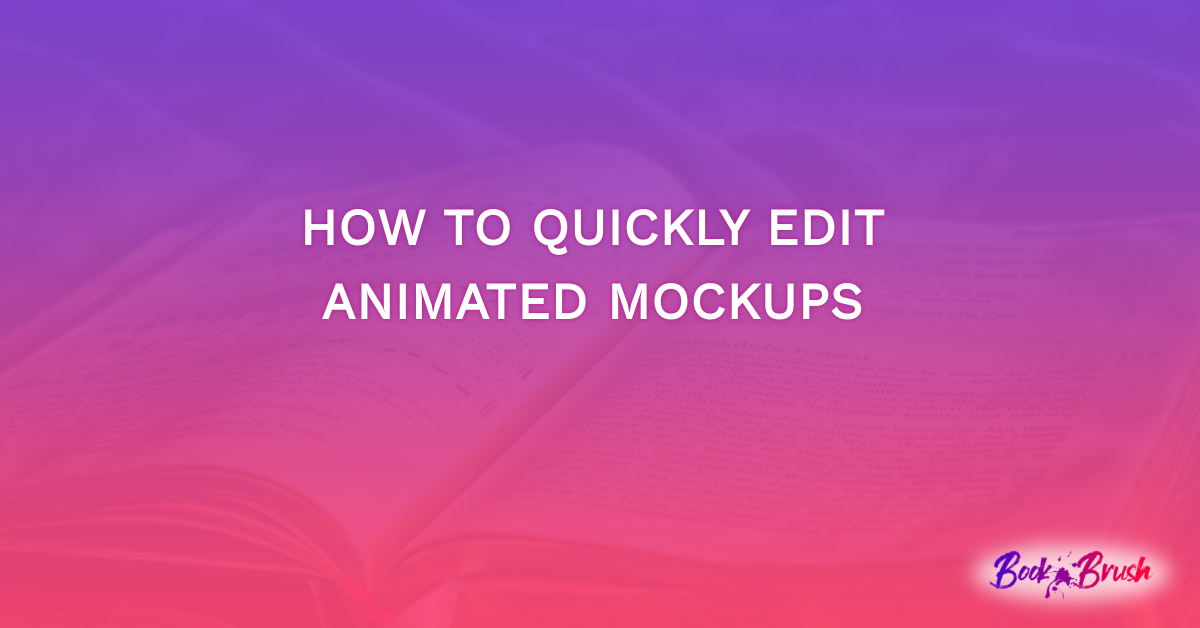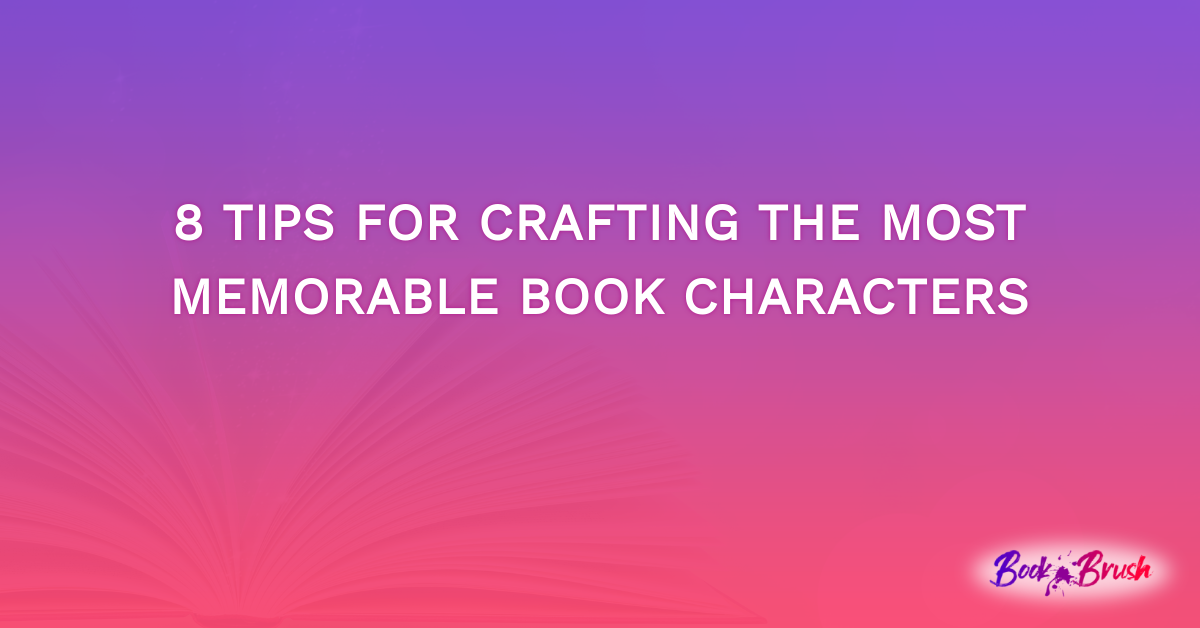SEO, and simple in the same sentence?
Yep, promise. While you can find a gazillion studies to take you into the gritty depths of SEO, I’m giving you simple tips to help you up your visibility right off the bat with your blog, website, social media and even, maybe, your book’s blurb.
Tip #1 ALT Descriptions For Images
Any time you can, use the ALT description for your images to your advantage.
ALT text is good for both accessibility (read by screen readers) and SEO because it gives semantic meaning to an image and is used by search engines to return results which is what we’re looking for.
We’re writers, and can be long winded, but here we get generally less than 125 characters before it’s cut off in the SEO search and thus the screen reader.
So, don’t use words like “Image of a book, woman, mountain…” instead use the type of image it is: “headshot, cover, screen grab of…” Use strong descriptive words.
Use Keywords, one or two, and be honest about them, don’t keyword stuff (which will drop your rank/visibility). You’re describing the image. For instance, “Cover of L.A. Sartor’s Christmas Romance Be Mine This Christmas Night with couple in an embrace set in snowy Boulder Colorado = 125 characters with spaces. And I’ve got two keywords people search for, “Christmas Romance.”
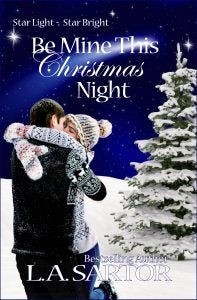
Read your SEO aloud and see if it sounds descriptive.
Create images that can use your keywords, Book Brush Custom Creator can help.
I confess, I didn’t realize ALT text was THAT important.
TIP #2 Keywords and Metadata
This research led me down MANY rabbit holes, but I’m going to take it step by step and yes, I’m using that scary word metadata here, but don’t panic and let your eyes glaze over.
The Oxford dictionary defines it as … wait for it … data that provides information about other data. Okay I thought as I scratched my head! But given a moment to think about what that means it became clear. It’s basically that we’re creating information or data about what is being seen or read. And that data will be squished around the Google’s brain or elsewhere and spewed out when someone searches for those words.
So instantly, you already have some metadata with
- your name
- book title
- author bio
- other stuff you’ve written like blog posts
Hooray!

image created in Book Brush
Keywords add another important layer to your SEO discoverability.
We as authors should be used to keywords especially if you’re an Indie published. Keywords are words that indicate content. Wow, pretty straight forward.
Good keywords and keyword phrases (multiple keywords in a phrase) will take a bit of time to investigate and create, but it’s well worth the effort if you rank higher in internet searches.
To recap, and I scoured sources for this, from Moz to IngramSpark, and they basically all said that the vital data you need is:
- Your Keywords and keyword phrases, which you can find
- Your metadata, which you already have
But how do I find keywords?
Search the internet. Type in your book’s genre and subgenre, like Christmas Romances. Then see what comes up first.
Go to that author’s website, see where they use the keywords you just searched for. If the site ranks high, you should find those words in several places.
Type in your favorite author, do the same.
Go to the bestsellers page on Amazon for your genre and do the same.
~Bonus Tip~
Keep an spreadsheet of keywords you’ve found and see how you can use them. This is not copying, this is research. This is what the ‘net bots do after all. We just don’t have bots doing it for us.
I keep spreadsheet files on everything, by the way. I hated Excel until I found out that I can put everything I need at my fingertips with spreadsheets. Now I love it!
Tip #3 Website Page SEO
All that we’ve learned above can be applied to your website pages in several very important and simple ways.
Make sure that the keywords you’ve chosen are on every page. NOT keyword stuffing (Romance author, Romance Author Mystery, Romance Author mystery cozy) but making sure the bots out there pick up those keywords and phrases and attribute them to you. Basically, choose your words wisely, then use them correctly.
And if you are using WordPress for your website, there is a little secret (not really, but I bet most people don’t use it) a dedicated SEO Box.
When I searched for me on the ‘net, this is what came up as #1. The Google search image below used the first 160 characters on my home page.
Then I went into my website and sure enough it’s the same, although it didn’t all show here in the box. Hmmm. But when I clicked in the Edit Snippet box, I did see the entire 160 characters.
But it’s not the right information I want to show. The bot took information off my home page, missing some key elements that were in my header. So, I’ll go in and edit it to read better. I can use 160 characters (you get a color coded slider bar and it stops at red).
Don’t neglect any of this. It’s a set it and forget it SEO trick, simply change as needed.
And don’t forget to ALT text your website images. I can reuse the same description I used in Tip #1 anytime I use that image.
Tip #4 Hashtagging on Social Media
You know what a hashtag is right? It’s an octothorpe. Really, look it up. It’s now commonly known as the pound symbol (#) on your keyboard. A hashtag is the # symbol with words that can connect your content to what people are looking for.
Fun Fact: Their use was designed on August 23, 2007 by Chris Messina at Twitter as a way to group topics without using all of the character count in a tweet.
We think of them as something we want to add to our social media posts, but do we have any idea what they are doing for us?
Think of hashtags as, yep, keywords. #ChristmasRomance. Think of hashtags as a way to connect social media content to a specific topic, event, theme or conversation. Or they can show support for a cause or social issues.
Using a hashtag is a simple way to contextualize your content.
People can follow hashtags on certain social media platforms like Instagram and LinkedIn. I’m sure others will … follow (sorry, couldn’t resist)
How many #hashtags should I use? Generally, no more than 2, then it’s considered spammy, although Instagram encourages their users to use more, check Book Brush on Instagram to see. Check with each social media platform as their guidelines change often.
Can I make #myownhashtag?
Yes, but make sure it’s not obscure and uses the keywords you’ve developed. After all we’re creating a great big SEO bubble for everything we use. Don’t blow it up by being cute. See what we did at #BookBrush and click #instantmockup to see how it can be followed to more of the same.
Tip #5 Titles For Posts and Pages
The page title of a blog or a website page is the first thing a person sees in an internet search.
There are various kinds of searches.
- Navigational: searching for the official website for an organization, a company, an office, or a person
- Informational: searching for information
- Transactional: searching to get something
So if I’m writing a blog on SEO and want people to know a post will help them 5 ways, I’ll put that in my blog title and what my post will do for them. It’s informational.
If I want people to know about me. L.A. Sartor, I’ll make sure that’s in the title somewhere. A new book by me, same thing. Using keywords that will help people find YOU and what you’re talking about.
~Bonus Tip~
None of this matters if we can’t engage the reader once they come to our website, blog, or sales page.
Engagement (in this case, the time spent looking at a website or blog page) is ranked very high in SEO. So find those keywords, add them to your metadata arsenal, then write and design the most engaging content you can to keep your reader “engaged” on your page. Then periodically do an internet search on some of those keywords, including your name and see if they start rising in the rankings. I won’t guarantee it, but I’d bet you’ll see incremental movement.
There are many other things to consider in SEO, like links, back links etc., but for right now, just taking these steps is a great start.
 Article by L.A. Sartor
Article by L.A. Sartor
I started writing as a child, really. A few things happened on the way to becoming a published author … specifically, a junior high school teacher who told me I couldn’t write because I didn’t want to study grammar.
But the muse couldn’t be denied, and eventually I wrote, a lot. I learned a litany of new things and published my first novel. My second book became a bestseller, and I’m absolutely on the right course in my life.
Please come visit me at www.lasartor.com, see my books, find my social media links, and sign up for my mailing list. I have a gift I’ve specifically created for my new email subscribers.