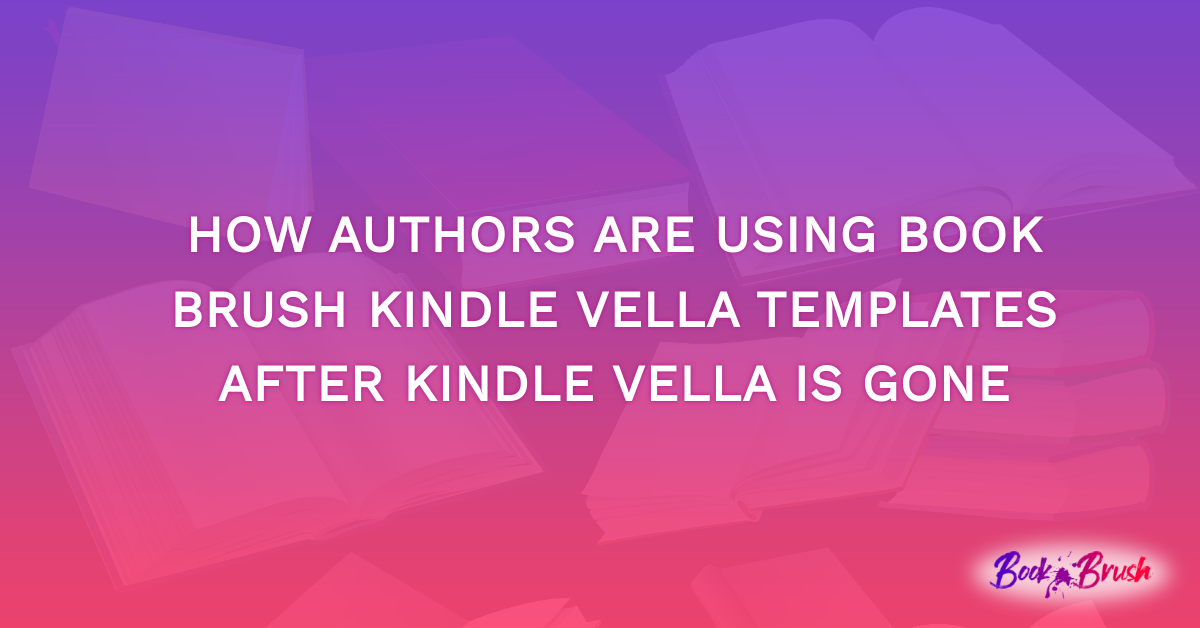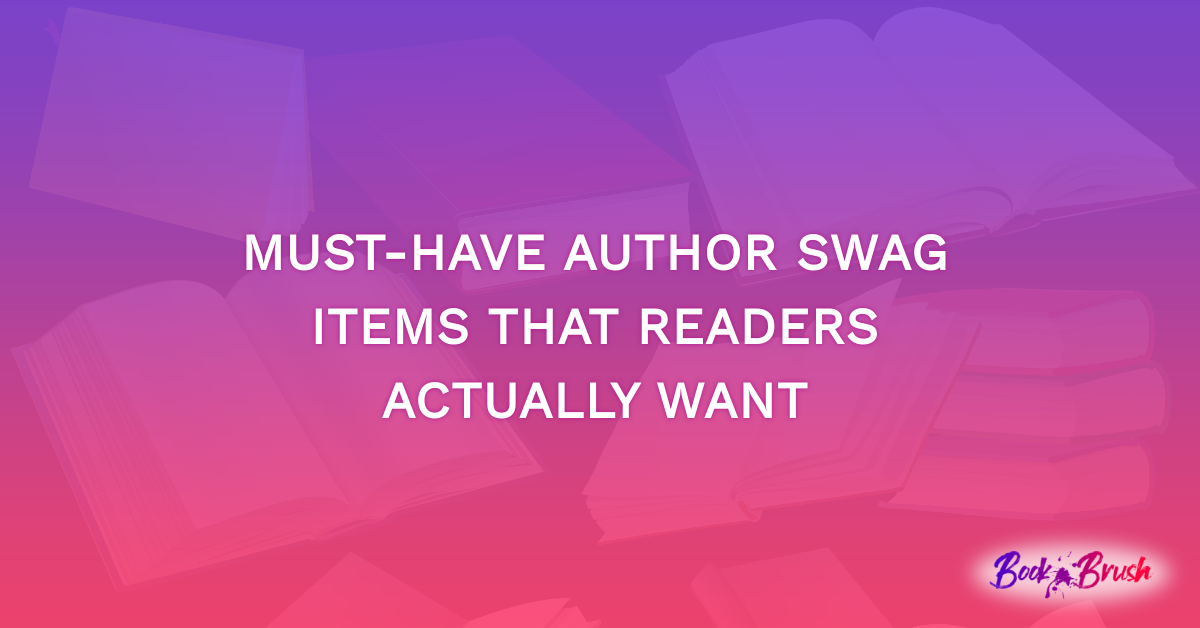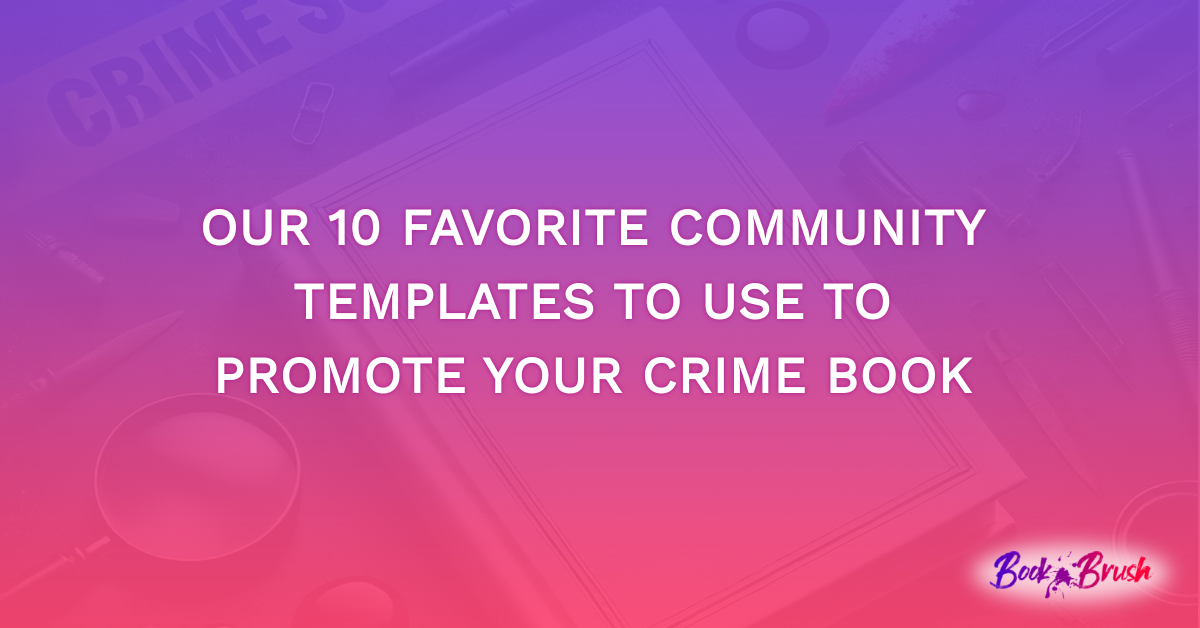It can be tricky to get your book to stand out on Amazon. When a potential buyer is looking for a book, they typically like to find something that makes the book stand out. It’s easier to get hooked on a book with a short attention-grabbing photo than reading through a mountain of information to learn more about it. This is where Book Brush comes in! With Book Brush, you’ll be able to create beautiful Amazon A+ stacked images in ten Minutes. You’ll have game-changing images with little effort – here’s how to make them:
Let’s Get Started
To begin, you’ll start on your Book Brush home screen and click on the “Custom Creator” button.
Once you’re on the “Custom Creator” page, you’ll click on the Amazon Logo. Then, you’ll click on the “Stacker A+ Standard Image” button. It will display the three blank stacked images in the center, with the green marks in between.
Next, you’ll click on the “Background” button. When you’re ready, you can either search through different images, or you can upload your own by clicking on the “Upload an Image” button. Once you’ve decided on a category of what image you’re looking for, you can click on the “Search” button. In this example, we are looking up love pictures to create our Amazon A+ stacked images.
Once you’ve decided on an image, you’ll click on it. On the bottom right corner, the second icon down, there’s an “Eye” icon that you’ll want to click on. This will allow you to move your image around and line it up the way you want. When expanding your image, it’s important to keep in mind that your stacked images will be separated. Make sure that your picture is equally distributed.
Now, you’ll move your photo around until it’s equally distributed.
Let’s Add the Text
Now that your photo is in a good position, let’s add text to it! All you need to do is click on the “Text” button on the left-hand side and hit the “Add New Text Box” button. You can add any line you think will best grab your audience’s attention. You’ll want to add a short but to-the-point statement that best describes your book.
You can play around with your text, font, color, style, and placement at the top until you find one that you’re pleased with. Once you’re happy with it, click on the text and hit the small “Plus Sign” button. This will duplicate the text for you. Double-click on the new text, erase it, and add the second picture’s text. Once you’re happy with the placement, you’ll hit the “Plus Sign” again and repeat this step with the text for the third picture.
Make sure you space your texts well and ensure that they are within the green lines. If they are outside of the green lines, they will be cut off.
Saving the Photos
Finally, the last step to making your Amazon A+ stacked images is to save them. Click on the “Download” button. There are three options you can choose from: PNG, JPG, and PDF. PNG is the recommended option to give you the best image quality. Click on the “PNG” button.
Once you click on the “PNG” button, it will take you to a loading page. It should only take a quick moment for the image to download.
Once your photo has been downloaded, don’t forget to hit the “Save To Your Computer” button!
Once downloaded onto your computer, it will download into three different files.
Hourly Concepts
At Book Brush, we understand that you’re busy, and we want to help take some stress off of your plate for you. This is where our Hourly Concepts service comes in. Hourly Concepts is a service for authors where a virtual assistant or designer creates a number of different projects you need like Amazon A+ stacked images. This subscription-based service comes in a variety of different monthly packages, and there are countless design options for you to choose from, like book covers, social ads, logo designs, TikTok videos, and more! Our project turnaround time is fast, and your design will be conveniently delivered right to your Book Brush account. With Hourly Concepts, you’ll have more time to focus on what you do best, and we’ll do what we do best – provide you with captivating images and videos that will get your brand to stand out.
In Conclusion
The process of creating beautiful Amazon A+ stacked images on Book Brush is simple, quick, and straightforward. Getting the images, you want doesn’t have to be complicated, and with Book Brush, it won’t be! With these images, you can captivate your audience’s attention with eye-catching photos in just ten minutes.