Facebook Creator
The Facebook Creator Tool has been discontinued, BUT we have something much better now. The Custom Creator now has Facebook-ready templates. Not only do you now have Facebook-ready images, but you can now tweak the image in case there are some changes you want to make to it.
Here is what you do:
1.) Go to the Custom Creator
2.) Click on templates on the sidebar then click on “community templates”
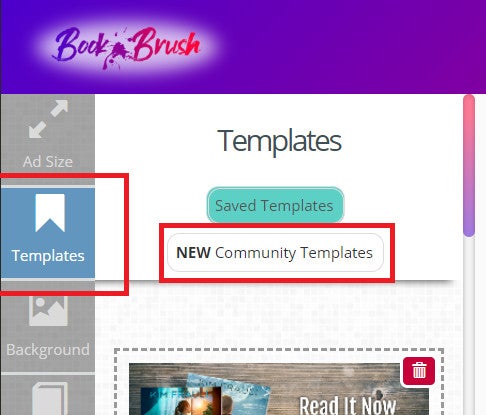
3.) Click the filter button
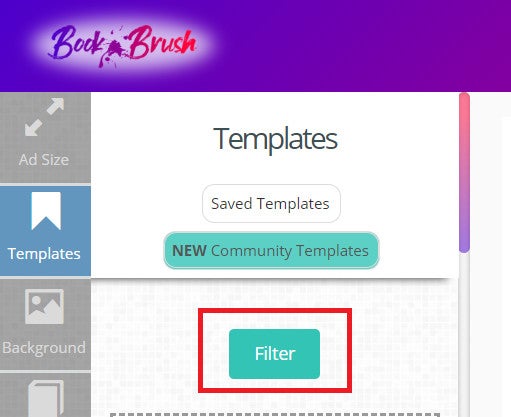
4.) In the filter options, click on the “Facebook Ad” in the Platform section
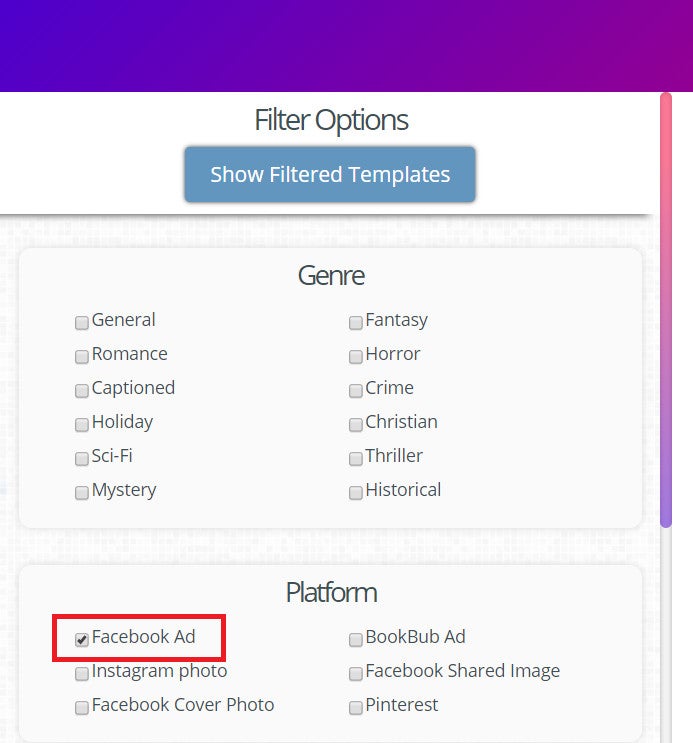
5.) Click the “show filtered templates” button
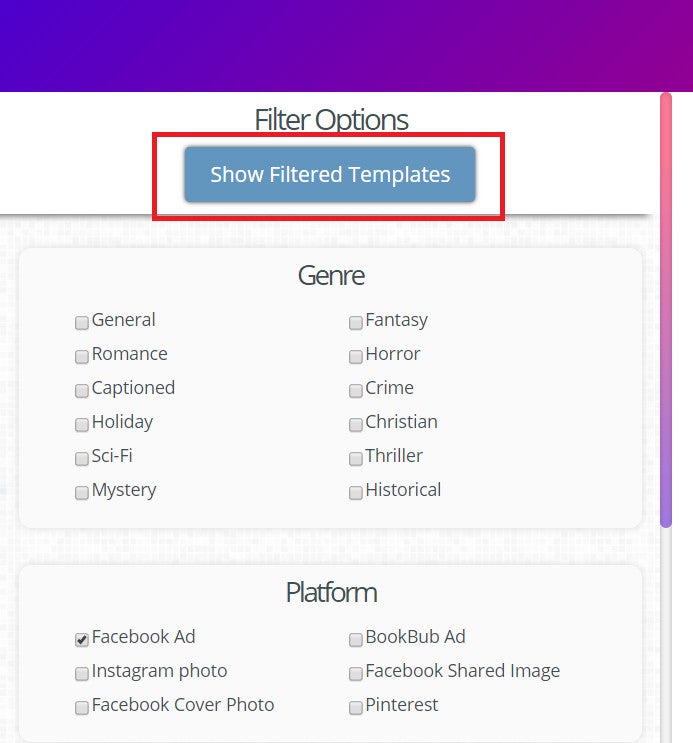
6.) Click the template you want to use
7.) Enjoy!